- Cisco Community
- Technology and Support
- Security
- Network Access Control
- Re: ISE update URL's
- Subscribe to RSS Feed
- Mark Topic as New
- Mark Topic as Read
- Float this Topic for Current User
- Bookmark
- Subscribe
- Mute
- Printer Friendly Page
- Mark as New
- Bookmark
- Subscribe
- Mute
- Subscribe to RSS Feed
- Permalink
- Report Inappropriate Content
04-26-2018 01:23 PM
I am looking to find some information on ISE update URL's:
From ISE 2.2 Release Notes:
- Client Provisioning portal — https://www.cisco.com/web/secure/pmbu/provisioning-update.xml
- Posture portal — https://www.cisco.com/web/secure/pmbu/posture-update.xml
- What about Profiling updates?
From ISE 2.4 Release Notes:
- Client Provisioning and Posture
So it seems Client provisioning and Posture URL's are well documented in the release notes but I don't see a URL for updates to profiling?
Solved! Go to Solution.
- Labels:
-
Identity Services Engine (ISE)
Accepted Solutions
- Mark as New
- Bookmark
- Subscribe
- Mute
- Subscribe to RSS Feed
- Permalink
- Report Inappropriate Content
05-04-2018 10:32 PM
If I were you, I would suggest the offline update option to the customer because the ISE admin may get the offline bundle from an Internet-connected workstation while ISE itself needs no Internet access. Additionally, the customer may review the offline update package contents before applying the package to ISE, and keep a copy of the packages.
OUI Feed Service says,
... The designated Cisco feed server is located at https://ise.cisco.com:8443/feedserver/. ....
- Mark as New
- Bookmark
- Subscribe
- Mute
- Subscribe to RSS Feed
- Permalink
- Report Inappropriate Content
04-26-2018 05:26 PM
Profiling Feed Service updates are embedded in the product.
You can test the Feed Service to ensure it's working:
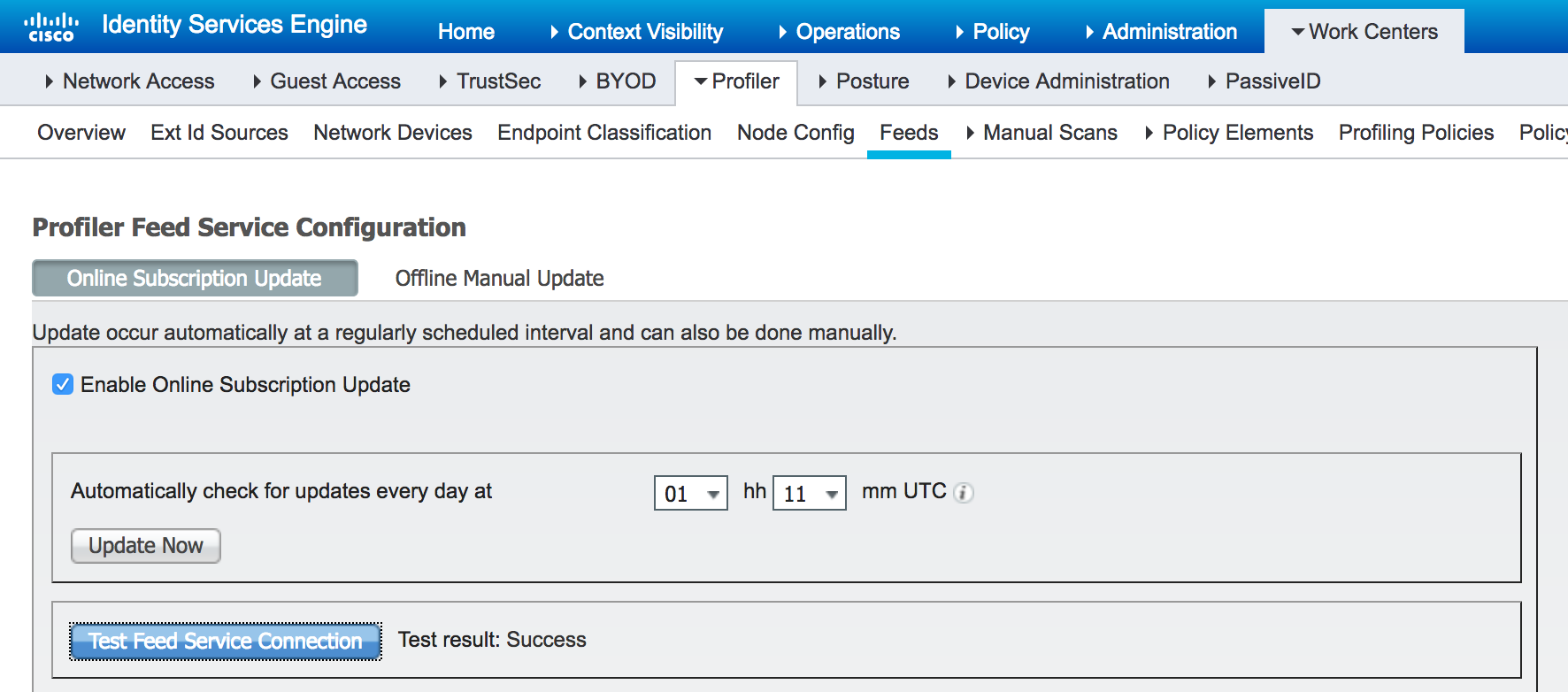
You may also download an update from the link on the Offline Manual Update tab which goes to https://ise.cisco.com/partner/
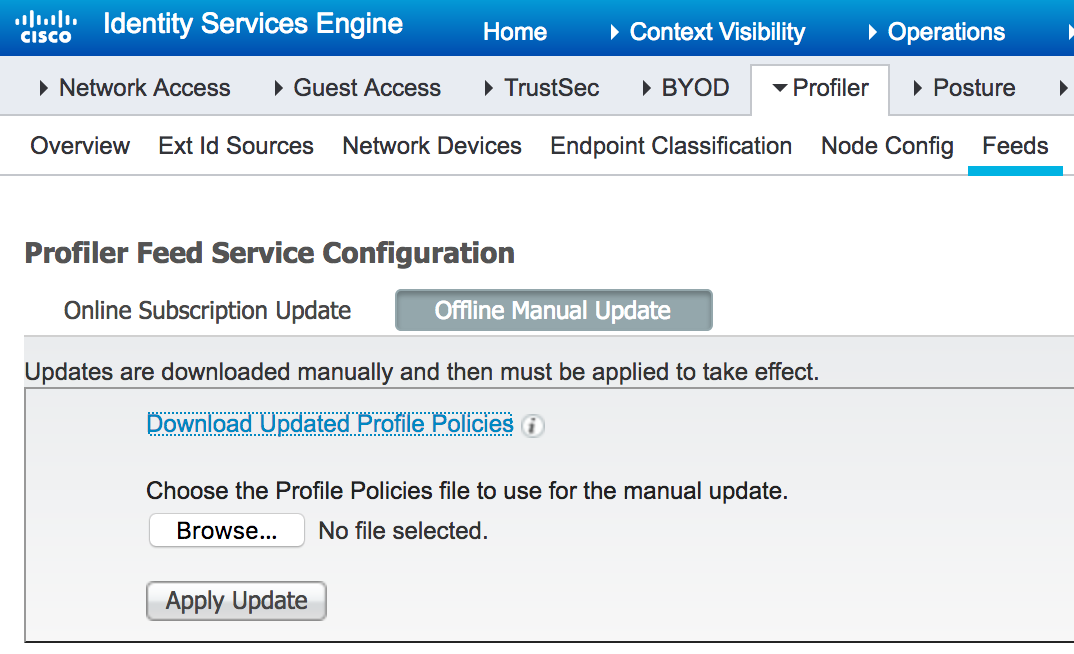
We also make profile updates available in the Cisco Communities using https://communities.cisco.com/tags/ise-endpoint-profile to see a list of the profile packages. We publish them separately because they are large bundles of vertical-specific profiles that not everyone is likely to need.
- Mark as New
- Bookmark
- Subscribe
- Mute
- Subscribe to RSS Feed
- Permalink
- Report Inappropriate Content
05-01-2018 06:10 PM
Thanks Thomas!
This is all very helpful. Is there anyway to identify what the URL for the profile feed is? The reason I ask is that the customer will be standing up an ISE deployment in an isolated environment and anything that needs internet access has to have an exception put in the firewall rules.
- Mark as New
- Bookmark
- Subscribe
- Mute
- Subscribe to RSS Feed
- Permalink
- Report Inappropriate Content
05-04-2018 10:32 PM
If I were you, I would suggest the offline update option to the customer because the ISE admin may get the offline bundle from an Internet-connected workstation while ISE itself needs no Internet access. Additionally, the customer may review the offline update package contents before applying the package to ISE, and keep a copy of the packages.
OUI Feed Service says,
... The designated Cisco feed server is located at https://ise.cisco.com:8443/feedserver/. ....
- Mark as New
- Bookmark
- Subscribe
- Mute
- Subscribe to RSS Feed
- Permalink
- Report Inappropriate Content
06-17-2019 01:58 PM
Dear
try this link
https://iseservice.cisco.com/ise/posture-update.xml
it works for me
Please rate if helpful
Discover and save your favorite ideas. Come back to expert answers, step-by-step guides, recent topics, and more.
New here? Get started with these tips. How to use Community New member guide