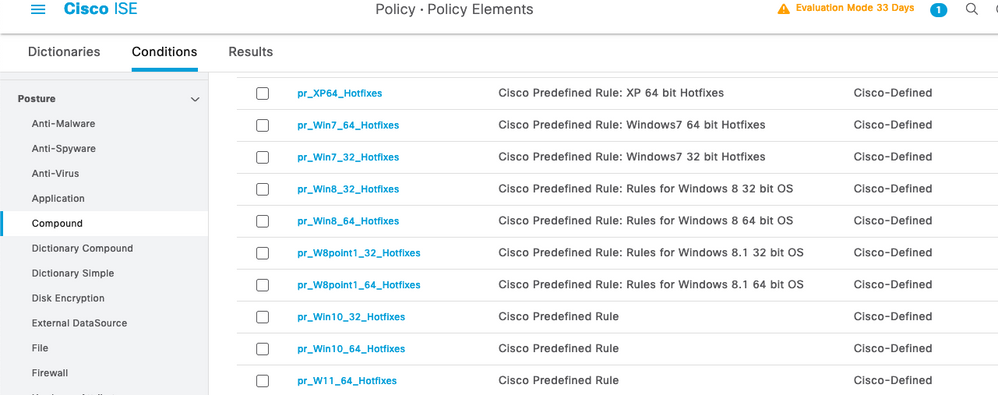- Cisco Community
- Technology and Support
- Security
- Network Access Control
- ISE Windows Update Check?
- Subscribe to RSS Feed
- Mark Topic as New
- Mark Topic as Read
- Float this Topic for Current User
- Bookmark
- Subscribe
- Mute
- Printer Friendly Page
ISE Windows Update Check?
- Mark as New
- Bookmark
- Subscribe
- Mute
- Subscribe to RSS Feed
- Permalink
- Report Inappropriate Content
02-07-2013 06:58 PM - edited 03-10-2019 08:04 PM
I see in ISE Windows Update remediations, but I don't see how to check for missing windows updates?
Anyone find any documentation on this or know how to do it?
Thanks
- Labels:
-
AAA
- Mark as New
- Bookmark
- Subscribe
- Mute
- Subscribe to RSS Feed
- Permalink
- Report Inappropriate Content
02-08-2013 08:35 PM
You will need to configure some posture checks. A very good source of documentation is Cisco's TrustSec guide:
http://www.cisco.com/en/US/solutions/ns340/ns414/ns742/ns744/landing_DesignZone_TrustSec.html
Thank you for rating!
- Mark as New
- Bookmark
- Subscribe
- Mute
- Subscribe to RSS Feed
- Permalink
- Report Inappropriate Content
02-08-2013 08:41 PM
I didn't see how to do the posture checks, I discovered the issue was I was always looking in the "Windows all" group. When I select a specific platform like "Windows 7 (all)" then I see the hotfix checks.
- Mark as New
- Bookmark
- Subscribe
- Mute
- Subscribe to RSS Feed
- Permalink
- Report Inappropriate Content
02-10-2013 08:14 PM
Very good! So your issue is solved then? If so we should close the thread
- Mark as New
- Bookmark
- Subscribe
- Mute
- Subscribe to RSS Feed
- Permalink
- Report Inappropriate Content
05-17-2013 09:15 AM
Hi Friend,
please, did you find how to check the last updates on Windows?
I can not find out how to do this!!
Could you help me about it?
thanks a lot
- Mark as New
- Bookmark
- Subscribe
- Mute
- Subscribe to RSS Feed
- Permalink
- Report Inappropriate Content
07-15-2016 12:59 AM
Hi did you ever find a solution to this problem?
We don't really care about specific updates. We just want to check for windows having the latest updates available - so its also is auto updated instead of us having to manually update with specific updates.
Thanks
- Mark as New
- Bookmark
- Subscribe
- Mute
- Subscribe to RSS Feed
- Permalink
- Report Inappropriate Content
05-18-2013 09:29 AM
You cannot adopt a manual method to check for missing Windows Update. It is the Windows Update Services (WUAUSERV) that checks for the Windows Update State of a machine using query response mechanism and by checking various files as well as registry settings and whether last update was successfully completed.
Windows update information and settings are at the following path in the registry:
HKEY_LOCAL_MACHINE\SOFTWARE\Microsoft\Windows\CurrentVersion\WindowsUpdate\Auto Update
Key Value Pair: NextDetectionTime
You may require to create Registry Condition & Compound Condition. Besides this you can also probe some other values in the above registry key path
So for that matter, You can configure posture validation based on the registry
Optionally, you can configure Windows Server Update Services (WSUS) remediation instead for your posture validation policy. More detailed help is available at the following location:
http://www.cisco.com/en/US/docs/security/ise/1.1.1/user_guide/ise_pos_pol.html#wp1979471
- Mark as New
- Bookmark
- Subscribe
- Mute
- Subscribe to RSS Feed
- Permalink
- Report Inappropriate Content
03-07-2023 09:08 PM
Hi AJ, can you please explain the method you used for this ?
- Mark as New
- Bookmark
- Subscribe
- Mute
- Subscribe to RSS Feed
- Permalink
- Report Inappropriate Content
03-12-2023 10:04 AM
@karenmar This is an old thread. In the future, please start a new one.
From what AJ wrote, it appears using the hot fixes provided by Cisco.
- Mark as New
- Bookmark
- Subscribe
- Mute
- Subscribe to RSS Feed
- Permalink
- Report Inappropriate Content
08-07-2024 04:34 AM
Hi, sorry to reply to this old thread, I use this predefined check
HTH
Discover and save your favorite ideas. Come back to expert answers, step-by-step guides, recent topics, and more.
New here? Get started with these tips. How to use Community New member guide