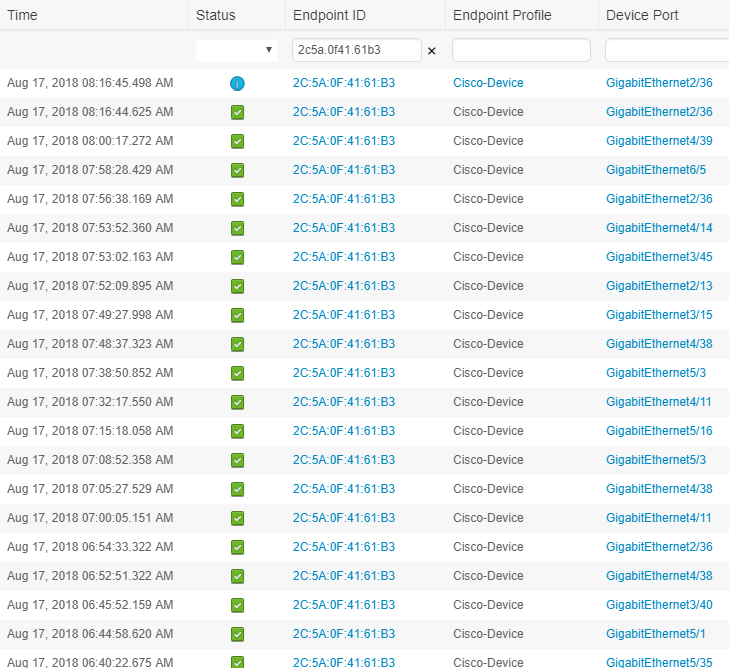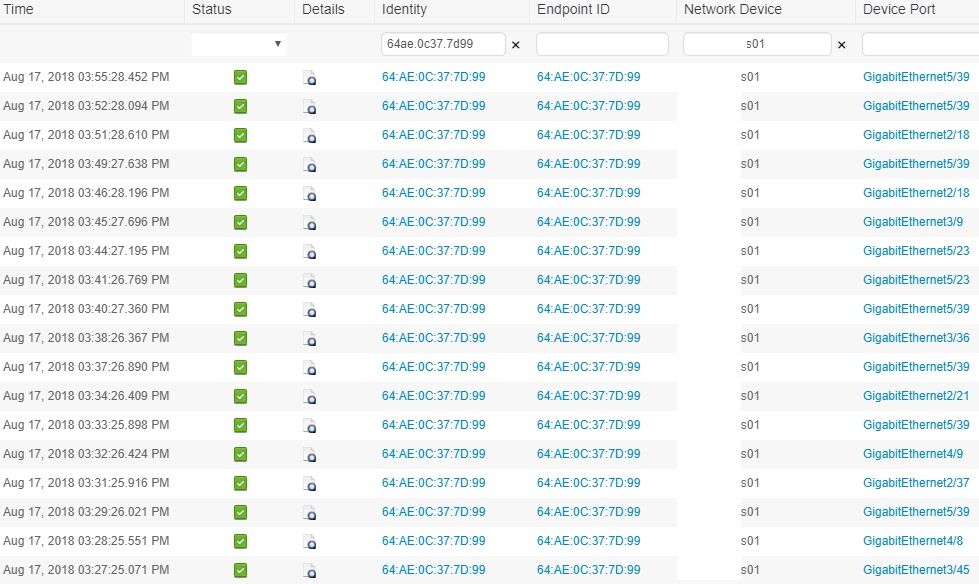- Cisco Community
- Technology and Support
- Security
- Network Access Control
- Mysterious Cisco MAC that moves form port to port
- Subscribe to RSS Feed
- Mark Topic as New
- Mark Topic as Read
- Float this Topic for Current User
- Bookmark
- Subscribe
- Mute
- Printer Friendly Page
Mysterious Cisco MAC that moves form port to port
- Mark as New
- Bookmark
- Subscribe
- Mute
- Subscribe to RSS Feed
- Permalink
- Report Inappropriate Content
08-16-2018 01:35 PM
I have been seeing an odd issue where a MAC address will show up in the authentication sessions on ISE and the switch but when I try to track it down on the switch only to find it is not on the same port that is reported in ISE. And if I go back to find it again later in the day or the next it will show up on a different port.
The MAC in question at this point is: 2C:5A:0F:41:61:B3
So the MAC only shows up in the authentication sessions. It never shows up in the CAM table.
While trying to find out what this device is the below outputs threw me for a loop:
Switch-4506#sho auth sess mac 2C:5A:0F:41:61:B3 Interface MAC Address Method Domain Status Fg Session ID ---------------------------------------------------------------------- Gi5/16 2c5a.0f41.61b3 mab DATA Auth 0AB4FF0A000154524CCE1530 Switch-4506#sho cdp ne gi 5/16 det ------------------------- Device ID: SEP0013C3458FE4 Entry address(es): IP address: 10.180.111.30 Platform: Cisco IP Phone 7940, Capabilities: Host Phone Two-port Mac Relay Interface: GigabitEthernet5/16, Port ID (outgoing port): Port 1 Holdtime : 133 sec Second Port Status: Up Version : P0030801SR02 advertisement version: 2 Duplex: full Power drawn: 6.300 Watts Total cdp entries displayed : 1 Switch-4506# Switch-4506#sho mac add add 2C:5A:0F:41:61:B3 No entries present. Switch-4506#sho mac add in gi 5/16 Unicast Entries vlan mac address type protocols port ---------+---------------+--------+---------------------+------------------------- 10 c85b.76c3.3b58 dynamic ip,ipx,assigned,other GigabitEthernet5/16 110 0013.c345.8fe4 dynamic ip,ipx,assigned,other GigabitEthernet5/16 Switch-4506#sho auth sess in gi 5/16 Interface MAC Address Method Domain Status Fg Session ID ---------------------------------------------------------------------- Gi5/16 2c5a.0f41.61b3 mab DATA Auth 0AB4FF0A000154524CCE1530 Gi5/16 c85b.76c3.3b58 dot1x DATA Auth 0AB4FF0A0001008841F5D09C Gi5/16 0004.f2e6.2176 N/A UNKNOWN Unauth 0AB4FF0A0001546F4CCFED88
Anyone else seen this or have an explanation of what this is?
- Labels:
-
Identity Services Engine (ISE)
- Mark as New
- Bookmark
- Subscribe
- Mute
- Subscribe to RSS Feed
- Permalink
- Report Inappropriate Content
08-16-2018 08:43 PM
Where is the phone you showed on that port in the show CDP.
what does the detailed output of show auth session look like?
- Mark as New
- Bookmark
- Subscribe
- Mute
- Subscribe to RSS Feed
- Permalink
- Report Inappropriate Content
08-17-2018 05:22 AM
Here is the detailed output, note the port is different this time.
Switch-4506#sho auth sess mac 2C:5A:0F:41:61:B3 det
Interface: GigabitEthernet4/39
MAC Address: 2c5a.0f41.61b3
IPv6 Address: Unknown
IPv4 Address: Unknown
User-Name: 2C-5A-0F-41-61-B3
Status: Authorized
Domain: DATA
Oper host mode: multi-auth
Oper control dir: both
Session timeout: N/A
Restart timeout: N/A
Periodic Acct timeout: 3300s (local), Remaining: 2749s
Session Uptime: 572s
Common Session ID: 0AB4FF0A0001678F502BA498
Acct Session ID: 0x0001621E
Handle: 0x880008AB
Current Policy: POLICY_Gi4/39
Local Policies:
Service Template: DEFAULT_LINKSEC_POLICY_SHOULD_SECURE (priority 150)
Security Policy: Should Secure
Security Status: Link Unsecure
Server Policies:
Method status list:
Method State
dot1x Stopped
mab Authc Success
Good question on the phone, I just went back and looked and it looks like the phone was moved to a different port. But if it was moved in the time between those two commands I would be very surprised, just adds to the mystery. And the new port the phone is on is not the same as the new port the mystery MAC is on, so it is not following the phone.
I also noticed this in ISE:
- Mark as New
- Bookmark
- Subscribe
- Mute
- Subscribe to RSS Feed
- Permalink
- Report Inappropriate Content
08-17-2018 07:13 AM
It almost looks like you have ports looped or something. That is very odd.
- Mark as New
- Bookmark
- Subscribe
- Mute
- Subscribe to RSS Feed
- Permalink
- Report Inappropriate Content
08-17-2018 07:15 AM
Very Odd... From what I have gathered so far I only see it happen on 4500 with Sup 6 or 7.
- Mark as New
- Bookmark
- Subscribe
- Mute
- Subscribe to RSS Feed
- Permalink
- Report Inappropriate Content
08-17-2018 09:12 AM - edited 08-17-2018 09:12 AM
When I saw your post I thought this seemed very familiar, so we discussed this briefly via email, but I figured I would jump in and share it here too. We are also seeing this the moment we add dot1x port config on two 4506's with sup6's running 15.2(2)E7, WS-X4648-RJ45V+E line cards.
Like you, the live logs also show the endpoints "beaming" around the switch. Authenticating multiple times on port x, moving, authenticating some more, moving again etc. We had the managed services team open a case with TAC because we cannot find a cause for it. Happened to us on both 4506/sup6 chassis we applied dot1x to. Lucky for us only four 4500/sup6 exist out of 10k switches so it is a relatively contained issue.
sho mac address-table int g 5/39
Unicast Entries
vlan mac address type protocols port
---------+---------------+--------+---------------------+-------------------------
1 001b.216f.49c4 dynamic ip,ipx,assigned,other GigabitEthernet5/39
Interface MAC Address Method Domain Status Fg Session ID
----------------------------------------------------------------------
Gi5/39 0004.f29a.19f0 mab VOICE Auth C7407716005950B130011852
Gi5/39 7cad.7450.382b N/A UNKNOWN Unauth C7407716005950C430017902
Gi5/39 a0e0.af34.002e mab DATA Auth C7407716005950B030010A6A
Gi5/39 001b.216f.49c4 mab DATA Auth C74077160056B54E204D6AD9
Gi5/39 bc16.6516.5660 mab DATA Auth C7407716005950BB30013EEA
Gi5/39 0004.f29a.3242 N/A UNKNOWN Unauth C7407716005950D33001D3B2
Gi5/39 0004.f29a.330d N/A UNKNOWN Unauth C7407716005950CC3001AD46
Gi5/39 7cad.74fb.f6e4 mab DATA Auth C74077160059508B30003395
Gi5/39 c89c.1dae.4de1 mab DATA Auth C7407716005950BE300149EA
Gi5/39 0004.f298.e536 mab VOICE Auth C7407716005950AB3000E6C6
Gi5/39 c89c.1dae.4de0 mab DATA Auth C7407716005950A43000BB5A
Gi5/39 3c08.f6db.db01 N/A UNKNOWN Unauth C7407716005950C530017DDA
- Mark as New
- Bookmark
- Subscribe
- Mute
- Subscribe to RSS Feed
- Permalink
- Report Inappropriate Content
09-01-2018 06:52 PM
This looks somewhat similar to an old issue seen on 3K running IOS 15.0(2)SE train, which related to "ip helper" configured on SVI.
- Mark as New
- Bookmark
- Subscribe
- Mute
- Subscribe to RSS Feed
- Permalink
- Report Inappropriate Content
09-01-2018 06:59 PM
- Mark as New
- Bookmark
- Subscribe
- Mute
- Subscribe to RSS Feed
- Permalink
- Report Inappropriate Content
09-02-2018 08:47 AM
The devices we are seeing this on does not have any SVI's with Helper addresses.
Also, I have not opened a case on this as it is not really affecting authentications, but it makes remediation a bit of a hassle as it is just more failing endpoints that we keep chasing for no reason.
- Mark as New
- Bookmark
- Subscribe
- Mute
- Subscribe to RSS Feed
- Permalink
- Report Inappropriate Content
09-02-2018 12:10 PM
Right. The 3K defect was on device-sensor and did not impact regular authentications, either. It might also help to check the MAC address pattern and see what type of interfaces it resembled on the switch.
Discover and save your favorite ideas. Come back to expert answers, step-by-step guides, recent topics, and more.
New here? Get started with these tips. How to use Community New member guide