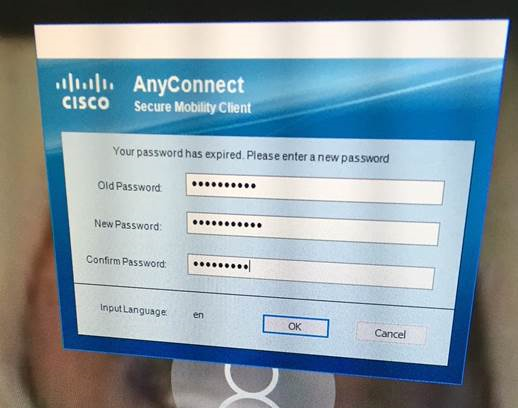- Cisco Community
- Technology and Support
- Security
- Network Access Control
- Network Access Manager Profile Editor doesn't appears Password Expiration Window
- Subscribe to RSS Feed
- Mark Topic as New
- Mark Topic as Read
- Float this Topic for Current User
- Bookmark
- Subscribe
- Mute
- Printer Friendly Page
- Mark as New
- Bookmark
- Subscribe
- Mute
- Subscribe to RSS Feed
- Permalink
- Report Inappropriate Content
02-19-2020 06:53 AM
Hi Everybody,
Our Customer installed ISE 2.4, Domain Controller (AD) integrated with ISE, all the Users uses Windows 10 OS.
The Domain Controller Team created a policy that allow the Active Directory Users changes it's own password before Login.
This policy works perfectly when User's password expired.
The ISE Administrators wants that the AnyConnect display Password Expiration Window before the user's Login. they has created all Authentication and Authorization policies on ISE, but the AnyConnect NAM Profile Editor not showing yet like this Window :
I appreciate any suggestions with you.
Thanks in advance.
Solved! Go to Solution.
- Labels:
-
Identity Services Engine (ISE)
Accepted Solutions
- Mark as New
- Bookmark
- Subscribe
- Mute
- Subscribe to RSS Feed
- Permalink
- Report Inappropriate Content
02-20-2020 07:51 PM
AFAIK AnyConnect NAM profiler editor has no option to customize the password expiration window. See the guide at Network Access Manager Profile
Also, 802.1X authentications happen after users logged-in. I believe the users would get the regular Windows user prompts to update the passwords, instead.
- Mark as New
- Bookmark
- Subscribe
- Mute
- Subscribe to RSS Feed
- Permalink
- Report Inappropriate Content
02-20-2020 07:51 PM
AFAIK AnyConnect NAM profiler editor has no option to customize the password expiration window. See the guide at Network Access Manager Profile
Also, 802.1X authentications happen after users logged-in. I believe the users would get the regular Windows user prompts to update the passwords, instead.
Discover and save your favorite ideas. Come back to expert answers, step-by-step guides, recent topics, and more.
New here? Get started with these tips. How to use Community New member guide