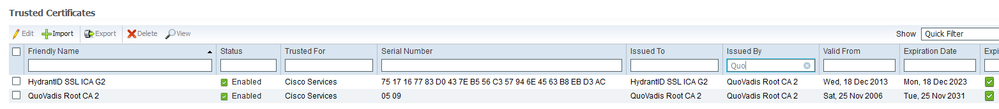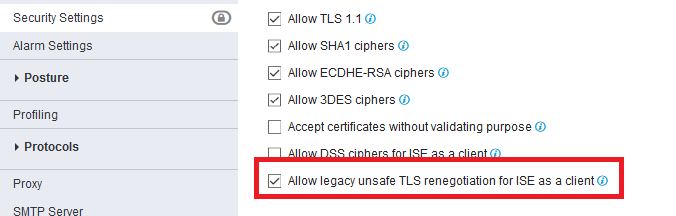- Cisco Community
- Technology and Support
- Security
- Network Access Control
- Re: Profiler feed not accessible in ISE
- Subscribe to RSS Feed
- Mark Topic as New
- Mark Topic as Read
- Float this Topic for Current User
- Bookmark
- Subscribe
- Mute
- Printer Friendly Page
Profiler feed not accessible in ISE
- Mark as New
- Bookmark
- Subscribe
- Mute
- Subscribe to RSS Feed
- Permalink
- Report Inappropriate Content
11-29-2018 01:19 PM
Hi to all,
seen that same problem in some old posts (feed site down).
Is this problem continuing?
I have IS 2.4.0.357 and i fail to update the profler feed data. Ise fails during test with following message:
Test result: Failure: FeedService test connection failed : Feed Service unavailable : SocketTimeoutException invoking https://ise.cisco.com:8443/feedserver/feed/serverinfo?ISE_VERSION=2.4.0.357: connect timed out **Please ensure that the certificate store on ISE has a valid and enabled entry for either the root certificate or the intermediate certificate for the SSL server certificate chain of Cisco ISE feed server. **Please ensure that Proxy settings are configured if needed to reach Feed Server.
Also tried to access https://ise.cisco.com:8443/feedserver/feed/serverinfo?ISE_VERSION=2.4.0.357 through a browser with lo luck.
Any ideas?
Thanks,
Ditter.
- Labels:
-
Identity Services Engine (ISE)
- Mark as New
- Bookmark
- Subscribe
- Mute
- Subscribe to RSS Feed
- Permalink
- Report Inappropriate Content
11-29-2018 09:27 PM
Are you install new certificates from cisco Ise download page???
- Mark as New
- Bookmark
- Subscribe
- Mute
- Subscribe to RSS Feed
- Permalink
- Report Inappropriate Content
11-30-2018 01:11 AM
Thanks,
no i have not installed any new certificates from cisco. ISE 2.4 comes by default with four Cisco certificates (2048 bits and M2). However as i noticed they are used for endpoints infrastructure.
Should i upload new Cisco certificates?
Ditter
- Mark as New
- Bookmark
- Subscribe
- Mute
- Subscribe to RSS Feed
- Permalink
- Report Inappropriate Content
11-30-2018 02:41 AM
I think their feed update has been flakey. I had this issue on Thursday too. And then an hour later it worked again. Seemed to work last night too.
- Mark as New
- Bookmark
- Subscribe
- Mute
- Subscribe to RSS Feed
- Permalink
- Report Inappropriate Content
11-30-2018 04:50 AM
Thanks, last night i also tried but it did not work (btw i am located in Europe).
I also tried a little ago (12:49 p.m), it also did not work.
But are we sure it is a matter of feed server availability?
- Mark as New
- Bookmark
- Subscribe
- Mute
- Subscribe to RSS Feed
- Permalink
- Report Inappropriate Content
07-20-2020 02:31 PM
cannot find link to download the certificate, can someone help please?
- Mark as New
- Bookmark
- Subscribe
- Mute
- Subscribe to RSS Feed
- Permalink
- Report Inappropriate Content
07-20-2020 04:58 PM
You need to have the QuoVadis Root CA and Hydrant issuing CA cert installed under Trusted Certs - both certs can be downloaded from the QuoVadis website :
Does your ISE deployment have to go through a web proxy in order to reach the Internet? If so then that is also potentially the problem.
But I just discovered something in my own ISE 2.4 deployment - the Feed Update was not working either and I did a tcpdump while running a test feed connection. ISE sends a TCP SYN to ise.cisco.com and I get a RST back immediately.
It turns out the issue was due to the setting shown below in red that I had unchecked. When I checked it again, the feed update service kicked into life!!
- Mark as New
- Bookmark
- Subscribe
- Mute
- Subscribe to RSS Feed
- Permalink
- Report Inappropriate Content
11-30-2018 07:32 AM
https://www.cisco.com/c/en/us/td/docs/security/ise/2-4/admin_guide/b_ise_admin_guide_24/b_ise_admin_guide_24_new_chapter_011001.html#reference_0A1E22E1CABA4D47B5589457A67F0080
- Mark as New
- Bookmark
- Subscribe
- Mute
- Subscribe to RSS Feed
- Permalink
- Report Inappropriate Content
12-04-2018 03:21 AM
Shouldn't i be able to access the site https://ise.cisco.com:8443/feedserver through a web bowser?
I tried the URL https://ise.cisco.com:8443/feedserver and i got a message :
ML Parsing Error: no root element found
Location: https://ise.cisco.com:8443/feedserver
Line Number 1, Column 1:
I am trying to investigate all options here before ending in opening a case (i have not direct access to TAC) and this should be done through my sales partner :-( which will bring additional delays
- Mark as New
- Bookmark
- Subscribe
- Mute
- Subscribe to RSS Feed
- Permalink
- Report Inappropriate Content
12-04-2018 04:52 AM - edited 12-04-2018 05:21 AM
You will get the XML parsing error when browsing directly.
I just tested my lab ISE server (2.4 Patch 4) and the Profiler "Test Feed Service Connection" works just fine.
NOTE: If the default Update Feed URL is not reachable and your network requires a proxy server, configure the proxy settings by choosing Administration > System > Settings > Proxy before you access the Live Update portals.
- Mark as New
- Bookmark
- Subscribe
- Mute
- Subscribe to RSS Feed
- Permalink
- Report Inappropriate Content
10-15-2020 12:06 AM
Hi to all,
just a quick update with the ISE feed service. It stopped working for 1-2 months and started working again on 14tth of October 2020 by itself without any intervention or config change from my side.
Definitely something is wrong with the ISE feed Service.
Ditter.
- Mark as New
- Bookmark
- Subscribe
- Mute
- Subscribe to RSS Feed
- Permalink
- Report Inappropriate Content
10-15-2020 03:14 PM
I agree - I was starting to doubt my own sanity there for a while. I installed brand new ISE systems and none of them had a working Profiler Feed system. I fiddled with tcpdumps/wireshark and the tcp connections seemed to go through. I eventually turned off the auto update feature and resorted to the caveman method of uploading the manual file. But I am glad that you brought this to our attention - I have enabled auto updates and it's working again. A small miracle on a Friday morning
- Mark as New
- Bookmark
- Subscribe
- Mute
- Subscribe to RSS Feed
- Permalink
- Report Inappropriate Content
04-27-2021 01:18 PM
I know this is an old topic but I recently had this issue and wanted to post what the fix was for me because it had nothing to do with SSL.
For me the fix was to allow outbound Internet access on from the ISE server to TCP port 8443 cisco.com on our firewalls.
I tested and if you block TCP 8443 you will see the above error message.
Hope this helps someone in the future.
Discover and save your favorite ideas. Come back to expert answers, step-by-step guides, recent topics, and more.
New here? Get started with these tips. How to use Community New member guide