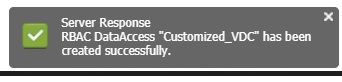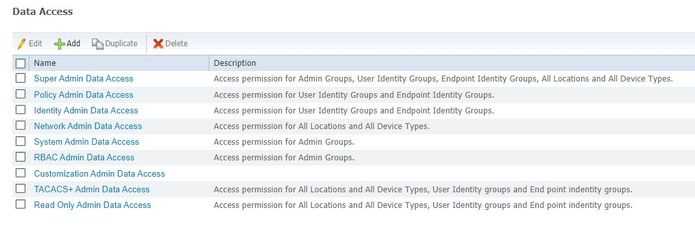RBAC Customization Admin Data Access won't duplicate
- Mark as New
- Bookmark
- Subscribe
- Mute
- Subscribe to RSS Feed
- Permalink
- Report Inappropriate Content
07-29-2021 12:37 AM
Hello,
I need to create a custom RBAC Permission with Customization Admin Data.
But when I duplicate the default permission it won't show in the menu.
Is there a solution for copy the rule ? or creat a new rule and get the customization privileges ?
Thanks
- Labels:
-
Identity Services Engine (ISE)
- Mark as New
- Bookmark
- Subscribe
- Mute
- Subscribe to RSS Feed
- Permalink
- Report Inappropriate Content
07-29-2021 05:50 AM
If I am understanding you correctly...I just tested this scenario on 2.7p3 and had no issues with being able to manage the duplicate. Once you duplicate it the name would move to this: Customization Admin Data Access_copy
Tweak the settings as you wish and obviously rename it. Should work without issue. HTH!
- Mark as New
- Bookmark
- Subscribe
- Mute
- Subscribe to RSS Feed
- Permalink
- Report Inappropriate Content
07-29-2021 06:05 AM
Hello Mike,
Tested it with ISE 2.7 Patch 4 the same issue as Kevin, it shows created, but nothing shown in the menu
- Mark as New
- Bookmark
- Subscribe
- Mute
- Subscribe to RSS Feed
- Permalink
- Report Inappropriate Content
07-29-2021 07:28 AM
I would suggest working with TAC on this one. Take a peek here too: Cisco bug finder: Bug Search (cisco.com)
- Mark as New
- Bookmark
- Subscribe
- Mute
- Subscribe to RSS Feed
- Permalink
- Report Inappropriate Content
07-29-2021 09:45 AM
As a workaround you can duplicate any of other Data Access and manually customize it, or you can engage the TAC.
Maybe you hitting this bug CSCvd81737
Regards!