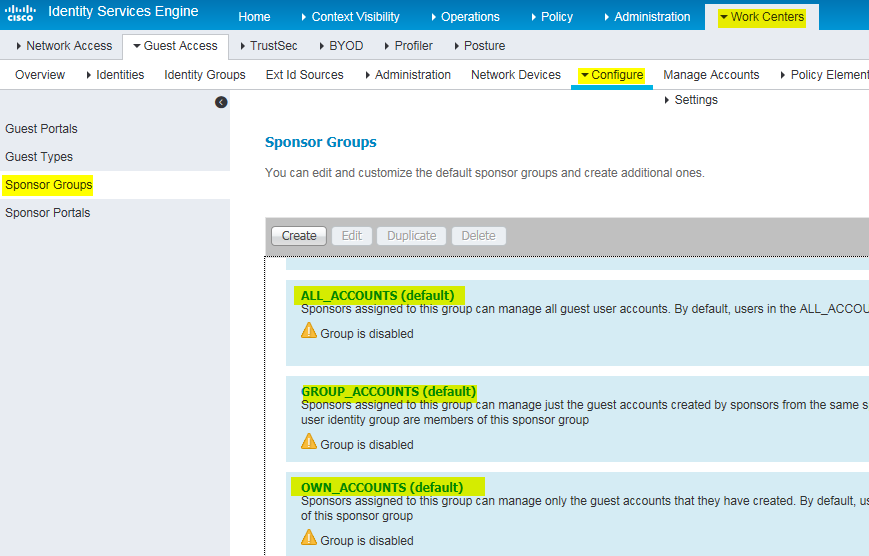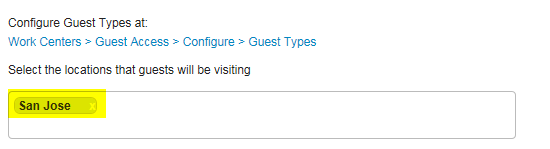- Cisco Community
- Technology and Support
- Security
- Network Access Control
- Remove San Jose from Locations ISE 2.3
- Subscribe to RSS Feed
- Mark Topic as New
- Mark Topic as Read
- Float this Topic for Current User
- Bookmark
- Subscribe
- Mute
- Printer Friendly Page
Remove San Jose from Locations ISE 2.3
- Mark as New
- Bookmark
- Subscribe
- Mute
- Subscribe to RSS Feed
- Permalink
- Report Inappropriate Content
11-23-2017 06:28 AM - edited 02-21-2020 10:40 AM
I am setting up ISE in the UK and the default location for a sponsor user is San Jose,
I have added a new Location in the UK but cannot delete San Jose.
Where is it referenced and where is the default location set for creating a sponsor user
- Labels:
-
Other NAC
- Mark as New
- Bookmark
- Subscribe
- Mute
- Subscribe to RSS Feed
- Permalink
- Report Inappropriate Content
11-23-2017 10:03 AM
I think it's referenced under any of the Sponsor Groups.
- Mark as New
- Bookmark
- Subscribe
- Mute
- Subscribe to RSS Feed
- Permalink
- Report Inappropriate Content
11-23-2017 11:40 AM
After a while of searching for it, I just created some new Sponsor groups and just use some new locations
Thanks
- Mark as New
- Bookmark
- Subscribe
- Mute
- Subscribe to RSS Feed
- Permalink
- Report Inappropriate Content
11-23-2017 11:41 AM
Thanks, after a while of searching it out, I created a new sponsor group and a new location and it's working fine
- Mark as New
- Bookmark
- Subscribe
- Mute
- Subscribe to RSS Feed
- Permalink
- Report Inappropriate Content
11-23-2017 02:47 PM
I managed to delete San Jose when I was running ISE 2.2 but since 2.3 I can't seem to find any reference to it in any of the Sponsor Groups. I have created a new Location and I am using that. No probs. But still ... it bothers me to have the San Jose Location hanging around. I must have spent over half an hour looking around and drilling into every little config on the Sponsor Portal. Of course the ISE error messages are hopeless. They don't give any hints.
- Mark as New
- Bookmark
- Subscribe
- Mute
- Subscribe to RSS Feed
- Permalink
- Report Inappropriate Content
02-09-2018 07:50 PM
It's on the disabled sponsor groups:
Work Centers>Guest Access>Configure>Sponsor Groups
Then navigate on all the Default groups and delete the "San Jose"on the "Configure Guest Types at:"option:
1.
2.
*Note - Create a new location first before deleting "San Jose" so that the field will not be blank.
After removing on all Default Sponsor Groups, you can now delete San Jose on Work Centers>Guest Access>Settings>Guest Locations and SSIDs.
If you still can't delete "San Jose", check your "Managed Accounts" for guest. It might have been referenced on guest accounts (look for "San Jose" on the Location Column and just delete the user account).
Discover and save your favorite ideas. Come back to expert answers, step-by-step guides, recent topics, and more.
New here? Get started with these tips. How to use Community New member guide