- Cisco Community
- Technology and Support
- Security
- Network Access Control
- Re: Sponsored guest password privacy
- Subscribe to RSS Feed
- Mark Topic as New
- Mark Topic as Read
- Float this Topic for Current User
- Bookmark
- Subscribe
- Mute
- Printer Friendly Page
- Mark as New
- Bookmark
- Subscribe
- Mute
- Subscribe to RSS Feed
- Permalink
- Report Inappropriate Content
06-13-2017 06:42 AM
Hi All,
A customer wants to offer sponsored guest access to their network as follows:
- They do not want sponsors to be able to see a guest's password
- Guests should be notified by email automatically
- Guests should not need to change their password in order to protect it from their sponsor
I create a sponsor group and make sure the "View/Print guests' passwords" is unchecked.
- If the "Automatically email guests upon account creation if email address is available" is checked, then an email with the guest credentials is sent to the guest user, with the sponsor's email in the cc. So the sponsor can see the guest's password in the email.
- If the "Automatically email guests upon account creation if email address is available" is not checked, the guest user is created and the sponsor must manually click "Notify" and gets the following window:
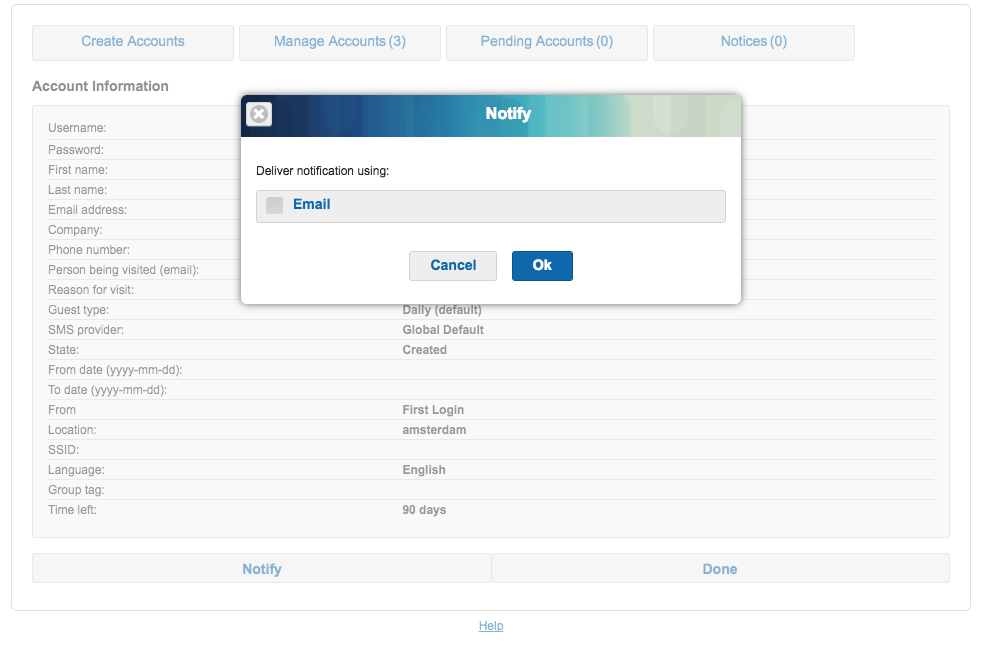
The sponsor can notify the guest via email and only the guest receives the credentials.
Is it possible to notify the guests automatically and not have the sponsor copied in the email?
Furthermore, we have seen strange behaviour in the pages, for example in the screenshot above, IE occasionally requires the sponsor email as well (we see the text box bellow the "Email" check box requiring the sponsor's email address). Can this behaviour indicate an issue with caching issues on the client?
ISE is 2.2 patch 1
Kind Regards,
Panos
Solved! Go to Solution.
- Labels:
-
Identity Services Engine (ISE)
Accepted Solutions
- Mark as New
- Bookmark
- Subscribe
- Mute
- Subscribe to RSS Feed
- Permalink
- Report Inappropriate Content
06-13-2017 07:03 AM
I think the problem is there is no way to control that copying of the sponsor even if you don't give them the ability to notify them selves via the sponsor portal it's still sent out
I understand the issue not saying it's a defect looks like a possible enhancement to get the correct behavior
Please let us know what ID the tech gives you
- Mark as New
- Bookmark
- Subscribe
- Mute
- Subscribe to RSS Feed
- Permalink
- Report Inappropriate Content
06-13-2017 06:48 AM
Please work with the technical assistance center as it seems like there's a conflict of settings not working correctly
To me seems like there's a bug here
- Mark as New
- Bookmark
- Subscribe
- Mute
- Subscribe to RSS Feed
- Permalink
- Report Inappropriate Content
06-13-2017 06:52 AM
Thanks Jason!
The idea is that if the "view/print" box isn't checked, then the sponsor should not be copied in the email to the guest, right?
Regards,
Panos
- Mark as New
- Bookmark
- Subscribe
- Mute
- Subscribe to RSS Feed
- Permalink
- Report Inappropriate Content
06-13-2017 07:03 AM
I think the problem is there is no way to control that copying of the sponsor even if you don't give them the ability to notify them selves via the sponsor portal it's still sent out
I understand the issue not saying it's a defect looks like a possible enhancement to get the correct behavior
Please let us know what ID the tech gives you
- Mark as New
- Bookmark
- Subscribe
- Mute
- Subscribe to RSS Feed
- Permalink
- Report Inappropriate Content
06-13-2017 06:52 AM
I assume you're using version 2.2
- Mark as New
- Bookmark
- Subscribe
- Mute
- Subscribe to RSS Feed
- Permalink
- Report Inappropriate Content
06-13-2017 06:53 AM
Yes, 2.2 patch 1.
Discover and save your favorite ideas. Come back to expert answers, step-by-step guides, recent topics, and more.
New here? Get started with these tips. How to use Community New member guide

