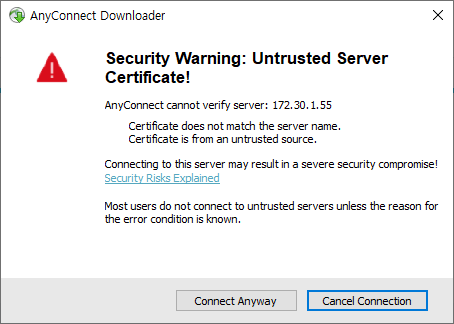- Cisco Community
- Technology and Support
- Security
- Network Access Control
- Untrusted server popup when connecting to VPN Posture
- Subscribe to RSS Feed
- Mark Topic as New
- Mark Topic as Read
- Float this Topic for Current User
- Bookmark
- Subscribe
- Mute
- Printer Friendly Page
- Mark as New
- Bookmark
- Subscribe
- Mute
- Subscribe to RSS Feed
- Permalink
- Report Inappropriate Content
05-13-2020 09:08 PM
When connecting to Anyconnect VPN Posture, the untrusted server window pops up.
SSL certificate is installed in ASA.
I think it is necessary to install a certificate on ISE as well.
I have read several guides, but I am not sure what guides can solve my issue.
I want a guide to prevent untrusted server windows from popping up when connecting to Anyconnect VPN Posture
- Is it a new or an existing deployment?
existing deployment
- Which version and patch do you have running on ISE?
2.6.0.156 Patch 1
- Which version of AnyConnect are you using?
anyconnect-win-4.7.04056-webdeploy-k9.pkg
- What is the business impact of this issue?
Whenever Anyconnect was connected, the Untrusted Server popup window popped up.
We purchased an SSL certificate and installed it on the ASA yesterday to prevent it from popping up.
When connecting to Anyconnect, the pop-up window did not pop up when accessing the ASA.
The work was successful.
The problem is that when using Posture on Anyconnect, the Untrusted Server popup window pops up when accessing the ISE.
- When did this issue first happen?
See above
- Was it working before ? What has changed ?
See above
- Is 172.30.1.55 the IP address of ASA or ISE?
ISE.
domain : ns.ise.com (internal DNS server)
Solved! Go to Solution.
Accepted Solutions
- Mark as New
- Bookmark
- Subscribe
- Mute
- Subscribe to RSS Feed
- Permalink
- Report Inappropriate Content
05-13-2020 09:49 PM
With posture, AnyConnect image is pushed to client machine via ISE and this certificate is presented by ISE.
If the ISE portal usage certificate is signed by external CA or you are using self-signed certificate.
Also make sure that SAN field in the ISE certificate have IP address of the ISE server.
- Mark as New
- Bookmark
- Subscribe
- Mute
- Subscribe to RSS Feed
- Permalink
- Report Inappropriate Content
05-13-2020 09:49 PM
With posture, AnyConnect image is pushed to client machine via ISE and this certificate is presented by ISE.
If the ISE portal usage certificate is signed by external CA or you are using self-signed certificate.
Also make sure that SAN field in the ISE certificate have IP address of the ISE server.
- Mark as New
- Bookmark
- Subscribe
- Mute
- Subscribe to RSS Feed
- Permalink
- Report Inappropriate Content
05-18-2020 05:42 AM
If VPN users provide certificates through ISE, does the ASA need a certificate?
I purchased an SSL certificate from ASA and installed it.
Is there any problem if I purchase one more SSL certificate and install it on ISE ??
Discover and save your favorite ideas. Come back to expert answers, step-by-step guides, recent topics, and more.
New here? Get started with these tips. How to use Community New member guide