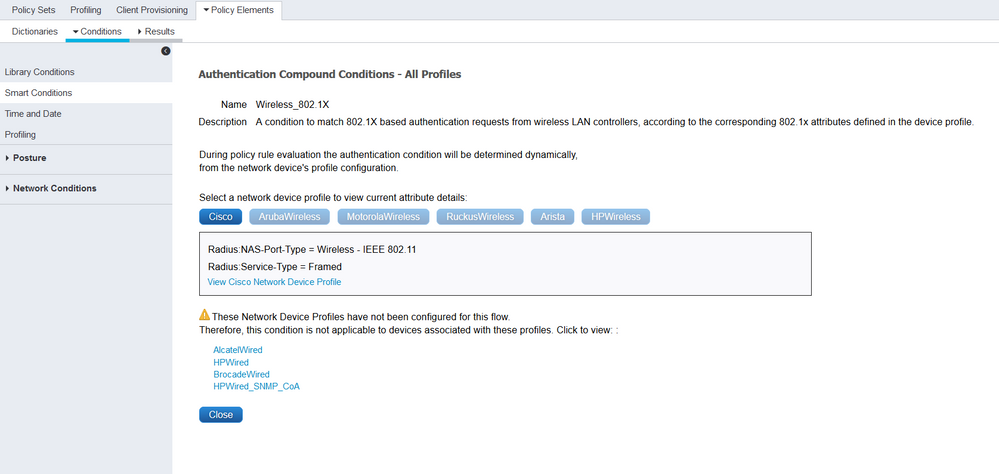- Cisco Community
- Technology and Support
- Security
- Network Access Control
- Use Cases for various RADIUS Attributes in Cisco ISE
- Subscribe to RSS Feed
- Mark Topic as New
- Mark Topic as Read
- Float this Topic for Current User
- Bookmark
- Subscribe
- Mute
- Printer Friendly Page
- Mark as New
- Bookmark
- Subscribe
- Mute
- Subscribe to RSS Feed
- Permalink
- Report Inappropriate Content
04-30-2019 06:11 AM - edited 02-21-2020 11:05 AM
I have been trying to study Cisco ISE for quite sometime.I have come to a observation that only specific RADIUS attributes are being used in authentication and authorization policies in multiple use cases.They are
- Normalised Radius·RadiusFlowType
- Normalised Radius·SSID
- Radius·Called-Station-ID
- Radius·Called-Station-ID
Can I get to know about any use cases where attributes like
- Callback-number
- Connect-Info
- Error Cause
- Digest Response
- Login
- LAT
- NAS(Port,ID.Type.Limit)
- Service-type
- Tunnel....
- Vendor specific
are being used.
I have come across a RFC explaining attributes but it is not much helpful. I would be grateful if someone points out how to use those attributes with Cisco ISE.
Regards.
Solved! Go to Solution.
- Labels:
-
Other NAC
Accepted Solutions
- Mark as New
- Bookmark
- Subscribe
- Mute
- Subscribe to RSS Feed
- Permalink
- Report Inappropriate Content
04-30-2019 07:10 AM
https://community.cisco.com/t5/security-documents/ise-network-access-attributes/ta-p/3616253
Tried to fill in information for well used attributes here.
- Mark as New
- Bookmark
- Subscribe
- Mute
- Subscribe to RSS Feed
- Permalink
- Report Inappropriate Content
04-30-2019 02:17 PM
When it comes to RADIUS attributes, the common ones that you listed are used in most policies for processing the incoming request. For example, a policy set that is specific to the "Guest" SSID would look at the "called-station-id" attribute and match on the SSID name.
You will use more RADIUS attributes in your authorization profiles to push down specific settings after authentication is complete. For example, setting the ASA VPN group policy by using the Cisco "Class" attribute. Or assigning the specific interface you want a wireless client to be dumped onto ("airespace-interface-name"). Most of the common ones are already defined as selectable fields in the authorization profiles. For example, "ASA VPN" is actually using the "Class" attribute. And dynamic VLAN assignment uses a couple of attributes. You can see the details at the bottom of your authorization profile when you are creating it. It is very rare to need to use anything else beyond what ISE provides.
If you are curious as to what attributes you can use in your policies for your specific environment, just go to RADIUS Live Logs and pick an entry. Click on the details icon. You will see the authentication details and it basically shows you everything that was presented by the endpoint. If you see a specific attribute there that you want to use in your policies, try it out. If you test and are not hitting your rule, check the details of the endpoint again and make sure the attribute is there.
Also, keep in mind that RADIUS has a lot of attributes defined in the RFC's; however, that doesn't mean vendors will use them all or even stick to what the RFC says. Vendors will use what they want/need and that's it. When working with ISE policies, think of your use cases first, without diving into the technical details of attributes. Then make your policy as simple as possible to achieve your desired use cases. The more complex your policy is, the harder it is to troubleshoot and the more room for error or differences across vendors.
- Mark as New
- Bookmark
- Subscribe
- Mute
- Subscribe to RSS Feed
- Permalink
- Report Inappropriate Content
04-30-2019 07:01 AM
Hi Raj,
Have you checked this RADIUS Attributes Overview and RADIUS IETF Attributes
Sathiyanarayanan Ravindran
Please rate the post and accept as solution, if my response satisfied your question:)
- Mark as New
- Bookmark
- Subscribe
- Mute
- Subscribe to RSS Feed
- Permalink
- Report Inappropriate Content
04-30-2019 07:23 AM
Yes I have but I don't find it helpful.
- Mark as New
- Bookmark
- Subscribe
- Mute
- Subscribe to RSS Feed
- Permalink
- Report Inappropriate Content
04-30-2019 07:10 AM
https://community.cisco.com/t5/security-documents/ise-network-access-attributes/ta-p/3616253
Tried to fill in information for well used attributes here.
- Mark as New
- Bookmark
- Subscribe
- Mute
- Subscribe to RSS Feed
- Permalink
- Report Inappropriate Content
04-30-2019 02:17 PM
When it comes to RADIUS attributes, the common ones that you listed are used in most policies for processing the incoming request. For example, a policy set that is specific to the "Guest" SSID would look at the "called-station-id" attribute and match on the SSID name.
You will use more RADIUS attributes in your authorization profiles to push down specific settings after authentication is complete. For example, setting the ASA VPN group policy by using the Cisco "Class" attribute. Or assigning the specific interface you want a wireless client to be dumped onto ("airespace-interface-name"). Most of the common ones are already defined as selectable fields in the authorization profiles. For example, "ASA VPN" is actually using the "Class" attribute. And dynamic VLAN assignment uses a couple of attributes. You can see the details at the bottom of your authorization profile when you are creating it. It is very rare to need to use anything else beyond what ISE provides.
If you are curious as to what attributes you can use in your policies for your specific environment, just go to RADIUS Live Logs and pick an entry. Click on the details icon. You will see the authentication details and it basically shows you everything that was presented by the endpoint. If you see a specific attribute there that you want to use in your policies, try it out. If you test and are not hitting your rule, check the details of the endpoint again and make sure the attribute is there.
Also, keep in mind that RADIUS has a lot of attributes defined in the RFC's; however, that doesn't mean vendors will use them all or even stick to what the RFC says. Vendors will use what they want/need and that's it. When working with ISE policies, think of your use cases first, without diving into the technical details of attributes. Then make your policy as simple as possible to achieve your desired use cases. The more complex your policy is, the harder it is to troubleshoot and the more room for error or differences across vendors.
- Mark as New
- Bookmark
- Subscribe
- Mute
- Subscribe to RSS Feed
- Permalink
- Report Inappropriate Content
05-02-2019 04:42 AM
Great reply from @Colby LeMaire - I would add to this that tcpdump is your friend here. Enable it and perform some authentications with various types of NAS's and you'll get an idea of what is going on. For Cisco routers/switches there are many additional radius attributes that need to be manually specified in the IOS config - that means there is no "default IOS" behaviour. It all depends on what that NAS is configured to send.
There should be some RFC2865 conformance in terms of minimum attributes that constitute a valid request (e.g. sending an Access-Request requires at least a User-Name etc.)
Example snippet From RFC2865 ...
An Access-Request SHOULD contain a User-Name attribute. It MUST contain either a NAS-IP-Address attribute or a NAS-Identifier attribute (or both). An Access-Request MUST contain either a User-Password or a CHAP- Password or a State. An Access-Request MUST NOT contain both a User-Password and a CHAP-Password. If future extensions allow other kinds of authentication information to be conveyed, the attribute for that can be used in an Access-Request instead of User-Password or CHAP-Password. An Access-Request SHOULD contain a NAS-Port or NAS-Port-Type attribute or both unless the type of access being requested does not involve a port or the NAS does not distinguish among its ports.
And then other representations like this
5.44. Table of Attributes The following table provides a guide to which attributes may be found in which kinds of packets, and in what quantity. Request Accept Reject Challenge # Attribute 0-1 0-1 0 0 1 User-Name 0-1 0 0 0 2 User-Password [Note 1] 0-1 0 0 0 3 CHAP-Password [Note 1] 0-1 0 0 0 4 NAS-IP-Address [Note 2] 0-1 0 0 0 5 NAS-Port 0-1 0-1 0 0 6 Service-Type 0-1 0-1 0 0 7 Framed-Protocol 0-1 0-1 0 0 8 Framed-IP-Address 0-1 0-1 0 0 9 Framed-IP-Netmask 0 0-1 0 0 10 Framed-Routing 0 0+ 0 0 11 Filter-Id 0-1 0-1 0 0 12 Framed-MTU 0+ 0+ 0 0 13 Framed-Compression 0+ 0+ 0 0 14 Login-IP-Host
- Mark as New
- Bookmark
- Subscribe
- Mute
- Subscribe to RSS Feed
- Permalink
- Report Inappropriate Content
04-02-2020 02:01 AM
What is the difference between an ISE normalized radius attribute vs an ISE radius attribute?
- Mark as New
- Bookmark
- Subscribe
- Mute
- Subscribe to RSS Feed
- Permalink
- Report Inappropriate Content
04-02-2020 04:21 PM
A Normalised RADIUS attribute in ISE is a convenient abstraction that allows us to use a common attribute in our Policy Set Logic in a multi-vendor environment. E.g. if you have a mix of Cisco and Aruba WLC's, then you can either do it the hard way, by checking for the vendor specific attributes used, e.g. Cisco uses attribute Called-Station-ID for the SSID, and Aruba uses Aruba-Essid-Name. Perhaps a bad example, because I am no Aruba guru ;-) - but you get the point. There are other instances where vendor A signals a MAB Auth request with Service-Type = "Call-Check" and another vendor uses Service-Type = "Blah". Cisco ISE has multi-vendor support, and as long as you set the NAS with the correct Device Vendor Type ("Device Profile") then ISE does the internal mapping for you. Then you can use abstractions like Normalised Radius SSID which is vendor agnostic. You no longer need to care how it works under the hood.
Other abstractions are things like the Compound Conditions like Wireless_8021X and Wired_802.1X - have a look at those in detail and you can see that each vendor does it slightly differently.
- Mark as New
- Bookmark
- Subscribe
- Mute
- Subscribe to RSS Feed
- Permalink
- Report Inappropriate Content
04-02-2020 11:19 PM
Discover and save your favorite ideas. Come back to expert answers, step-by-step guides, recent topics, and more.
New here? Get started with these tips. How to use Community New member guide