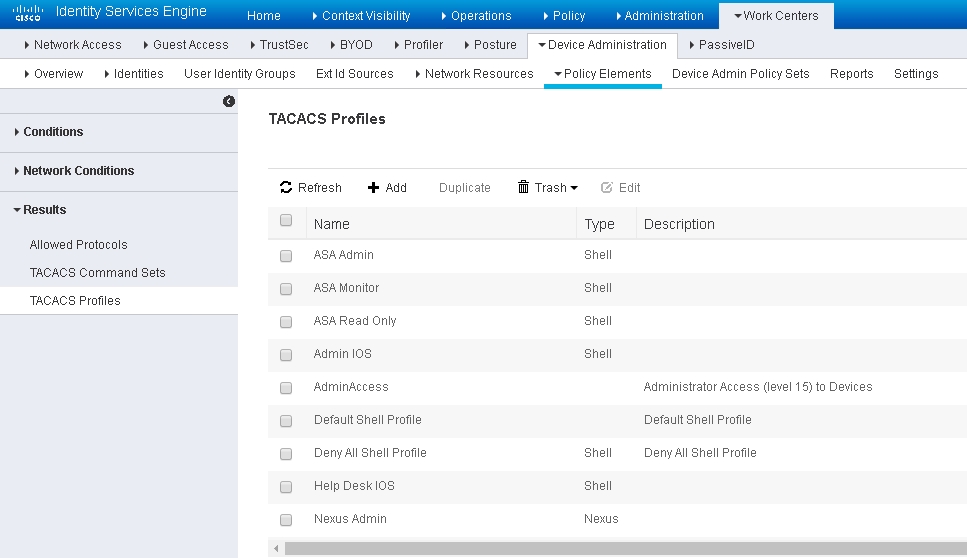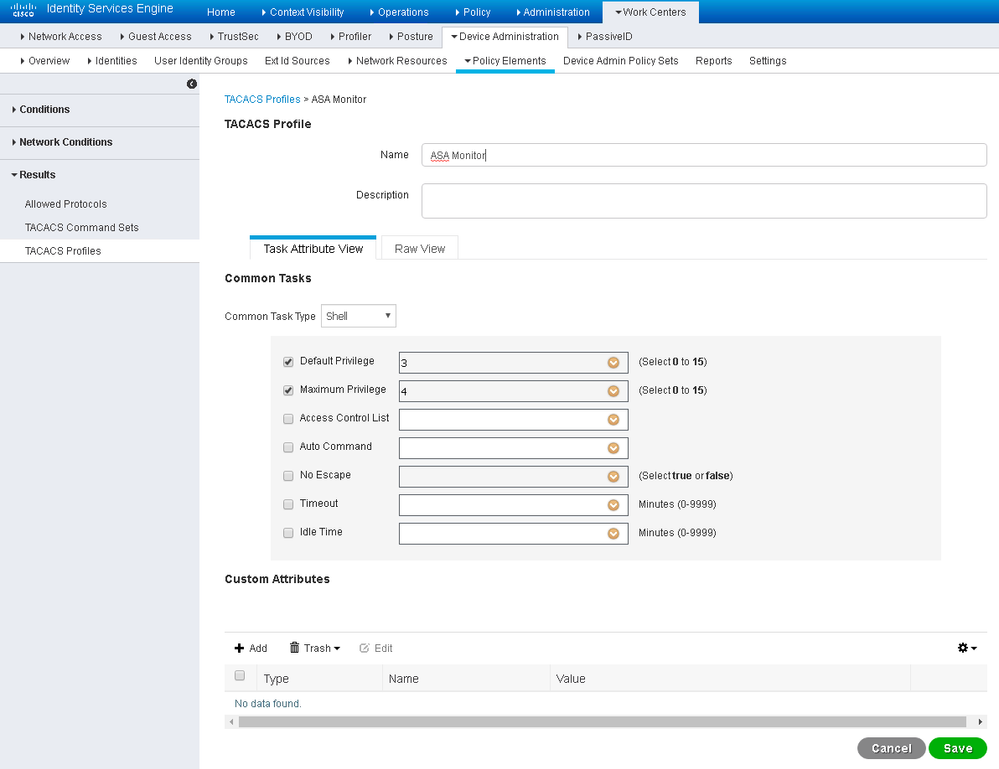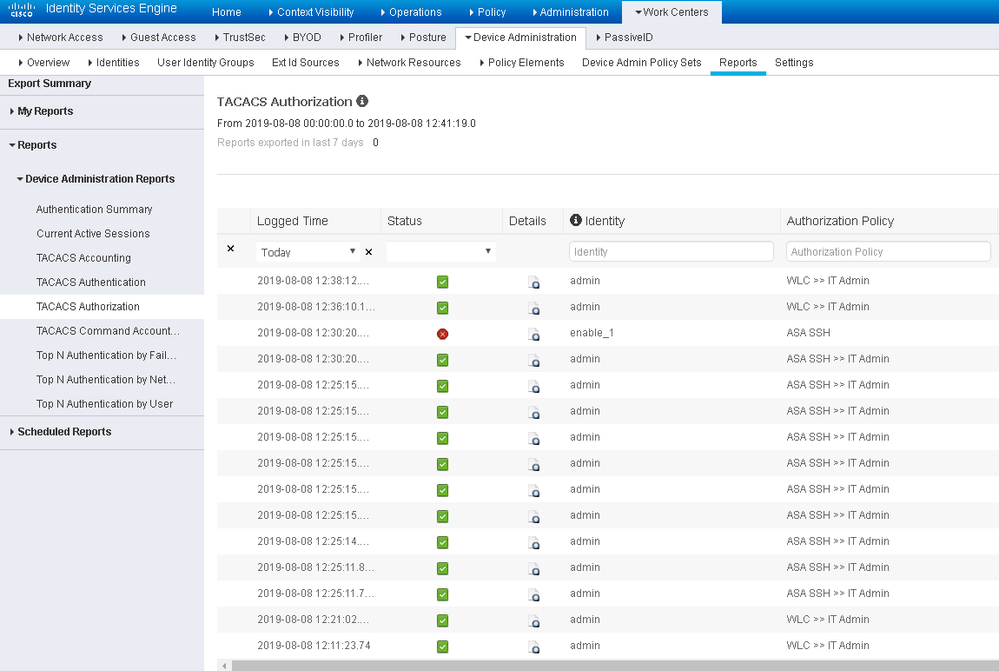- Cisco Community
- Technology and Support
- Security
- Network Access Control
- Re: Where in ISE i could see the particular device technology user roles like RO and RW
- Subscribe to RSS Feed
- Mark Topic as New
- Mark Topic as Read
- Float this Topic for Current User
- Bookmark
- Subscribe
- Mute
- Printer Friendly Page
- Mark as New
- Bookmark
- Subscribe
- Mute
- Subscribe to RSS Feed
- Permalink
- Report Inappropriate Content
08-07-2019 12:08 AM
Folks,
i would like to see what are attributes defined for device technologies like below
E.g.
Roles has to match with pre_defined roles on any appliances.
RO role – monitor
RW role - admin
where i could see them in ISE applications.
Solved! Go to Solution.
- Labels:
-
Identity Services Engine (ISE)
Accepted Solutions
- Mark as New
- Bookmark
- Subscribe
- Mute
- Subscribe to RSS Feed
- Permalink
- Report Inappropriate Content
08-08-2019 05:40 AM
I believe what you are looking for is in the TACACS Profile found at Work Centers > Device Administration > Policy Elements > Results > TACACS Profiles
You can create new profiles, edit what's there and so on...
This way you can specify the level of access allowed. From there (depending on how you name your TACACS Authorization Policies) you can run a report to track the authorizations at Work Centers > Device Administration > Reports > Device Administration Reports > TACACS Authorization
- Mark as New
- Bookmark
- Subscribe
- Mute
- Subscribe to RSS Feed
- Permalink
- Report Inappropriate Content
08-07-2019 06:56 AM
I am not sure if this is right, but looks like you are looking for admin access. It can be viewed by going to Administration > System > Admin Access.
- Mark as New
- Bookmark
- Subscribe
- Mute
- Subscribe to RSS Feed
- Permalink
- Report Inappropriate Content
08-07-2019 08:27 PM
- Mark as New
- Bookmark
- Subscribe
- Mute
- Subscribe to RSS Feed
- Permalink
- Report Inappropriate Content
08-08-2019 05:40 AM
I believe what you are looking for is in the TACACS Profile found at Work Centers > Device Administration > Policy Elements > Results > TACACS Profiles
You can create new profiles, edit what's there and so on...
This way you can specify the level of access allowed. From there (depending on how you name your TACACS Authorization Policies) you can run a report to track the authorizations at Work Centers > Device Administration > Reports > Device Administration Reports > TACACS Authorization
Discover and save your favorite ideas. Come back to expert answers, step-by-step guides, recent topics, and more.
New here? Get started with these tips. How to use Community New member guide