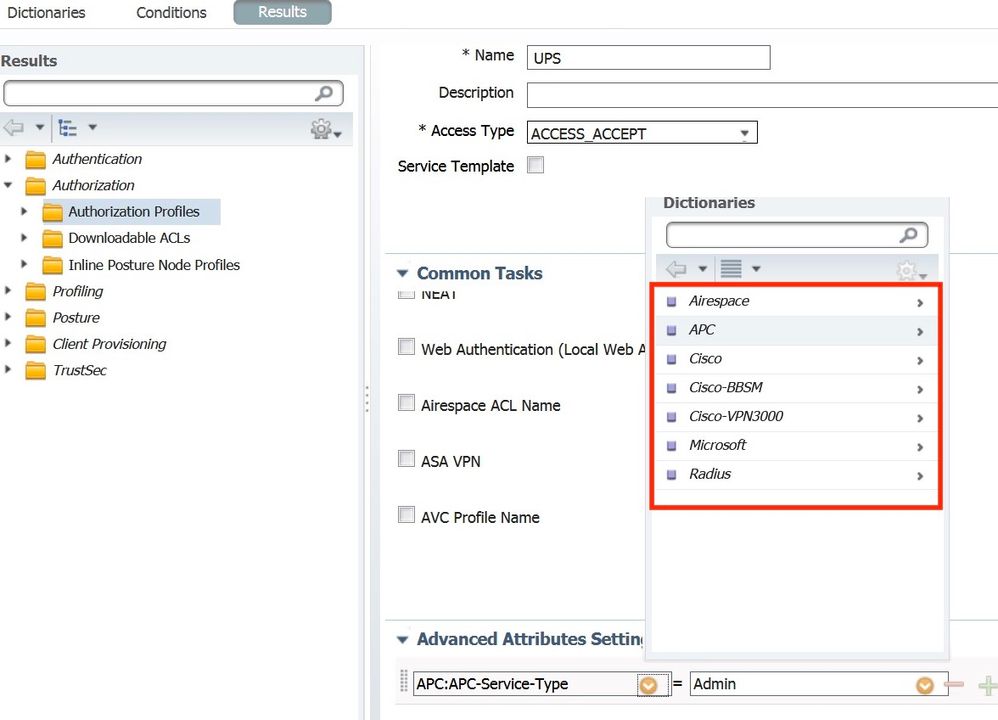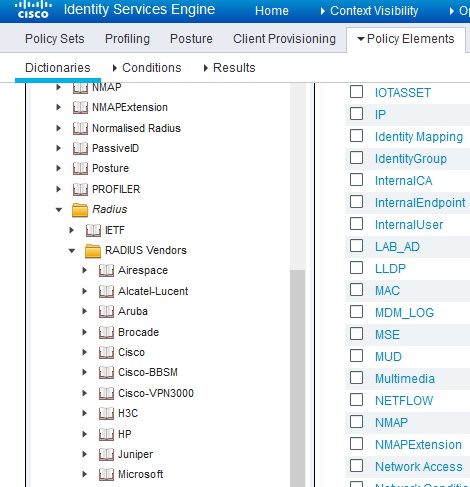- Cisco Community
- Technology and Support
- Security
- Network Access Control
- Re: Where to configure dictionary for advanced attributes in authorization profiles?
- Subscribe to RSS Feed
- Mark Topic as New
- Mark Topic as Read
- Float this Topic for Current User
- Bookmark
- Subscribe
- Mute
- Printer Friendly Page
- Mark as New
- Bookmark
- Subscribe
- Mute
- Subscribe to RSS Feed
- Permalink
- Report Inappropriate Content
01-23-2020 10:24 AM
For the life of me I cant seem to find where these dictionaries are configured. I am migrating an ISE 1.3 config to ISE 2.3, I cant find where these would be configured in either gui.
Can someone point me in the right direction. Where are these dictionaries configured. I went to dictionaries tab and these ones are not there, example Cisco-VPN3000, APC (looks like custom), Cisco-BBSM, etc.
Solved! Go to Solution.
- Labels:
-
Identity Services Engine (ISE)
Accepted Solutions
- Mark as New
- Bookmark
- Subscribe
- Mute
- Subscribe to RSS Feed
- Permalink
- Report Inappropriate Content
01-23-2020 10:52 AM
Go to Policy->Policy Elements->Dictionaries. Then you will see System and User as the top-level folders. Anything that comes with ISE by default is in System and any custom dictionaries will fall under User. Expand the System folder, then expand the Radius folder. Under there, you will see Radius Vendors. That is where you will find Cisco-VPN3000 and Cisco-BBSM. APC is not listed in my ISE instance so you can find it under your User folder if someone added it to your system.
- Mark as New
- Bookmark
- Subscribe
- Mute
- Subscribe to RSS Feed
- Permalink
- Report Inappropriate Content
01-23-2020 10:51 AM
Hi,
They are hidden under Dictionaries > RADIUS Vendors.
HTH
- Mark as New
- Bookmark
- Subscribe
- Mute
- Subscribe to RSS Feed
- Permalink
- Report Inappropriate Content
01-23-2020 10:52 AM
Go to Policy->Policy Elements->Dictionaries. Then you will see System and User as the top-level folders. Anything that comes with ISE by default is in System and any custom dictionaries will fall under User. Expand the System folder, then expand the Radius folder. Under there, you will see Radius Vendors. That is where you will find Cisco-VPN3000 and Cisco-BBSM. APC is not listed in my ISE instance so you can find it under your User folder if someone added it to your system.
- Mark as New
- Bookmark
- Subscribe
- Mute
- Subscribe to RSS Feed
- Permalink
- Report Inappropriate Content
01-29-2020 03:27 PM
Hi RJI / Colby,
Thanks for your prompt responses. Yes, it was under the system > Radius folder. And I was able to create a custom radius vendor in this folder.
Discover and save your favorite ideas. Come back to expert answers, step-by-step guides, recent topics, and more.
New here? Get started with these tips. How to use Community New member guide