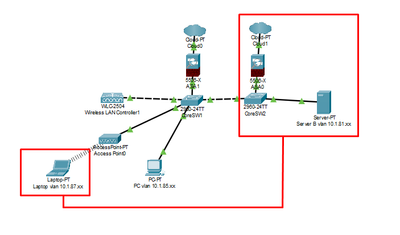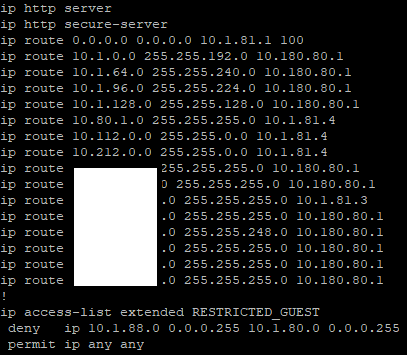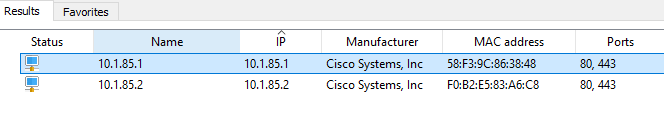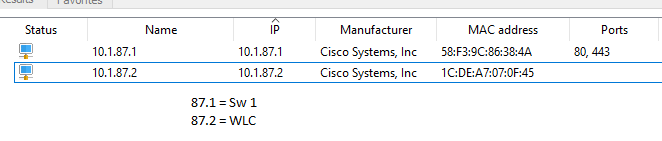- Cisco Community
- Technology and Support
- Security
- Network Access Control
- Re: Wireless client can't access second switch
- Subscribe to RSS Feed
- Mark Topic as New
- Mark Topic as Read
- Float this Topic for Current User
- Bookmark
- Subscribe
- Mute
- Printer Friendly Page
- Mark as New
- Bookmark
- Subscribe
- Mute
- Subscribe to RSS Feed
- Permalink
- Report Inappropriate Content
02-21-2023 10:56 PM
Hi
I have problem to connecting between wireless client to second switch/server behind it.
I have 2 firewall (WG, FG), 2 core switch (Catalyst 3750-X), WLC (2504), DHCP Server using win srv 2008. here's the problem, for client that using LAN cable it works fine to access second switch and web service behind it, but for client that using Wireless cant access or PING to second switch so it cant access server behind it.
here's what I found :
1. when I check ip 1-10 (reserve for switch/router) on vlan (10.1.87.xx) wireless, there's no second switch on that vlan only switch 1 and WLC.
87.1 - (switch 1)
87.2 - (WLC)
2. on my vlan (10.1.85.xx) LAN, I can see my second switch and its working and can access 2nd switch / server behind it
85.1 - (switch 1)
85.2 - (switch 2)
3. I already add static Vlan IP on switch 2 to (10.1.87.3) but still cant ping from switch 1 to that IP.
is there anything should I configure on my WLC or switch so it can access 2nd switch with wireless ?
This is my small network design.
Thank you
Solved! Go to Solution.
- Labels:
-
Wireless
Accepted Solutions
- Mark as New
- Bookmark
- Subscribe
- Mute
- Subscribe to RSS Feed
- Permalink
- Report Inappropriate Content
02-23-2023 08:00 PM
I can see your configured sw1 and sw2 access vlan. Should be trunk
interface GigabitEthernet1/0/24 description LINK TO _CoreSW2 switchport access vlan 181 switchport mode access
so will communicate vlan 187
- Mark as New
- Bookmark
- Subscribe
- Mute
- Subscribe to RSS Feed
- Permalink
- Report Inappropriate Content
02-21-2023 11:13 PM
Svi configured in switch 1
have you enabled ip routing at sw1
- Mark as New
- Bookmark
- Subscribe
- Mute
- Subscribe to RSS Feed
- Permalink
- Report Inappropriate Content
02-21-2023 11:32 PM
Hi mr @thiru.vel10 thanks for replying,
can you help me how configure Svi on switch 1 ? I've never configure SVI before, and I'm still learning.
yes sir, I enable ip routing on switch 1 this is screenshot my routing table, and I think its already full 16 route, should I add more and delete unused sir ?
- Mark as New
- Bookmark
- Subscribe
- Mute
- Subscribe to RSS Feed
- Permalink
- Report Inappropriate Content
02-22-2023 11:10 PM
Int Vlan should be in SW for both subnet
and pc gateway should point to vlan interface Ip
Sw1 will do routing between intervlan
I am not what connection you have between sw1 sw2 switch port trunk
have allowed both vlan
- Mark as New
- Bookmark
- Subscribe
- Mute
- Subscribe to RSS Feed
- Permalink
- Report Inappropriate Content
02-23-2023 12:21 AM
Hi, Mr @thiru.vel10 thanks for asking again
I already did what you said earlier, but still no response from sw2 on vlan 187
seems like sw2 wont joining vlan 1.87 on sw1. sw2 creating his own vlan on 1.87.
is there any advice so vlan 1.87 can be merge for both switch sir ?
I attach my conf from sw1 and sw2 may you can see wheres the problem on vlan 1.87
thankyou
- Mark as New
- Bookmark
- Subscribe
- Mute
- Subscribe to RSS Feed
- Permalink
- Report Inappropriate Content
02-23-2023 08:00 PM
I can see your configured sw1 and sw2 access vlan. Should be trunk
interface GigabitEthernet1/0/24 description LINK TO _CoreSW2 switchport access vlan 181 switchport mode access
so will communicate vlan 187
- Mark as New
- Bookmark
- Subscribe
- Mute
- Subscribe to RSS Feed
- Permalink
- Report Inappropriate Content
02-23-2023 08:27 PM
OMG I'm So stupid..
thanks mr @thiru.vel10 you're so helpfull, it's working now
- Mark as New
- Bookmark
- Subscribe
- Mute
- Subscribe to RSS Feed
- Permalink
- Report Inappropriate Content
02-22-2023 12:01 AM
- Haven't check the details , but basically you need to make sure that the used WAN/VLAN-network for the particular SSID can access the switch , you could emulate this by putting a port on the network (not wireless) in that particular VLAN too and check if the switch can be accessed from it ,
M.
-- Let everything happen to you
Beauty and terror
Just keep going
No feeling is final
Reiner Maria Rilke (1899)
- Mark as New
- Bookmark
- Subscribe
- Mute
- Subscribe to RSS Feed
- Permalink
- Report Inappropriate Content
02-22-2023 12:28 AM
HI Mr @Mark Elsen thanks for replying
From vlan 10.1.85.xx i can access both Sw (ping, telnet, ssh)
but from vlan 10.1.87.xx I only can acces Sw1
when I scan network using port scanner, only 1 Sw detected on vlan 1.87, normally on network 1.85 I can see and access both switch.
Discover and save your favorite ideas. Come back to expert answers, step-by-step guides, recent topics, and more.
New here? Get started with these tips. How to use Community New member guide