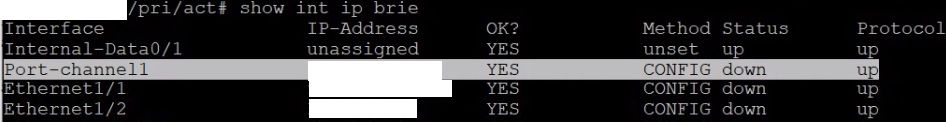- Cisco Community
- Technology and Support
- Networking
- Network Management
- Re: FPR2130 interface down
- Subscribe to RSS Feed
- Mark Topic as New
- Mark Topic as Read
- Float this Topic for Current User
- Bookmark
- Subscribe
- Mute
- Printer Friendly Page
FPR2130 interface down
- Mark as New
- Bookmark
- Subscribe
- Mute
- Subscribe to RSS Feed
- Permalink
- Report Inappropriate Content
08-15-2020 05:20 AM - edited 08-15-2020 05:22 AM
Hey guys,
We're having an issue with a FPR2130 running ASA image. The physical interfaces have been enabled in the FXOS (we also created a port-channel and associated interfaces to it). When cables are connected we can see the interface coming up in FXOS, but in the ASA CLI they're still down (status down and line protocol up as seen in the image).
Any idea why this would happen?
Thanks in advance!
- Labels:
-
Network Management
- Mark as New
- Bookmark
- Subscribe
- Mute
- Subscribe to RSS Feed
- Permalink
- Report Inappropriate Content
08-15-2020 07:07 AM
after changes are done at ASA and Port-channel have you rebooted the ASA to take effect?
here is the good video for reference and step by steps ;
https://www.youtube.com/watch?v=AXf5Uq_AQLw
=====Preenayamo Vasudevam=====
***** Rate All Helpful Responses *****
- Mark as New
- Bookmark
- Subscribe
- Mute
- Subscribe to RSS Feed
- Permalink
- Report Inappropriate Content
08-15-2020 08:02 AM - edited 08-15-2020 08:32 AM
Hi Balaji,
Thank you for your reply!
Yes, reboot was performed a couple of times. Please note that individual interfaces are not coming up either (eth1/2 and eth1/2 are not part of any port-channel).
The same happens with Management1/1 interface. As per Cisco documentation Management 1/1 is shared by both FXOS and ASA, and each operating system have a separate ip add for mgmt access. Both are configured in the same subnet, however I can only access the FXOS mgmt ip.
It feels something is failing in the backplane between the FXOS and the ASA.
Discover and save your favorite ideas. Come back to expert answers, step-by-step guides, recent topics, and more.
New here? Get started with these tips. How to use Community New member guide