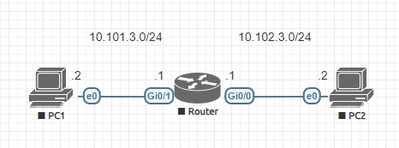- Cisco Community
- Technology and Support
- Networking
- Network Management
- Multicast Across DMVPN
- Subscribe to RSS Feed
- Mark Topic as New
- Mark Topic as Read
- Float this Topic for Current User
- Bookmark
- Subscribe
- Mute
- Printer Friendly Page
Multicast Across DMVPN
- Mark as New
- Bookmark
- Subscribe
- Mute
- Subscribe to RSS Feed
- Permalink
- Report Inappropriate Content
06-15-2023 02:42 PM
Hello everyone,
I'm currently working through a problem and I've really have ran out of ideas. I'm trying to get multicast traffic to route across a DMPVN tunnel. I have a hub and two spokes running and I was able to verify PIM and IGMP working by setting up explicit igmp join-group commands. However, each router is running a router on a stick topology with a cisco 9200 switch. I have multicast traffic traveling across one vlan, I have a windows machine connected to that vlan and I tried to test multicast functionality between two windows machines and I can't seem to get it to work.
I resulted to making the configuration as simple as possible to isolate where the issue is. I connected two windows machines together in a p2p link and I was able to get multicast working. I then connected both pc's to the same router, with each windows machine with its own network and the default gateway being the interface on the router that is it connected to and ran the same test and now multicast isn't working. Few things I have implemented and still haven't gotten to work:
1. ip multicast-routing distributed command is implemented
2. Both router interfaces have ip pim sparse-mode command
3. IGMP snooping is enabled, though I don't think this would have any effect.
The setup is extremely simple right now, to my understanding and going off of cisco's configuration guides, that's all it seems like should be necessary for multicast to be working. I'm using VLC to stream video via RTP/MPEG. Here is a picture of the topology (I made it in eve so you guys could see, but I have actual hardware running):
If I can't get this to work, there is no way I could get the DMVPN setup to work. If anyone sees anything wrong with my configuration please any help is appreciated.
Current configuration : 6248 bytes
!
! Last configuration change at 21:32:17 UTC Thu Jun 15 2023
!
version 17.6
service timestamps debug datetime msec
service timestamps log datetime msec
! Call-home is enabled by Smart-Licensing.
service call-home
platform qfp utilization monitor load 80
platform punt-keepalive disable-kernel-core
!
hostname TEST
!
boot-start-marker
boot-end-marker
!
!
vrf definition Mgmt-intf
!
address-family ipv4
exit-address-family
!
address-family ipv6
exit-address-family
!
!
no aaa new-model
!
ip multicast-routing distributed
!
!
!
!
!
!
no ip domain lookup
!
!
!
login on-success log
!
!
!
!
!
!
!
subscriber templating
!
!
!
!
!
multilink bundle-name authenticated
!
diagnostic bootup level minimal
!
spanning-tree extend system-id
!
!
redundancy
mode none
!
!
!
!
!
!
!
!
!
!
!
!
!
!
!
!
!
!
!
!
!
!
interface GigabitEthernet0/0/0
ip address 10.101.3.1 255.255.255.0
ip pim sparse-mode
negotiation auto
!
interface GigabitEthernet0/0/1
ip address 10.102.3.1 255.255.255.0
ip pim sparse-mode
negotiation auto
!
interface GigabitEthernet0/0/2
no ip address
shutdown
negotiation auto
!
interface GigabitEthernet0
vrf forwarding Mgmt-intf
no ip address
shutdown
negotiation auto
!
ip http server
ip http authentication local
ip http secure-server
ip forward-protocol nd
ip tftp source-interface GigabitEthernet0
!
!
!
!
!
!
control-plane
!
!
line con 0
logging synchronous
stopbits 1
line aux 0
line vty 0 4
login
transport input ssh
line vty 5 14
login
transport input ssh
!
!
!
!
!
!
!
end
- Labels:
-
Network Management
- Mark as New
- Bookmark
- Subscribe
- Mute
- Subscribe to RSS Feed
- Permalink
- Report Inappropriate Content
06-15-2023 05:44 PM
Hi
"sparse-mode—Enables sparse mode of operation. If you configure sparse-mode, you must also configure an RP. For more information, see the "Configuring a Rendezvous Point" section. "
Based on this, you may be missing the command "ip pim rp-address" which you could try to use on of the interface as you dont have another router.
- Mark as New
- Bookmark
- Subscribe
- Mute
- Subscribe to RSS Feed
- Permalink
- Report Inappropriate Content
06-15-2023 05:55 PM
I noticed that after making this post. Selected the rp with the "ip pim rp-address 10.101.3.1" command with no changes.
- Mark as New
- Bookmark
- Subscribe
- Mute
- Subscribe to RSS Feed
- Permalink
- Report Inappropriate Content
06-15-2023 06:14 PM
Tomorrow I will check your issue but I need to know'
You use ospf or eigrpin dmvpn
You use which phase of dmvpn 1'2 or 3?
- Mark as New
- Bookmark
- Subscribe
- Mute
- Subscribe to RSS Feed
- Permalink
- Report Inappropriate Content
06-15-2023 06:30 PM
Phase 2 and eigrp
- Mark as New
- Bookmark
- Subscribe
- Mute
- Subscribe to RSS Feed
- Permalink
- Report Inappropriate Content
06-15-2023 06:21 PM
then maybe the direct interface is not a good idea. You could try to setup a loopback interface and add his IP address as RP
- Mark as New
- Bookmark
- Subscribe
- Mute
- Subscribe to RSS Feed
- Permalink
- Report Inappropriate Content
06-15-2023 06:30 PM
I'll try this when I get into the office tomorrow.
- Mark as New
- Bookmark
- Subscribe
- Mute
- Subscribe to RSS Feed
- Permalink
- Report Inappropriate Content
06-16-2023 08:13 AM
Tried this with no luck. No changes, I implemented this on the lab I have running in eve-ng and the physical setup I have with no success.
- Mark as New
- Bookmark
- Subscribe
- Mute
- Subscribe to RSS Feed
- Permalink
- Report Inappropriate Content
06-16-2023 08:27 AM
I fail to find a setup with Multicast and one router. Not sure if that´s work actually.
Maybe you simplify too much.
- Mark as New
- Bookmark
- Subscribe
- Mute
- Subscribe to RSS Feed
- Permalink
- Report Inappropriate Content
06-16-2023 11:36 AM
Well how could I get the two computers to talk via multicast then?
- Mark as New
- Bookmark
- Subscribe
- Mute
- Subscribe to RSS Feed
- Permalink
- Report Inappropriate Content
06-16-2023 08:37 AM - edited 06-16-2023 01:26 PM
In hub
Interface loopback 11
Ip add 11.11.11.11 255.255.255.255
Ip pim nbma-mode
Interface tunnel x
Ip nhrp map multicast dynamic
Ip pim sparse-mode
Ip pim rp-address 11.11.11.11
- Mark as New
- Bookmark
- Subscribe
- Mute
- Subscribe to RSS Feed
- Permalink
- Report Inappropriate Content
06-16-2023 08:39 AM
In Spoke
Interface tunnel x
Ip nhrp map multicast <hub-ip>
Ip pim sparse-mode
Ip pim rp-address 11.11.11.11
- Mark as New
- Bookmark
- Subscribe
- Mute
- Subscribe to RSS Feed
- Permalink
- Report Inappropriate Content
06-16-2023 11:38 AM
I went through and made changes so it was using a loopback address with no success.
- Mark as New
- Bookmark
- Subscribe
- Mute
- Subscribe to RSS Feed
- Permalink
- Report Inappropriate Content
06-16-2023 11:55 AM
Do you advertise LO ip via eigrp to all other spoke ?
- Mark as New
- Bookmark
- Subscribe
- Mute
- Subscribe to RSS Feed
- Permalink
- Report Inappropriate Content
06-16-2023 12:31 PM
255.255.255.0 command
Discover and save your favorite ideas. Come back to expert answers, step-by-step guides, recent topics, and more.
New here? Get started with these tips. How to use Community New member guide