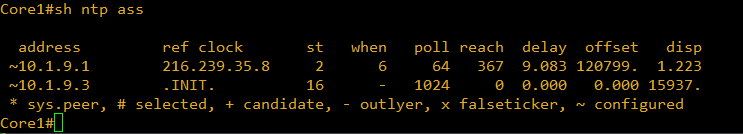- Subscribe to RSS Feed
- Mark Topic as New
- Mark Topic as Read
- Float this Topic for Current User
- Bookmark
- Subscribe
- Mute
- Printer Friendly Page
- Mark as New
- Bookmark
- Subscribe
- Mute
- Subscribe to RSS Feed
- Permalink
- Report Inappropriate Content
12-11-2022 02:03 PM
Hello,
I'm doing a test lab, where i have configured my router as a NTP server. I also have two switches acting as NTP clients, getting their time from the router. To enhance the precision of time syncing between the switches, i also configured them to be NTP peers with each other. Heres the output of show ntp associations from one of the switches
The first row with IP 10.1.9.1 represents the router and the 2nd row represents the peering with the other switch. Can anyone explain to me what ".INIT." means and what it should tell me?
I have tried to search far and wide, but i have so much difficulties finding information about NTP and what the outputs mean. I also had another problem (which i solved) with the output of show ntp associations detail said something about "insane, invalid, unsynced, stratum 16", but once again i found it difficult to search up documentation telling me what it means and what to do about it.
ANY documentation or link, describing this and other types of NTP outputs are very welcome.
Solved! Go to Solution.
- Labels:
-
Network Management
Accepted Solutions
- Mark as New
- Bookmark
- Subscribe
- Mute
- Subscribe to RSS Feed
- Permalink
- Report Inappropriate Content
12-12-2022 12:16 AM
I found the culprit - it was the security i applied that i forgot to configure on the switches.
Nevertheless, do you know where i can find general information like this, on Network Time Protocol? Or can you tell me where you know this from? I would love to be able to read a little more about it
- Mark as New
- Bookmark
- Subscribe
- Mute
- Subscribe to RSS Feed
- Permalink
- Report Inappropriate Content
12-11-2022 04:06 PM
As I know the ".INIT." is when client config with NTP server but can not reach it.
can you ping the Server 10.1.9.3 ?
- Mark as New
- Bookmark
- Subscribe
- Mute
- Subscribe to RSS Feed
- Permalink
- Report Inappropriate Content
12-11-2022 10:42 PM
I agree that the .INIT state indicates that the devices have not been able to form ntp association with each other. Problems with connectivity are a frequent source of this issue. Security policies on either device or on some device along the path between devices might also cause this.
What is the output on 10.1.9.3 of show ntp association?
running debug for ntp on one of the devices and posting the output might shed some light on this.
Rick
- Mark as New
- Bookmark
- Subscribe
- Mute
- Subscribe to RSS Feed
- Permalink
- Report Inappropriate Content
12-12-2022 12:16 AM
I found the culprit - it was the security i applied that i forgot to configure on the switches.
Nevertheless, do you know where i can find general information like this, on Network Time Protocol? Or can you tell me where you know this from? I would love to be able to read a little more about it
- Mark as New
- Bookmark
- Subscribe
- Mute
- Subscribe to RSS Feed
- Permalink
- Report Inappropriate Content
12-12-2022 03:59 AM
Documentation. . .
RFCs and/or ntp.org
Discover and save your favorite ideas. Come back to expert answers, step-by-step guides, recent topics, and more.
New here? Get started with these tips. How to use Community New member guide