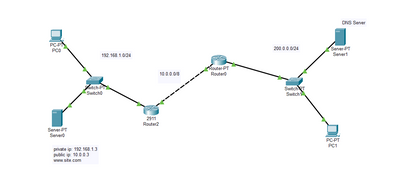- Cisco Community
- Technology and Support
- Networking
- Network Management
- Pinging a HTTP server in a private network from PC in the same network
- Subscribe to RSS Feed
- Mark Topic as New
- Mark Topic as Read
- Float this Topic for Current User
- Bookmark
- Subscribe
- Mute
- Printer Friendly Page
Pinging a HTTP server in a private network from PC in the same network
- Mark as New
- Bookmark
- Subscribe
- Mute
- Subscribe to RSS Feed
- Permalink
- Report Inappropriate Content
06-15-2023 11:40 AM
We have the following situation.
We want to ping Server0 from PC0 using the address www.site.com. Router2 has a static NAT for Server0 giving it public ip 10.0.0.3. DNS Server - Server1 holds a class A record, which for www.site.com returns 10.0.0.3. If we ping www.site.com from PC1, everything works fine, but if we ping from PC0, we get in the DNS response the address 10.0.0.3, so now the try to ping 10.0.0.3, which won't work. Is there a way to configure Router2 so that either we translate address in DNS response or we are able to ping Server0 from PC0 using address 10.0.0.3?
Project file is in the zip package.
- Labels:
-
Network Management
- Mark as New
- Bookmark
- Subscribe
- Mute
- Subscribe to RSS Feed
- Permalink
- Report Inappropriate Content
06-15-2023 11:54 AM - edited 06-15-2023 11:59 AM
Hi
I dont follow you on this NAT
ip nat inside source static 192.168.1.3 10.0.0.3
Why are you natting a local IP address to an IP address that does not exist any where?
All you need to do is change your DNS entry and translate www.site.com to 192.168.1.3
- Mark as New
- Bookmark
- Subscribe
- Mute
- Subscribe to RSS Feed
- Permalink
- Report Inappropriate Content
06-15-2023 12:44 PM
Hi,
The problem is that when we add somewhere another network with address 192.168.1.0/24 we can get another host with ip address 192.168.1.3. That's why we have to use NAT.
As to why an I using address 10.0.0.3, it is because we can ping the server from the outside using that address. We reach Router2, where the destination address gets translated and the packet reaches our web server.
This may be over the top, but the main reason is that we cannot use address 192.168.1.3 in DNS entry due to the possibility of having another network having another host with the address 192.168.1.3.
- Mark as New
- Bookmark
- Subscribe
- Mute
- Subscribe to RSS Feed
- Permalink
- Report Inappropriate Content
06-15-2023 01:27 PM
I got it now.
What you are trying to do is possible with real device (some of them) and they call it NAT Hair Pinning. But, the way they implement it is not possible to simulate on the PacketTracer.
https://community.cisco.com/t5/routing/nat-hairpinning/td-p/2475807
On the PacketTracer you could use another interface on the router but it would require to put the server in a different network from the PC0
- Mark as New
- Bookmark
- Subscribe
- Mute
- Subscribe to RSS Feed
- Permalink
- Report Inappropriate Content
06-15-2023 06:19 PM
Hi
I end up managing to create a topology with NAT and two overlaping network 192.168.1.0/24 where you are going to have 2 servers with IP address 192.168.1.3. However, Server0 is only recheable through the NAT ip address 10.0.0.3 from the both sides of the topology and the other server is recheable using the original IP 192.168.1.3. You can also create a NAT for the second server and then do not use 192.168.1.3 from anywhere.
I will share the file here so you can test
Discover and save your favorite ideas. Come back to expert answers, step-by-step guides, recent topics, and more.
New here? Get started with these tips. How to use Community New member guide