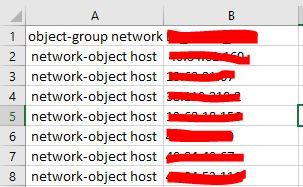- Cisco Community
- Technology and Support
- Security
- Network Security
- Adding numerous IP addresses to a Object Group
- Subscribe to RSS Feed
- Mark Topic as New
- Mark Topic as Read
- Float this Topic for Current User
- Bookmark
- Subscribe
- Mute
- Printer Friendly Page
Adding numerous IP addresses to a Object Group
- Mark as New
- Bookmark
- Subscribe
- Mute
- Subscribe to RSS Feed
- Permalink
- Report Inappropriate Content
06-13-2017 08:21 PM - edited 03-12-2019 02:35 AM
Is there an easy way to add numerous IP addresses to an object group. I have a spread sheet of IP addresses that I need to put into an object group and the ASDM takes forever to add them especially as many as I have to add. I did not know if there was software or templates out there that you can cut and paste the list into or something like that.
- Labels:
-
NGFW Firewalls
- Mark as New
- Bookmark
- Subscribe
- Mute
- Subscribe to RSS Feed
- Permalink
- Report Inappropriate Content
06-14-2017 01:09 PM
hi,
I use the command line interface most of the time when configuring ASA and what I usually do is create my own template on Notepad++, which sometimes requires a quite of manual process(it depends how bulk the config change).
If the host ip addresses that you wanted to add are in sequence, for example 192.168.1.1-100 then it will be easier if you copy network-object host 192.168.1.1 to Excel then hover your mouse cursor on the cell's right most bottom corner until it turns into "+" sign then drag down the mouse cursor to auto populate everything including the sequential host ip addresses. After this, add object-group network [your object group network id] on top of the first network-object host [ip address] then apply the whole thing to the ASA through command line interface.
If the host ip addresses are not in sequence, I would copy and paste network-object host on Notepad++ then press Ctrl+D multiple times until you reach the number of host ip address that you need to add. At the end of each network-object host command, add the host ip address. Once this is done, on top of the first network-object host [ip address], add object-group network [your object group network id] then apply the whole thing to the ASA through command line interface.
HTH,
***Please rate and mark the comment correct if you found it helpful. Thanks***
- Mark as New
- Bookmark
- Subscribe
- Mute
- Subscribe to RSS Feed
- Permalink
- Report Inappropriate Content
06-22-2017 08:54 AM
Thank you that is kind of what I was thinking of doing just did not know if anyone had a different way of going about it. Thanks again for advise.
- Mark as New
- Bookmark
- Subscribe
- Mute
- Subscribe to RSS Feed
- Permalink
- Report Inappropriate Content
03-28-2018 09:01 AM
I had the similar situation were I have around 250 IP address and I wanted to add them into Object-group network "NameofGroup". I created an excel sheet to do this. In a column "A"and "row 1, I added "Object-group network "NameofObject". Added "network-object host" in row 2 and dragged them until row i need them. In colume "B" row 2, I have entered the IP address and that it it.
Copied over the text into ASA and it worked!
Example: How it should look like!
Discover and save your favorite ideas. Come back to expert answers, step-by-step guides, recent topics, and more.
New here? Get started with these tips. How to use Community New member guide