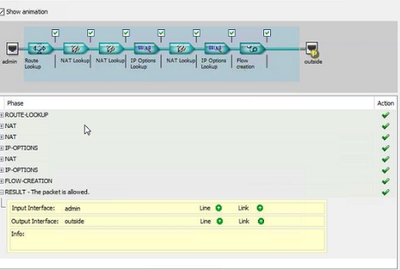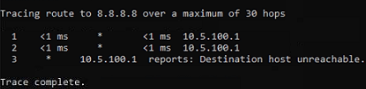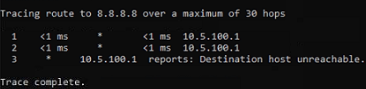- Cisco Community
- Technology and Support
- Security
- Network Security
- Allowing internet (NAT) from Cisco ASA via Cisco SW-C9300
- Subscribe to RSS Feed
- Mark Topic as New
- Mark Topic as Read
- Float this Topic for Current User
- Bookmark
- Subscribe
- Mute
- Printer Friendly Page
Allowing internet (NAT) from Cisco ASA via Cisco SW-C9300
- Mark as New
- Bookmark
- Subscribe
- Mute
- Subscribe to RSS Feed
- Permalink
- Report Inappropriate Content
12-09-2022 09:20 AM
Hi Guys,
I am trying to allow internet with NAT to one computer in our network but I guess i miss something.
CISCO ASA FW - p1/WAN (can ping 8.8.8.8)
CISCO ASA FW - p2/10.5.100.254
SW - p25 (defined as access port VLAN 100 - 10.5.100.1)
to the same sw, machineA is connected, IP - 10.5.100.50 (port defined as access port VLAN 100)
Now, I can ping the Cisco ASA from machineA and vice versa.
I have add NAT Rule for 10.5.100.50 via WAN port.
I still can't ping or get internet on machineA.
Tried using packettracer on FW, seems to be fine:
Tried to tracert from machineA:
Happy to get any suggestion
Thanks
- Labels:
-
LAN Switching
-
Other Switches
- Mark as New
- Bookmark
- Subscribe
- Mute
- Subscribe to RSS Feed
- Permalink
- Report Inappropriate Content
12-09-2022 09:35 AM
@gal.avichid please run the packet-tracer from the CLI and provide the full output.
Please provide the running configuration, remove public IP address/sensitivie information etc.
- Mark as New
- Bookmark
- Subscribe
- Mute
- Subscribe to RSS Feed
- Permalink
- Report Inappropriate Content
12-09-2022 01:54 PM
- Mark as New
- Bookmark
- Subscribe
- Mute
- Subscribe to RSS Feed
- Permalink
- Report Inappropriate Content
12-09-2022 02:01 PM
@gal.avichid does the client computer have the ASA admin interface IP 10.5.100.254 as its default gateway? And a DNS is configured? If using a local DNS server can that server access the Internet to resolve external host names?
- Mark as New
- Bookmark
- Subscribe
- Mute
- Subscribe to RSS Feed
- Permalink
- Report Inappropriate Content
12-09-2022 02:05 PM
@Rob Ingram the default gateway of the client is 10.5.100.1, which is the default gateway of the VLAN of the Switch - i guess there is my bottle neck?
The DNS is the Domain Controller address, not using it to resolve external host names.
- Mark as New
- Bookmark
- Subscribe
- Mute
- Subscribe to RSS Feed
- Permalink
- Report Inappropriate Content
12-09-2022 02:09 PM - edited 12-09-2022 02:14 PM
@gal.avichid setup a routed vlan on a different network between the switch and the ASA, this can be a /30 if just 1 ASA/switch. You then need a static route on the ASA to the 10.5.100.0/24 as it would no longer be directly connected.
You would also need to define a default route on the switch, with the ASA interface as the next hop.
- Mark as New
- Bookmark
- Subscribe
- Mute
- Subscribe to RSS Feed
- Permalink
- Report Inappropriate Content
12-09-2022 02:13 PM
@Rob Ingram I could fix it also with just set a route from machineA
route -p add 0.0.0.0 mask 0.0.0.0 10.5.100.254
Thanks ROB!
- Mark as New
- Bookmark
- Subscribe
- Mute
- Subscribe to RSS Feed
- Permalink
- Report Inappropriate Content
12-09-2022 02:20 PM
@gal.avichid you can, but that's a really bad design. Let the switch do the routing as suggested.
- Mark as New
- Bookmark
- Subscribe
- Mute
- Subscribe to RSS Feed
- Permalink
- Report Inappropriate Content
12-09-2022 03:11 PM
@Rob Ingram If i understood right, you suggesting for example change the ASA interface to 10.5.110.X/30
on the SW create new VLAN 110
add static route on the ASA 10.5.100.0/24
add route on the SW for the next hop to 10.5.110.X
- Mark as New
- Bookmark
- Subscribe
- Mute
- Subscribe to RSS Feed
- Permalink
- Report Inappropriate Content
12-10-2022 12:11 AM
@gal.avichid yes.
Create a new VLAN on the switch 10.5.110.2/30 and add the interface connecting to the ASA into that VLAN
Enable ip routing on the switch (if it isn't already)
Create a static route via the ASA - "ip route 0.0.0.0 0.0.0.0 10.5.110.1"
Reconfigure the "admin" interface on the ASA with IP address 10.5.110.1/30
Create a static route on the ASA to the inside networks - "route admin 10.5.100.0 255.255.255.0 10.5.110.2"
If you've only 1 VLAN on your switch then you could change the default gateway of all the computers to be the ASA IP address....but if you've got mulitple VLANs or you plan to, the procedure above is simpliest.
- Mark as New
- Bookmark
- Subscribe
- Mute
- Subscribe to RSS Feed
- Permalink
- Report Inappropriate Content
12-13-2022 09:11 AM
Hi Rob,
How that will work if Ill try to share internet with a machine on different subnet? (10.6.100.X)
This machine is connect to different SW (with multiple VLANS) and uplink to the SW I was working on the previous message.
I will need to create another VLAN just with 10.6.X.X and route the rest as same you mentioned up?
Thank you
- Mark as New
- Bookmark
- Subscribe
- Mute
- Subscribe to RSS Feed
- Permalink
- Report Inappropriate Content
12-13-2022 09:17 AM - edited 12-13-2022 10:24 AM
@gal.avichid if the 9300 is the core switch, all traffic from the other VLANs would be routed to the ASA.
You will need NAT rules on the ASA for each additional network (VLAN) on the switches.
object network LAN-B
subnet 10.6.100.0 255.255.255.0
nat (admin,outside) dynamic interface
On the ASA you will need routes to each of these additional networks, i.e.-
route admin 10.6.100.0 255.255.255.0 10.5.110.2
Repeat for each network appropriately.
This is why I suggested routing properly, rather than using a static route on the computer.
- Mark as New
- Bookmark
- Subscribe
- Mute
- Subscribe to RSS Feed
- Permalink
- Report Inappropriate Content
12-09-2022 03:22 PM
friend this host is get IP from DHCP ? if yes, disable DHCP in host
config manual IP (exclude this ip from DHCP)
config default gateway to be your admin interface IP
this make host use ASA as gateway and can access internet.
Discover and save your favorite ideas. Come back to expert answers, step-by-step guides, recent topics, and more.
New here? Get started with these tips. How to use Community New member guide