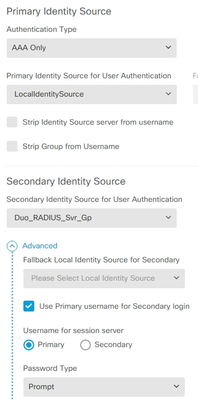- Cisco Community
- Technology and Support
- Security
- Network Security
- AnyConnect w Duo - works with "TEST ALL SERVERS" button; not client
- Subscribe to RSS Feed
- Mark Topic as New
- Mark Topic as Read
- Float this Topic for Current User
- Bookmark
- Subscribe
- Mute
- Printer Friendly Page
AnyConnect w Duo - works with "TEST ALL SERVERS" button; not client
- Mark as New
- Bookmark
- Subscribe
- Mute
- Subscribe to RSS Feed
- Permalink
- Report Inappropriate Content
12-08-2022 03:11 PM
We have an ASA 5508 running 7.0.4 FTD code and managed by FDM. I used this guide to configure Duo:
This went fine, and within the RADIUS server group, there is a "TEST ALL SERVERS" button. If I press this, I'm prompted to enter username and password, and then a push request pops up on my phone. Everything works fine. Below is a screenshot of the AnyConnect configuration. If no Secondary Identity Source is configured, login works fine. If I set it to use Duo, I'm prompted for a "password" and "second password", but this continues to fail. For the first password, I've used my normal password; second password I've tried ",push" ",passcode" "push" ",push" and I've tried "password,passcode" for the password with nothing in the second password field as well as "password,passcode" in both password field. The behavior is always the same - the AnyConnect login box hangs for several seconds, and then it times out. I've tried to increase the authentication timeout to 60 seconds, but that doesn't help. Any ideas what the problem might be? Thanks
- Mark as New
- Bookmark
- Subscribe
- Mute
- Subscribe to RSS Feed
- Permalink
- Report Inappropriate Content
12-08-2022 11:17 PM
Hi @ABaker94985,
I would advise to check on FTD/LINA logs, to make sure that FTD forwarded this request to secondary/Duo server, and also that it actually received RADIUS-REJECT message. If that happens to be the case, next step would be to check logs on Duo Authentication Proxy server, as that one should tell you what happened.
Kind regards,
Milos
Discover and save your favorite ideas. Come back to expert answers, step-by-step guides, recent topics, and more.
New here? Get started with these tips. How to use Community New member guide