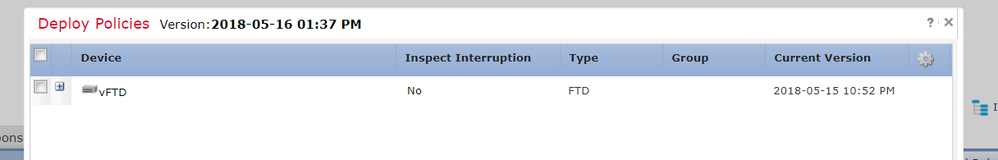- Cisco Community
- Technology and Support
- Security
- Network Security
- Applying policies to 5506-X drops traffic for 30 seconds or so
- Subscribe to RSS Feed
- Mark Topic as New
- Mark Topic as Read
- Float this Topic for Current User
- Bookmark
- Subscribe
- Mute
- Printer Friendly Page
- Mark as New
- Bookmark
- Subscribe
- Mute
- Subscribe to RSS Feed
- Permalink
- Report Inappropriate Content
05-16-2018 10:22 AM - edited 02-21-2020 07:46 AM
It seems like any time I edit an access policy in the FirePower Management Center and then deploy it to my numerous 5506-X appliances, it takes about a minute and 30 seconds to apply it on the devices. During that time, traffic on the 5506-X is dropped for 30-45 seconds.
It's nearly impossible to make policy/firewall changes during the day with it operating like this. I can't drop real-time traffic to change policies. Any thoughts on how to stop this or what I'm doing wrong?
Solved! Go to Solution.
- Labels:
-
NGFW Firewalls
Accepted Solutions
- Mark as New
- Bookmark
- Subscribe
- Mute
- Subscribe to RSS Feed
- Permalink
- Report Inappropriate Content
05-16-2018 10:39 AM
Traffic interruption usually happens when the Snort engine has to restart when a change is made. The conditions for this are well explained and documented in the configuration guide here:
FYI: the Firepower 6.2.3 version improved the Snort restart process such that there are fewer conditions where the engine has to restart. In addition to this, The FMC also provides you information stating when traffic interruption is expected during a deploy. See pic below:
If you do not have the 6.2.3 version, I would recommend you to move to it after reviewing the release notes.
- Mark as New
- Bookmark
- Subscribe
- Mute
- Subscribe to RSS Feed
- Permalink
- Report Inappropriate Content
05-16-2018 10:39 AM
Traffic interruption usually happens when the Snort engine has to restart when a change is made. The conditions for this are well explained and documented in the configuration guide here:
FYI: the Firepower 6.2.3 version improved the Snort restart process such that there are fewer conditions where the engine has to restart. In addition to this, The FMC also provides you information stating when traffic interruption is expected during a deploy. See pic below:
If you do not have the 6.2.3 version, I would recommend you to move to it after reviewing the release notes.
Discover and save your favorite ideas. Come back to expert answers, step-by-step guides, recent topics, and more.
New here? Get started with these tips. How to use Community New member guide