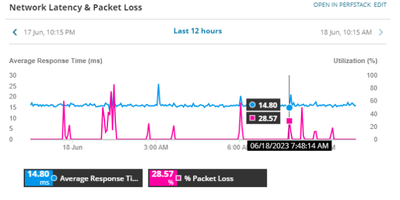- Cisco Community
- Technology and Support
- Security
- Network Security
- Re: Arris Cable Modem - TG2492S rebooting when connected with Cisco AS
- Subscribe to RSS Feed
- Mark Topic as New
- Mark Topic as Read
- Float this Topic for Current User
- Bookmark
- Subscribe
- Mute
- Printer Friendly Page
Arris Cable Modem - TG2492S rebooting when connected with Cisco ASA
- Mark as New
- Bookmark
- Subscribe
- Mute
- Subscribe to RSS Feed
- Permalink
- Report Inappropriate Content
07-05-2023 12:03 AM
Our Issue :
Arris Cable Modem - TG2492S continuously / Intermittently rebooting with Cisco ASA
Scenario
Our ISP recently changed our cable modem to Arris - Model TG2492S -
We connected this modem with Cisco ASA ASA5506,
We also tested this with Cisco ASA 5505 / 5506 / 5508 - and results are the same modem started rebooting.
However the Modem will work with SonicWall firewall we tested with 2 SonicWalls TZ .
So the issue is is with Cisco ASA firewalls.
*** Firewall Details ***
Cisco Adaptive Security Appliance Software Version 9.6(1)
Device Manager Version 7.6(1)
ciscoasa up 16 hours 28 mins
Hardware: ASA5506, 4096 MB RAM, CPU Atom C2000 series 1250 MHz, 1 CPU (4 cores)
Internal ATA Compact Flash, 8192MB
BIOS Flash M25P64 @ 0xfed01000, 16384KB
Encryption hardware device : Cisco ASA Crypto on-board accelerator (revision 0x1)
Our Issue : Arris modem will keep rebooting (hard reboot) power off and will comes back after 2 - 3 min .
Modem will work for few min and will start rebooting again .
Sometimes, It will stay up for next 10 - 15 min and the moment we will start accessing our network from outside the modem will reboot . and we will lose connection .
Here is public ICMP request from outside and how log its taking for outage.
Reply from 92.61.200.xxx: bytes=32 time=26ms TTL=247
Reply from 92.61.200.xxx: bytes=32 time=33ms TTL=247
Request timed out. <« (Mode rebooting )
Request timed out.
Request timed out.
Request timed out.
Request timed out.
Request timed out.
Request timed out.
Request timed out.
Request timed out.
Request timed out.
Reply from 92.61.192.xx: Destination host unreachable.
Request timed out.
Reply from 92.61.192.xx: Destination host unreachable.
Reply from 92.61.192.xx: Destination host unreachable.
Request timed out.
Request timed out.
Request timed out.
Reply from 92.61.192.xx: Destination host unreachable.
Request timed out.
Request timed out.
Reply from 92.61.192.xx: Destination host unreachable.
Reply from 92.61.192.xx: Destination host unreachable.
Request timed out.
Reply from 92.61.192.xx: Destination host unreachable.
Request timed out.
Request timed out.
Request timed out.
Request timed out.
Request timed out.
Reply from 92.61.200.xx: bytes=32 time=30ms TTL=247 <« (Back online )
Reply from 92.61.200.xx: bytes=32 time=36ms TTL=247
Reply from 92.61.200.xx: bytes=32 time=27ms TTL=247
Reply from 92.61.200.xx: bytes=32 time=28ms TTL=247
We can confirm there was not much traffic during that time - but still modem was rebooting . and its still doing the same -
Modem reboot history
Troubleshooting :
We tested the issue with multiple firewalls .
Cisco Firewalls 5505
Cisco Firewalls 5506
Cisco Firewalls 5508
and the behavior is the same.
We tested this modem with SonicWall and Modem is working without any issue.
Our ISP also replaced the modem with the new modem but it does the same -
We even replaced the Core Switches and upgraded our LAN infra but the situration is the same .
For further TS We can provide access to our Network over a Webex session if needed .
Please assist us to resolve this issue.
- Mark as New
- Bookmark
- Subscribe
- Mute
- Subscribe to RSS Feed
- Permalink
- Report Inappropriate Content
07-05-2023 03:41 AM
- Check the Cisco ASA logs when the modem is rebooting , if possible do the same on the modem , or connect a console to it to follow up on it's behavior , if possible ,
M.
-- Each morning when I wake up and look into the mirror I always say ' Why am I so brilliant ? '
When the mirror will then always repond to me with ' The only thing that exceeds your brilliance is your beauty! '
- Mark as New
- Bookmark
- Subscribe
- Mute
- Subscribe to RSS Feed
- Permalink
- Report Inappropriate Content
07-05-2023 04:17 AM
Hi @marce1000
Thank You, for the reply ,
Which logs in particular we need to check?
We already have Syslog / Traps collected which I can share no issue . Will Traps / Syslog will help in this case?
My ISP has access to the Modem , I can ask them for the console access so we will share the dumps or any interesting things they have found, I will ask them to include their input on this post.
At some stage -
Once the modem will start rebooting it won't stop even if we have rebooted the ASA or disconnected it.
We will have to power off the modem by taking out the power cable.
Best Regards,
- Mark as New
- Bookmark
- Subscribe
- Mute
- Subscribe to RSS Feed
- Permalink
- Report Inappropriate Content
07-05-2023 05:04 AM
Note that the ASA is a router too. Perhaps you have conflicting router or
routing solurions in place ; or the port settings are incorrect for the
modem connection on the ASA. Discuss these items with the ISP and ask
advice.
M.
-- Each morning when I wake up and look into the mirror I always say ' Why am I so brilliant ? '
When the mirror will then always repond to me with ' The only thing that exceeds your brilliance is your beauty! '
- Mark as New
- Bookmark
- Subscribe
- Mute
- Subscribe to RSS Feed
- Permalink
- Report Inappropriate Content
07-05-2023 05:57 AM
show interface OUT<<- share this
- Mark as New
- Bookmark
- Subscribe
- Mute
- Subscribe to RSS Feed
- Permalink
- Report Inappropriate Content
07-05-2023 08:18 AM
Hi @GoldTipu
If the modem does not flag the reload reason, one thing you can try is add the modem and the ASA to a switch and try to sniff the traffic between then with wireshark.
This could give you the view of what´s happening right after the modem crash.
Discover and save your favorite ideas. Come back to expert answers, step-by-step guides, recent topics, and more.
New here? Get started with these tips. How to use Community New member guide