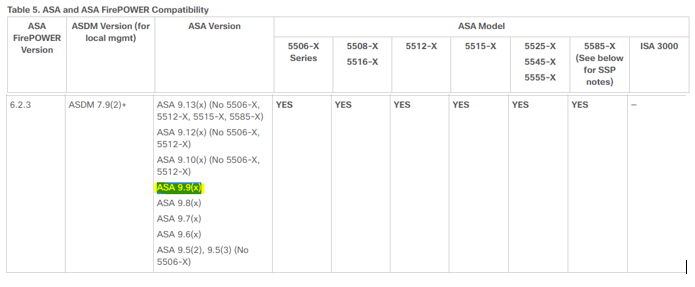- Cisco Community
- Technology and Support
- Security
- Network Security
- Re: ASA 5506-X with Firepower Services shows warning There are differences between boot sector and i...
- Subscribe to RSS Feed
- Mark Topic as New
- Mark Topic as Read
- Float this Topic for Current User
- Bookmark
- Subscribe
- Mute
- Printer Friendly Page
ASA 5506-X with Firepower Services shows warming There are differences between boot sector and its backup.
- Mark as New
- Bookmark
- Subscribe
- Mute
- Subscribe to RSS Feed
- Permalink
- Report Inappropriate Content
01-21-2020 09:49 AM
Hi,
after update the ASA image, I've noticed the following messages/warnings after reboot:
(I use the following ASA image: asa984-15-lfbff-k8.SPA)
Configuring network interfaces... done.
Populating dev cache
dosfsck 2.11, 12 Mar 2005, FAT32, LFN
There are differences between boot sector and its backup.
Differences: (offset:original/backup)
65:01/00
Not automatically fixing this.
Starting check/repair pass.
Starting verification pass.
/dev/sdb1: 108 files, 848974/1919830 clusters
dosfsck(/dev/sdb1) returned 0
Mounting /dev/sdb1
and
Total NICs found: 14
i354 rev03 Gigabit Ethernet @ irq255 dev 20 index 08 MAC: 7488.bb56.3243
ivshmem rev03 Backplane Data Interface @ index 09 MAC: 0000.0001.0002
en_vtun rev00 Backplane Control Interface @ index 10 MAC: 0000.0001.0001
en_vtun rev00 Backplane Int-Mgmt Interface @ index 11 MAC: 0000.0001.0003
en_vtun rev00 Backplane Ext-Mgmt Interface @ index 12 MAC: 0000.0000.0000
en_vtun rev00 Backplane Tap Interface @ index 13 MAC: 0000.0100.0001
WARNING: Attribute already exists in the dictionary.
sh module shows: (see below attached picture)
I do not really found a solution to to fix it. Some recommend to do a ROMMON update?
Does anyone has an idea, how to fix the it?
It seems up to now, that the ASA works as before, but especially the boot sector thing makes me
a little bit nervous.
Many thx in advance
Peter
Peter
- Labels:
-
Firewalls
- Mark as New
- Bookmark
- Subscribe
- Mute
- Subscribe to RSS Feed
- Permalink
- Report Inappropriate Content
01-21-2020 10:05 AM
The unit is just giving you a warning. nothing else. With 5506-X you can only go upto ASA code asa 992-47-lfbff-k8.SPA with firepower module 6.2.x.
you only upgrade the image? show us the output command show run boot and show bootvar
- Mark as New
- Bookmark
- Subscribe
- Mute
- Subscribe to RSS Feed
- Permalink
- Report Inappropriate Content
01-21-2020 10:16 AM
Hi,
here it is .....
ciscoasa# show run boot
boot system disk0:/asa984-15-lfbff-k8.SPA
boot system disk0:/asa9-10-1-30-lfbff-k8.spa
ciscoasa# show bootvar
BOOT variable = disk0:/asa984-15-lfbff-k8.SPA;disk0:/asa9-10-1-30-lfbff-k8.spa
Current BOOT variable = disk0:/asa984-15-lfbff-k8.SPA;disk0:/asa9-10-1-30-lfbff-k8.spa
CONFIG_FILE variable =
Current CONFIG_FILE variable =
- Mark as New
- Bookmark
- Subscribe
- Mute
- Subscribe to RSS Feed
- Permalink
- Report Inappropriate Content
01-21-2020 10:26 AM - edited 01-21-2020 10:29 AM
you need some tidy up on this unit.
if you want to keep the image 9.8.x in that case you have to give these command.
!
boot system flash:asa984-15-lfbff-k8.SPA
no boot system flash:asa9-10-1-30-lfbff-k8.spa
this above command will fix the issue mean when you box reboot next time it will pick the 9.84 image. instead of 9.10.
here
BOOT variable = disk0:/asa984-15-lfbff-k8.SPA;disk0:/asa9-10-1-30-lfbff-k8.spa
Current BOOT variable = disk0:/asa984-15-lfbff-k8.SPA;disk0:/asa9-10-1-30-lfbff-k8.spa
you let it decide to either pick up 9.84 and 9.10.
i guess because of this you were getting the error.
- Mark as New
- Bookmark
- Subscribe
- Mute
- Subscribe to RSS Feed
- Permalink
- Report Inappropriate Content
01-21-2020 10:49 AM
Hi,
I did:
ciscoasa# conf t
ciscoasa(config)# no boot system disk0:/asa984-15-lfbff-k8.SPA
ciscoasa(config)# no boot system disk0:/asa9-10-1-30-lfbff-k8.spa
ciscoasa(config)# boot system flash:/asa984-15-lfbff-k8.SPA
I got the following info (never saw this?)
INFO: Converting flash:/asa984-15-lfbff-k8.SPA to disk0:/asa984-15-lfbff-k8.SPA
ciscoasa(config)# . ?????????
in my config I see again:
boot system disk0:/asa984-15-lfbff-k8.SPA . (see above)
some warnings ....
Starting udev
Configuring network interfaces... done.
Populating dev cache
dosfsck 2.11, 12 Mar 2005, FAT32, LFN
There are differences between boot sector and its backup.
Differences: (offset:original/backup)
65:01/00
Not automatically fixing this.
Starting check/repair pass.
now two warnings
WARNING: Attribute already exists in the dictionary.
WARNING: Attribute already exists in the dictionary.
I deleted the 9.10 from disk0:
same result ...
- Mark as New
- Bookmark
- Subscribe
- Mute
- Subscribe to RSS Feed
- Permalink
- Report Inappropriate Content
01-21-2020 10:58 AM - edited 01-21-2020 11:00 AM
you seem to be hitting this bug CSCvn64163. similar symptoms.
upgrade your ASA code to 9.9x.
- Mark as New
- Bookmark
- Subscribe
- Mute
- Subscribe to RSS Feed
- Permalink
- Report Inappropriate Content
01-22-2020 03:36 AM
Hi,
I found this too, but there is only asa992-lfbff-k8.SPA on SW download webpage available. I don't see version 9.9(2.39) oder .46? Expanded all. You said above a higher version would not work with firepower 6.2 ?
Thx
Peter
- Mark as New
- Bookmark
- Subscribe
- Mute
- Subscribe to RSS Feed
- Permalink
- Report Inappropriate Content
01-22-2020 04:23 AM - edited 01-22-2020 04:30 AM
you can upgrade to 9.9x on 5506x or consider downgrade to 9.6(4.21) the issue is fixed in this release as you having.
- Mark as New
- Bookmark
- Subscribe
- Mute
- Subscribe to RSS Feed
- Permalink
- Report Inappropriate Content
01-22-2020 07:16 AM
Hi,
unfortunatelly doesn't work
Compiled on Sun 25-Mar-18 17:29 PDT by builders
System image file is "disk0:/asa992-lfbff-k8.SPA"
Config file at boot was "startup-config"
Starting check/repair pass.
Starting verification pass.
/dev/sdb1: 264 files, 8726/963327 clusters
dosfsck(/dev/sdb1) returned 0
Mounting /dev/sdb1
dosfsck 2.11, 12 Mar 2005, FAT32, LFN
There are differences between boot sector and its backup.
Differences: (offset:original/backup)
65:01/00
Not automatically fixing this.
Starting check/repair pass.
Starting verification pass.
mmhh .....
- Mark as New
- Bookmark
- Subscribe
- Mute
- Subscribe to RSS Feed
- Permalink
- Report Inappropriate Content
01-22-2020 07:40 AM
Do you have a TAC support? if so you can do RMA this unit.
Discover and save your favorite ideas. Come back to expert answers, step-by-step guides, recent topics, and more.
New here? Get started with these tips. How to use Community New member guide