- Cisco Community
- Technology and Support
- Security
- Network Security
- ASA 5585 with dual uplinks
- Subscribe to RSS Feed
- Mark Topic as New
- Mark Topic as Read
- Float this Topic for Current User
- Bookmark
- Subscribe
- Mute
- Printer Friendly Page
ASA 5585 with dual uplinks
- Mark as New
- Bookmark
- Subscribe
- Mute
- Subscribe to RSS Feed
- Permalink
- Report Inappropriate Content
03-06-2014 11:31 PM - edited 03-11-2019 08:54 PM
Hi all,
I have a firewall cluster with two ASA 5585X. it's currently running with single uplink (Untrust). I have attched a draft diagram with this.
site to site (L2L) VPNs peering with untrust interface but Remote access VPN clients connections terminated to a device which is connected to DMZ.
So i need to shift these remote access VPN users termination point from DMZ to new interface which has planned to attched as new interface which is connect to the ISP. Please see th diagram.
So I need to connect only RA VPN clients through Rremote VPN interface.
If someone please tell me is this posible ? or otherwise how can i acheive this..
There are no dynamic routings. only used static routes. Default route performed through " Untrust Interface ".
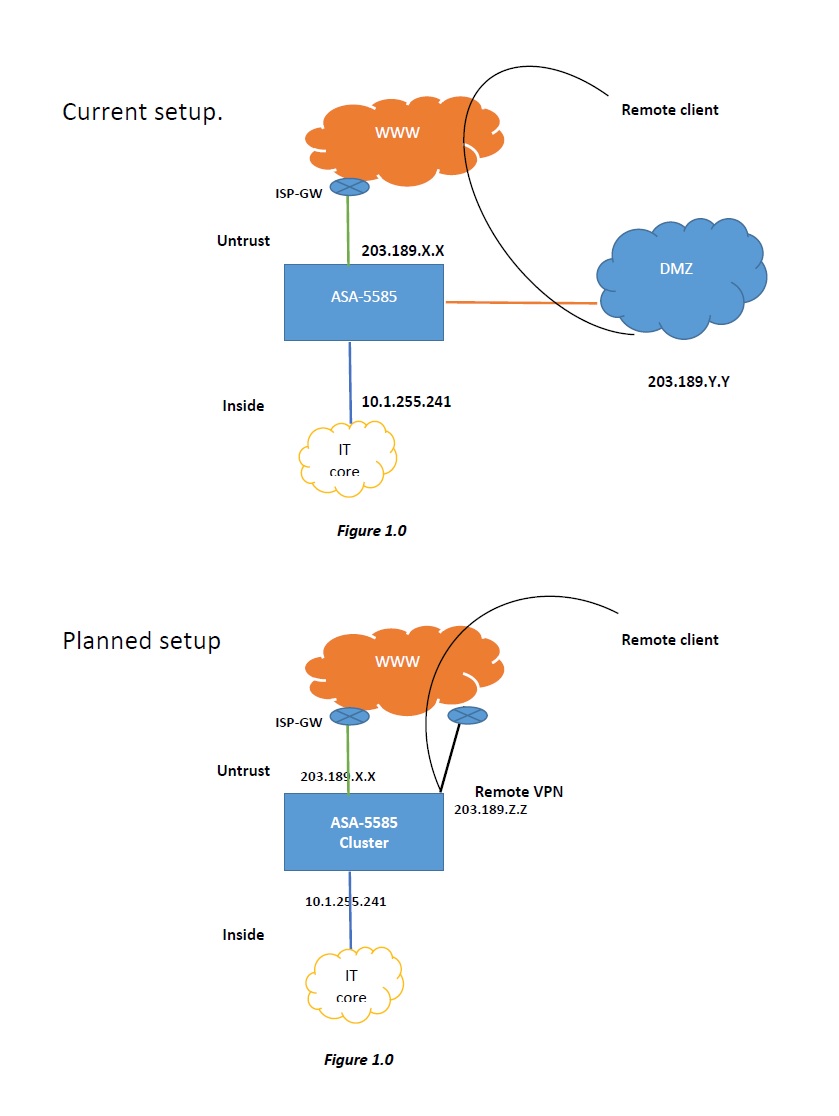
- Labels:
-
NGFW Firewalls
- Mark as New
- Bookmark
- Subscribe
- Mute
- Subscribe to RSS Feed
- Permalink
- Report Inappropriate Content
03-07-2014 09:08 AM
So your remote users currently connect to the VPN via 203.189.x.x and you want to move them to a different interface? Does this new interface connect directly to the internet?
If this is the case then this is not possible because you would need a default route on your ASA to reach all the remote access clients. Since the ASA only supports one active default route you are limited to use the interface that connects to the internet.
--
Please remember to rate and select a correct answer
Please remember to select a correct answer and rate helpful posts
- Mark as New
- Bookmark
- Subscribe
- Mute
- Subscribe to RSS Feed
- Permalink
- Report Inappropriate Content
03-11-2014 12:07 AM
Hi Marius,
Thank you for your comment.
I have tried with add additional default route with AD 200, towards Remote VPN interface. I did this for just trial and error method. But it works...
existing Default route : - route Untrust 0.0.0.0 0.0.0.0 203.189.X.X1 1
What I've added : - route Remote 0.0.0.0 0.0.0.0 203.189.Z.Z1 200
After running packet capture wizard. it's confirmed that traffic passed out same interface where traffic came in.
still i'm searching how it's work.(technically )
How ever, end of the day it has worked. :-)
Discover and save your favorite ideas. Come back to expert answers, step-by-step guides, recent topics, and more.
New here? Get started with these tips. How to use Community New member guide


