- Cisco Community
- Technology and Support
- Security
- Network Security
- Happy to help.!
- Subscribe to RSS Feed
- Mark Topic as New
- Mark Topic as Read
- Float this Topic for Current User
- Bookmark
- Subscribe
- Mute
- Printer Friendly Page
- Mark as New
- Bookmark
- Subscribe
- Mute
- Subscribe to RSS Feed
- Permalink
- Report Inappropriate Content
04-26-2017 11:13 AM - edited 03-12-2019 02:16 AM
ASA setup in single router mode, active/standby configuration, IOS ver 9.5(2)
Currently ASA standby interfaces are shut to manage the error condition.
Anyone know why I keep getting this error?
%SW_MATM-4-MACFLAP_NOTIF: Host aaaa.bbbb.dddd in vlan 207 is flapping between port Gi1/0/3 and port Gi1/0/15
-ASA Config-
interface Redundant1
member-interface GigabitEthernet1/4
member-interface GigabitEthernet1/3
mac-address aaaa.bbbb.dddd
nameif remotephones
security-level 0
ip address -removed- 255.255.255.0 standby -removed-
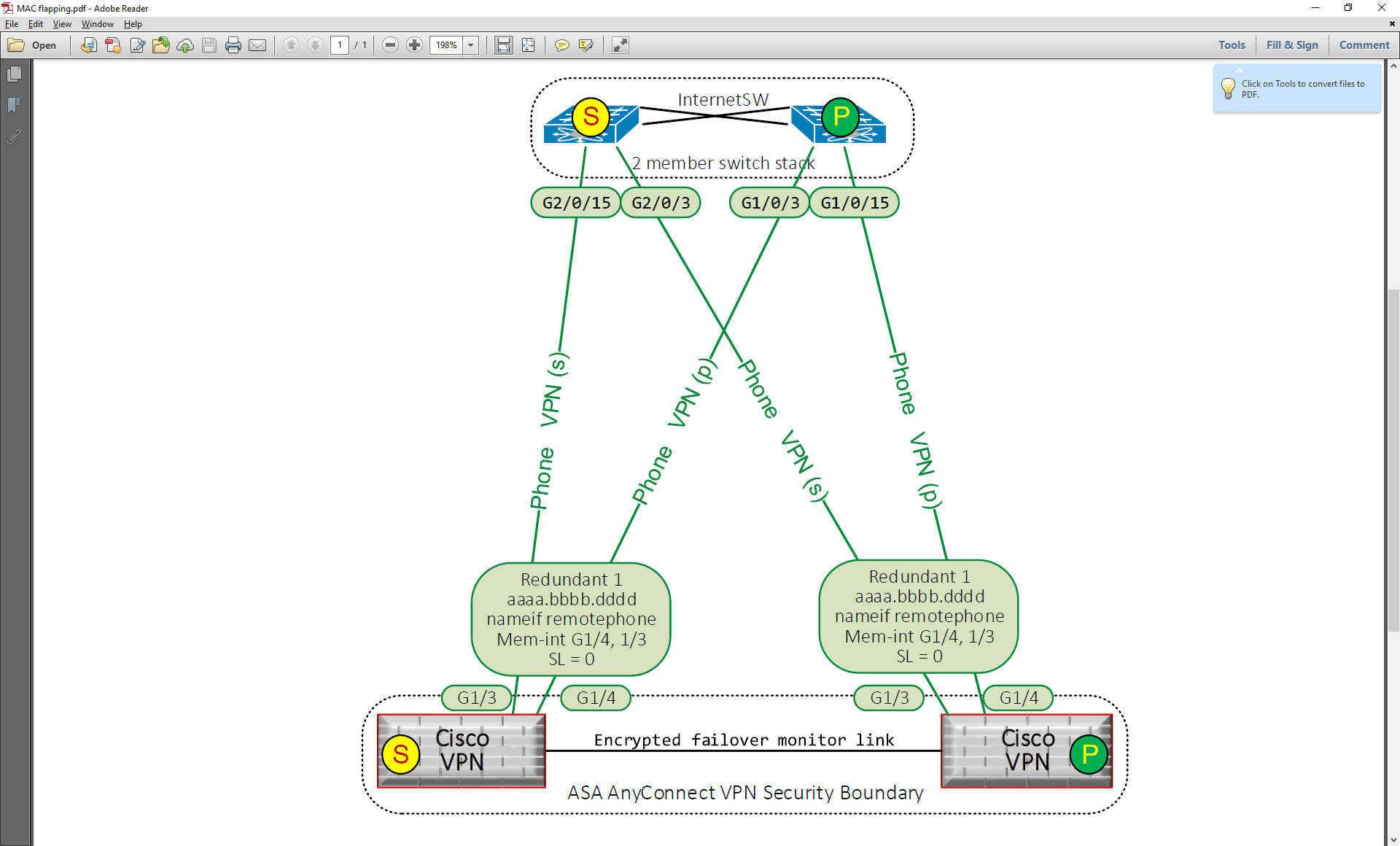
Solved! Go to Solution.
- Labels:
-
NGFW Firewalls
Accepted Solutions
- Mark as New
- Bookmark
- Subscribe
- Mute
- Subscribe to RSS Feed
- Permalink
- Report Inappropriate Content
04-27-2017 07:19 AM
Hello,
what is the mac address seen on standby unit currently.Do you see different mac addresses on 'show interface Redundant1' for each firewall(active and standby). Unless failover is happening, you should not see the mac flap.
Could you try to assign mac address to standby unit as well.
mac-address aaaa.bbbb.dddd standby xx.xx.xx
-
AJ
- Mark as New
- Bookmark
- Subscribe
- Mute
- Subscribe to RSS Feed
- Permalink
- Report Inappropriate Content
04-27-2017 07:19 AM
Hello,
what is the mac address seen on standby unit currently.Do you see different mac addresses on 'show interface Redundant1' for each firewall(active and standby). Unless failover is happening, you should not see the mac flap.
Could you try to assign mac address to standby unit as well.
mac-address aaaa.bbbb.dddd standby xx.xx.xx
-
AJ
- Mark as New
- Bookmark
- Subscribe
- Mute
- Subscribe to RSS Feed
- Permalink
- Report Inappropriate Content
04-27-2017 07:47 AM
Hey AJ,
Thanks for taking your time to look into my issue; However, your suggested syntax is not valid on IOS 9.5(2).
VPN1/act(config)# sh failover
Failover On
Failover unit Primary
Failover LAN Interface: FAILOVER GigabitEthernet1/8 (up)
Reconnect timeout 0:00:00
Unit Poll frequency 1 seconds, holdtime 3 seconds
Interface Poll frequency 3 seconds, holdtime 15 seconds
Interface Policy 1
Monitored Interfaces 3 of 160 maximum
MAC Address Move Notification Interval not set
Version: Ours 9.5(2), Mate 9.5(2)
Last Failover at: 08:43:40 EDT Apr 26 2016
This host: Primary - Active
Active time: 31630208 (sec)
slot 1: ASA5516 hw/sw rev (1.0/9.5(2)) status (Up Sys)
Interface outside (x.x.x.x): Normal (Monitored)
Interface inside (x.x.x.x): Normal (Monitored)
Interface remote (x.x.x.x): Normal (Monitored)
slot 2: SFR5516 hw/sw rev (N/A/5.4.1-211) status (Up/Up)
ASA FirePOWER, 5.4.1-211, Up, (Monitored)
Other host: Secondary - Failed <- due to MAC flapping on remote
Active time: 0 (sec)
slot 1: ASA5516 hw/sw rev (1.0/9.5(2)) status (Up Sys)
Interface outside (x.x.x.x): Normal (Monitored)
Interface inside (x.x.x.x): Normal (Monitored)
Interface remote (x.x.x.x): No Link (Monitored) <---- Due to MAC flapping, was shut down
slot 2: SFR5516 hw/sw rev (N/A/5.4.1-211) status (Up/Up)
ASA FirePOWER, 5.4.1-211, Up, (Monitored)
Thanks again
Frank
- Mark as New
- Bookmark
- Subscribe
- Mute
- Subscribe to RSS Feed
- Permalink
- Report Inappropriate Content
04-27-2017 08:01 AM
Could you please paste the error you get while adding static mac address. The link for command is :
http://www.cisco.com/c/en/us/td/docs/security/asa/asa-command-reference/I-R/cmdref2/m1.html
There is an example attached as well. And just to be sure, the standby mac xx.xx.xx is an example, you need to modify it to something valid.
-AJ
- Mark as New
- Bookmark
- Subscribe
- Mute
- Subscribe to RSS Feed
- Permalink
- Report Inappropriate Content
04-27-2017 10:13 AM
Hi Ajay,
ERROR: % Invalid input detected at '^' marker.
My Bad, Turns out I needed to be in interface configuration mode!! :)
Followed your CORRECT SYNTAX and all is good now!
!
!
Note: To add the standby MAC address to an existing user-configured MAC address you have to disable the primary interface first. If you have monitoring enabled, a failover will result so first no monitor-interface <name> make the change and add back into monitoring.
Thank you
Frank
- Mark as New
- Bookmark
- Subscribe
- Mute
- Subscribe to RSS Feed
- Permalink
- Report Inappropriate Content
04-27-2017 10:20 AM
Happy to help.!
Discover and save your favorite ideas. Come back to expert answers, step-by-step guides, recent topics, and more.
New here? Get started with these tips. How to use Community New member guide
