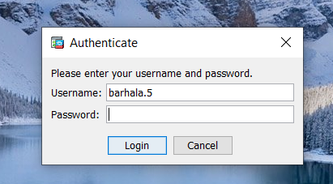- Cisco Community
- Technology and Support
- Security
- Network Security
- ASDM asks for re-login
- Subscribe to RSS Feed
- Mark Topic as New
- Mark Topic as Read
- Float this Topic for Current User
- Bookmark
- Subscribe
- Mute
- Printer Friendly Page
ASDM asks for re-login
- Mark as New
- Bookmark
- Subscribe
- Mute
- Subscribe to RSS Feed
- Permalink
- Report Inappropriate Content
08-08-2019 09:28 PM - edited 02-21-2020 09:23 AM
Hi guys,
I have two 5506 boxes running 9.8.3 patch 29. I login first time with ASDM and perform whatever tasks.
I left ASDM open and move to other windows (probably a browser); after couple minutes a pop up from ASDM login credetials shows up.
Obviously if I return to ASDM to make any other change I have to again enter my password.
Any idea how can I avoid re-login until next time I close/open ASDM?
Here's AAA config:
show run aaa
aaa authentication serial console LOCAL
aaa authentication http console RADIUS_GROUP LOCAL
aaa authentication ssh console RADIUS_GROUP LOCAL
aaa authentication enable console RADIUS_GROUP LOCAL
aaa authorization command LOCAL
aaa accounting serial console RADIUS_GROUP
aaa accounting enable console RADIUS_GROUP
aaa accounting ssh console RADIUS_GROUP
aaa local authentication attempts max-fail 5
aaa authorization exec authentication-server auto-enable
Thanks,
Florin.
- Mark as New
- Bookmark
- Subscribe
- Mute
- Subscribe to RSS Feed
- Permalink
- Report Inappropriate Content
08-09-2019 10:35 AM
I believe this is related to the idle timeout, the command would be http server idle-timeout x and you would specify a value in minutes.
Hopefully this is helpful.
- Mark as New
- Bookmark
- Subscribe
- Mute
- Subscribe to RSS Feed
- Permalink
- Report Inappropriate Content
08-13-2019 11:49 AM - edited 08-13-2019 11:50 AM
It might be - I ll try tomorrow; before that I have two questions:
idle-timeout Idle timeout in minutes (single routed mode only in case of ASDM)
session-timeout Session timeout in minutes (single routed mode only)
I am clear about idle-timeout, but what exactly does session-timeout means?
2nd: If I have another firewall like this
asa01/admin/pri/act#show mode
Security context mode: multiple
asa01/admin/pri/act# show firewall
Firewall mode: Router
Does this means none of the two settings do apply?
- Mark as New
- Bookmark
- Subscribe
- Mute
- Subscribe to RSS Feed
- Permalink
- Report Inappropriate Content
08-13-2019 01:05 PM
The session timeout is a hard limit on the connection time, even if the session is being used, if you had it set to say 10 min the ASA would end the session after 10 minutes even if you were actively using it.
As for multi context mode I'm not too familiar with it but according to the config guide you should be able to use the commands.
In multiple context mode, complete this procedure in the context execution space. To change from the system to a context configuration, enter changeto context name.
- Mark as New
- Bookmark
- Subscribe
- Mute
- Subscribe to RSS Feed
- Permalink
- Report Inappropriate Content
08-16-2019 12:46 AM
But there are several context mode FWs with same settings for "show run all http" which don't care about re-login/don't ask for password once I logged on, no matter how much time.
Thoughts?
P.S. all FWs OS version.
- Mark as New
- Bookmark
- Subscribe
- Mute
- Subscribe to RSS Feed
- Permalink
- Report Inappropriate Content
04-21-2024 09:07 PM
its been a while, but did you find solution to your problem?
I am facing same issue on ASA 5525 running in multiple context mode
Discover and save your favorite ideas. Come back to expert answers, step-by-step guides, recent topics, and more.
New here? Get started with these tips. How to use Community New member guide