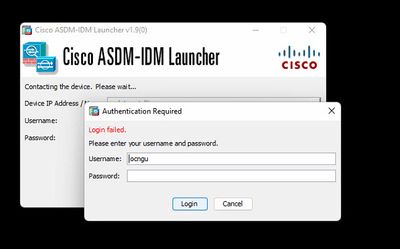- Cisco Community
- Technology and Support
- Security
- Network Security
- ASDM stop working after upgrading ASA.
- Subscribe to RSS Feed
- Mark Topic as New
- Mark Topic as Read
- Float this Topic for Current User
- Bookmark
- Subscribe
- Mute
- Printer Friendly Page
- Mark as New
- Bookmark
- Subscribe
- Mute
- Subscribe to RSS Feed
- Permalink
- Report Inappropriate Content
05-17-2022 09:32 AM
Hi,
Hi
I have ASA Model : ASA 5525-X
I just upgraded to a new ASA version: asa9-12-4-39-smp-k8.bin
ASDM stop working, so I upgrade ASDM to asdm image disk0:/asdm-7131-101.bin as the compatibility request.
https://www.cisco.com/c/en/us/td/docs/security/asa/compatibility/asamatrx.html
I got the issue that can not authenticate.
I tried to set up ASDM o other laptop but it did not help.
Could you advise what I should do ?
Thanks
Loc
Solved! Go to Solution.
Accepted Solutions
- Mark as New
- Bookmark
- Subscribe
- Mute
- Subscribe to RSS Feed
- Permalink
- Report Inappropriate Content
05-18-2022 12:02 PM
I came across the same thing just recently.Everything was setup correctly, had been working for years etc. etc.
We found a reddit thread whereby someone found that changing to "no aaa authentication http console LOCAL" fixes it. Counter-intuitive but it worked for us.
I believe it's a bug but didn't take the time to open a TAC case on it to confirm.
https://www.reddit.com/r/Cisco/comments/u941ye/asdm_not_working_after_asaasdm_upgrade/i77t9of/
- Mark as New
- Bookmark
- Subscribe
- Mute
- Subscribe to RSS Feed
- Permalink
- Report Inappropriate Content
05-17-2022 10:05 AM
- Mark as New
- Bookmark
- Subscribe
- Mute
- Subscribe to RSS Feed
- Permalink
- Report Inappropriate Content
05-17-2022 10:44 AM
I already checked. It did not work even though the version is correct. Below is mine.
- Mark as New
- Bookmark
- Subscribe
- Mute
- Subscribe to RSS Feed
- Permalink
- Report Inappropriate Content
05-17-2022 12:28 PM
can you provide the output of below command from the CLI of the ASA
show asdm image
Raminder
PS: If this answered your question, please don't forget to rate and select as validated answer
- Mark as New
- Bookmark
- Subscribe
- Mute
- Subscribe to RSS Feed
- Permalink
- Report Inappropriate Content
05-17-2022 05:09 PM
asa5520-fw/pri/act# show asdm image
Device Manager image file, disk0:/asdm-7131-101.bin
- Mark as New
- Bookmark
- Subscribe
- Mute
- Subscribe to RSS Feed
- Permalink
- Report Inappropriate Content
05-17-2022 05:44 PM
you need to upload the file "asdm-openjre-7131-101.bin" I have tested mine with same image and with asdm-openjre-7131-101.bin. my unit is 5506-X and it worked fine.
- Mark as New
- Bookmark
- Subscribe
- Mute
- Subscribe to RSS Feed
- Permalink
- Report Inappropriate Content
05-17-2022 05:11 PM
asa5520-fw/pri/act# show version
Cisco Adaptive Security Appliance Software Version 9.12(4)39
SSP Operating System Version 2.6(1.251)
Device Manager Version 7.13(1)
Compiled on Wed 02-Mar-22 14:16 GMT by builders
System image file is "disk0:/asa9-12-4-39-smp-k8.bin"
Config file at boot was "startup-config"
- Mark as New
- Bookmark
- Subscribe
- Mute
- Subscribe to RSS Feed
- Permalink
- Report Inappropriate Content
01-27-2025 07:38 AM
vpn# show asdm image
Device Manager image file not set
That is the output and asdm is not working again
- Mark as New
- Bookmark
- Subscribe
- Mute
- Subscribe to RSS Feed
- Permalink
- Report Inappropriate Content
01-27-2025 07:45 AM
@padekeye you are replying to a 3 year old thread and providing no details of your hardware and software.
I suggest starting a new thread and providing more details.
- Mark as New
- Bookmark
- Subscribe
- Mute
- Subscribe to RSS Feed
- Permalink
- Report Inappropriate Content
01-27-2025 07:50 AM
Hi Marvin, thanks for your suggestion. I am currently having issue with GUI via ASDM on my ASA and the google search keeps bringing to this page. Any suggestion for solution will be appreciated.
- Mark as New
- Bookmark
- Subscribe
- Mute
- Subscribe to RSS Feed
- Permalink
- Report Inappropriate Content
01-29-2025 05:11 AM - edited 01-29-2025 05:11 AM
Did it work previously? If so, what changed since then?
What is your hardware and software version?
Is there any file like asdm.bin on your ASA's disk? (use "dir" command to check)
- Mark as New
- Bookmark
- Subscribe
- Mute
- Subscribe to RSS Feed
- Permalink
- Report Inappropriate Content
01-29-2025 07:28 AM
Thank you very much,
Peter Adekeye
Wide Area Network Engineer | MIS
email: padekeye@dh.org
Phone:267-742-2378
[cid:image008.gif@01DA4959.0EBA0540]
Doylestown Health | 595 W State St. | Doylestown, PA 18901
From: Adekeye, Peter
Sent: Wednesday, January 29, 2025 9:53 AM
To: 'ciscosupport.prod|ad731141|ca07a1ff-c0ce-4b7c-9a07-3af284395dde@replybyemail.usw2.prod.hosted.lithcloud.com'
Subject: Re: ASDM stop working after upgrading ASA.
- Mark as New
- Bookmark
- Subscribe
- Mute
- Subscribe to RSS Feed
- Permalink
- Report Inappropriate Content
01-29-2025 08:44 AM
Please add the line:
adsm image disk:asdm.bin
(Substitute your local asdm file location and name in place of the one I showed.)
- Mark as New
- Bookmark
- Subscribe
- Mute
- Subscribe to RSS Feed
- Permalink
- Report Inappropriate Content
01-29-2025 08:58 AM
Hi Marvin,
Thanks for the suggestion, the asdm image disk:asdm.bin worked. ASDM is now working on my the primary ASA firewall. Thank you.
- Mark as New
- Bookmark
- Subscribe
- Mute
- Subscribe to RSS Feed
- Permalink
- Report Inappropriate Content
05-17-2022 05:34 PM
point to check
ciscoasa# show flash <- do you see the ASDM image ?
ciscoasa# verify flash:/asdm-xxxx.bin <- check if the image is OK
ciscoasa# show adsm image <-check what image run now
If all above OK, change the PC the OLD ASDM file is save in director and java and may cause issue of connection.
Discover and save your favorite ideas. Come back to expert answers, step-by-step guides, recent topics, and more.
New here? Get started with these tips. How to use Community New member guide