Contents
If you have an emergency network problem - Open a Case with the Cisco TAC! We will not read and comment on your TAC case. For updates on any existing bugs, see How to Get Cisco Bug Status & Notifications.
Search First
Chances are that you are not the first person with that question. Please put 4-5 keywords into your browser's URL bar and let your favorite Internet search engine help you find what you are looking for! You can even try putting your exact question that you would have asked into the URL bar and probably get some close matches!
State Your Problem or Question in the Title
Make it easy for us to help you. Please be as specific as possible with your problem starting with the title. If it is too generic, they probably will not bother to click and read and gift you with their experience.
- Provide enough details in the title for those experts to read your post
- If you are getting a specific error - put the exact error text in the title
- If you have a question - put it in the title - do not bury it in a long back story
Reproducibility
By definition, networked devices and application do nothing in isolation so scoping the specific problem or behavior down among the many components and interactions is critical. The foundation of troubleshooting is the ability to articulate the desired behavior, how the problem behavior is different, ideally isolate the components in your environment causing the issue, and finally reliably reproduce the problem behavior.
- Desired Behavior : Describe the simple scenario or use case you are trying to achieve in one sentence
- Problem Behavior : Clearly state the exact error number or text of the unexpected result. Include a picture or code output of the problem result. Make it easy for us to understand.
- Environment : List the components including hardware models and software versions - different hardware has different capabilities and some software has bugs! A picture of your architecture can help, too!
- Reproduction Steps : If you cannot take the time to tell us, we may not take the time to ask you the questions to get the required information to help you with an answer
The more detail you provide, the faster we can get you an answer. If cannot provide the necessary information, we might not respond and let TAC ask you the same questions.
A picture is worth a thousand words. Attach it to your Discussion question using the Photos or Video tool in the Rich Text editor.
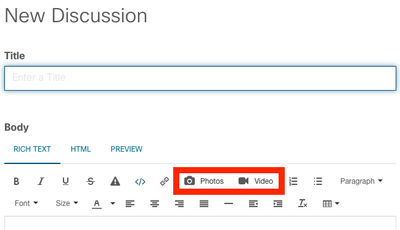
You may also attach files but it is easier when we can see the image or video inline with your description. Also note that there is a limit of 5 attachments with a total size limit of 100MB per post.
For scripts (JavaScript, Python) and data (JSON, HTML), please format your code using the </> Insert/Edit Code tool - if we cannot read your code, we probably will not respond.
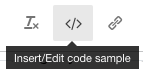
Features Requests and Feedback
You are welcome to discuss any idea or a bug within the Cisco Community however until you submit them through the official channels, they will not be in the Product Management queue.
- File bugs with the TAC - the community will not do this for you
- Make a Wish for any Cisco Identity Services Engine (ISE) Feature Request or Enhancement