- Cisco Community
- Technology and Support
- Security
- Network Security
- Re: Cisco 6500 FWSM
- Subscribe to RSS Feed
- Mark Topic as New
- Mark Topic as Read
- Float this Topic for Current User
- Bookmark
- Subscribe
- Mute
- Printer Friendly Page
Cisco 6500 FWSM
- Mark as New
- Bookmark
- Subscribe
- Mute
- Subscribe to RSS Feed
- Permalink
- Report Inappropriate Content
01-26-2011 10:50 AM - edited 03-11-2019 12:40 PM
Hi
I have a problem with FWSM in routed mode. The server 2 can connect with the cluster and server 1. In the fwsm context I can connect to server1 and cluster, as well as in the ACE. But the cluster can not reach server 1, but can reach the server 2 and firewall.
In the ACE I only have one default route that points to 172.16.21.1 .In the FWSM I have a route to vlan 172.16.22.0 pointing to 172.16.21.10.
I know that the problem is in the FWSM, because if I put a route on the server 1 to point to the network 172.16.22.0 trough 172.16.22.21.10 ip, I can have connectivity between the cluster and the server 1.
The problem is in fact that the gateway of server 2 is the FWSM, and the traffic goes in and then the routing table sends out to the same interface where it enters?. Can you help me with this problem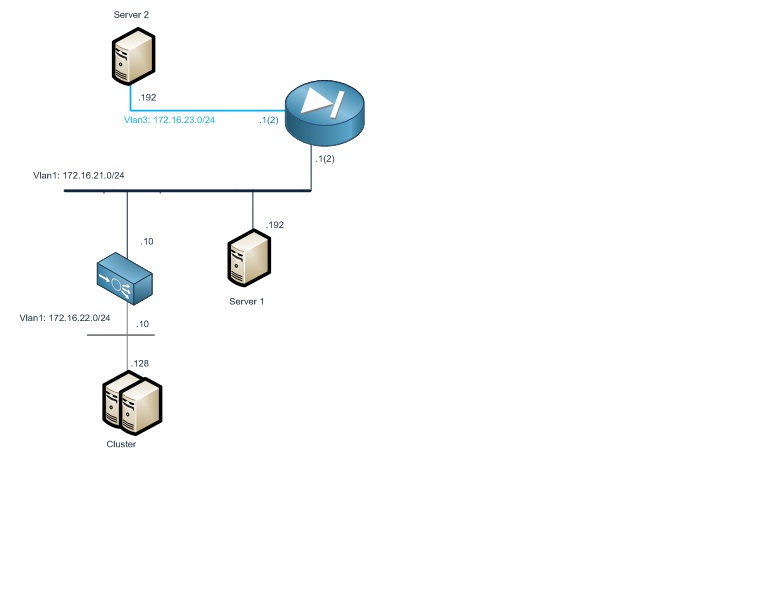
Thanks
- Labels:
-
NGFW Firewalls
- Mark as New
- Bookmark
- Subscribe
- Mute
- Subscribe to RSS Feed
- Permalink
- Report Inappropriate Content
01-26-2011 11:04 AM
Hi Diogo,
For communication between the Cluster and Server1, the FWSM should not be in the path. The Cluster should send it's data to the ACE, who should then send it directly to Server1 and vice versa.
Double check the ACE to make sure that the routing table shows Server1 and it's subnet as directly connected. If that checks out, also check the ARP table on the ACE for the IP address of Server1. The MAC address listed should be that of Server1's NIC. If it turns out to be the FWSM's MAC address instead, check to make sure the FWSM's NAT configuration is setup properly. Alternatively, you could disable proxy ARP on the FWSM's interface with the 'sysopt noproxyarp
Hope that helps.
-Mike
- Mark as New
- Bookmark
- Subscribe
- Mute
- Subscribe to RSS Feed
- Permalink
- Report Inappropriate Content
01-26-2011 11:14 AM
Hi mirober2
thanks for the help. I resolve the problem with the command same-security-traffic permit intra-interface, I don't know if is a good practice use it.
thanks
Discover and save your favorite ideas. Come back to expert answers, step-by-step guides, recent topics, and more.
New here? Get started with these tips. How to use Community New member guide
