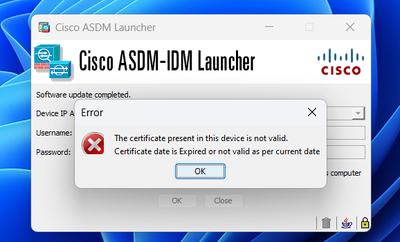- Cisco Community
- Technology and Support
- Security
- Network Security
- Cisco ASDM Issue
- Subscribe to RSS Feed
- Mark Topic as New
- Mark Topic as Read
- Float this Topic for Current User
- Bookmark
- Subscribe
- Mute
- Printer Friendly Page
Cisco ASDM Issue
- Mark as New
- Bookmark
- Subscribe
- Mute
- Subscribe to RSS Feed
- Permalink
- Report Inappropriate Content
04-09-2024 03:57 AM
Hello Members,
I am working on setting-up a personal lab for Cisco ASA Firewall. I have successfully installed Cisco ASDM but can't access it, I am getting attached error when accessing the Cisco ASDM.
Any help or suggestion would be highly appreciated.
- Mark as New
- Bookmark
- Subscribe
- Mute
- Subscribe to RSS Feed
- Permalink
- Report Inappropriate Content
04-09-2024 06:33 AM
M.
-- Each morning when I wake up and look into the mirror I always say ' Why am I so brilliant ? '
When the mirror will then always repond to me with ' The only thing that exceeds your brilliance is your beauty! '
- Mark as New
- Bookmark
- Subscribe
- Mute
- Subscribe to RSS Feed
- Permalink
- Report Inappropriate Content
04-09-2024 08:13 AM
Thanks for the link but he was trying to access the ASDM via Management Interface and I want to access the ASDM from the outside interface.
Also I don't see any satisfactory answer over that link, what he did is simply removed the SSL trust-point config on management interface.
- Mark as New
- Bookmark
- Subscribe
- Mute
- Subscribe to RSS Feed
- Permalink
- Report Inappropriate Content
04-09-2024 09:23 AM - edited 04-09-2024 09:35 AM
As I said, change the port from the default tcp/443 to something else.
Also, post the output of show run all http
If the command http authentication-certificate <interface name> is present, remove it using no http authentication-certificate <interface name>
Please remember to select a correct answer and rate helpful posts
- Mark as New
- Bookmark
- Subscribe
- Mute
- Subscribe to RSS Feed
- Permalink
- Report Inappropriate Content
04-09-2024 01:55 PM
Hello Marius,
Please find the requested output attached below.
- Mark as New
- Bookmark
- Subscribe
- Mute
- Subscribe to RSS Feed
- Permalink
- Report Inappropriate Content
04-09-2024 02:04 PM
aaa authentication http LOCAL
Add above and check again
Note:- you need username and password in local db
MHM
- Mark as New
- Bookmark
- Subscribe
- Mute
- Subscribe to RSS Feed
- Permalink
- Report Inappropriate Content
04-09-2024 02:07 PM
I have already run the command
- Mark as New
- Bookmark
- Subscribe
- Mute
- Subscribe to RSS Feed
- Permalink
- Report Inappropriate Content
04-09-2024 07:16 AM
You could try changing the port that ASDM uses to something other than 443...for example you could do the following from CLI:
http server enable 4433
then try connecting.
Please remember to select a correct answer and rate helpful posts
Discover and save your favorite ideas. Come back to expert answers, step-by-step guides, recent topics, and more.
New here? Get started with these tips. How to use Community New member guide