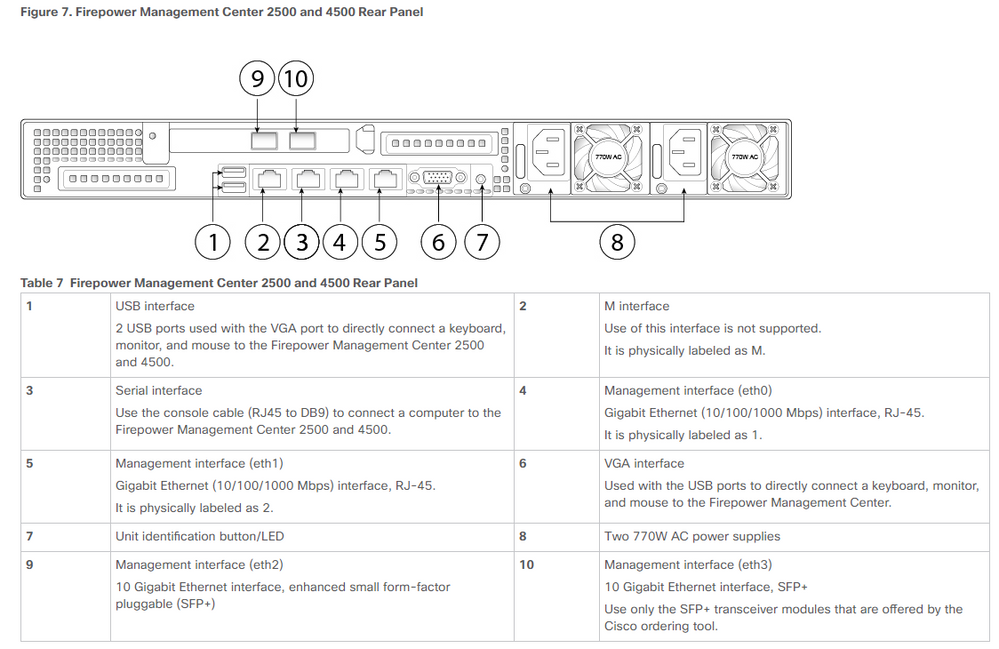- Cisco Community
- Technology and Support
- Security
- Network Security
- Re: Cisco FMC 4500 Installation Failure
- Subscribe to RSS Feed
- Mark Topic as New
- Mark Topic as Read
- Float this Topic for Current User
- Bookmark
- Subscribe
- Mute
- Printer Friendly Page
- Mark as New
- Bookmark
- Subscribe
- Mute
- Subscribe to RSS Feed
- Permalink
- Report Inappropriate Content
01-03-2018 06:41 PM - edited 02-21-2020 07:04 AM
Hello,
today we got new FMC 4500 devices. we tried to configure initial setup but it doesn't show anything. we followed the Cisco document. can anyone help me with this?
Thanks
Harish
Solved! Go to Solution.
- Labels:
-
NGFW Firewalls
Accepted Solutions
- Mark as New
- Bookmark
- Subscribe
- Mute
- Subscribe to RSS Feed
- Permalink
- Report Inappropriate Content
01-04-2018 05:45 AM
Can you be more specific about what you did?
For instance, did you attach a keyboard and mouse and perform the initial cli setup from the attached terminal?
Or did you plug an Ethernet cable into the management interface and try using the GUI?
Both methods are described in detail here:
- Mark as New
- Bookmark
- Subscribe
- Mute
- Subscribe to RSS Feed
- Permalink
- Report Inappropriate Content
01-04-2018 05:45 AM
Can you be more specific about what you did?
For instance, did you attach a keyboard and mouse and perform the initial cli setup from the attached terminal?
Or did you plug an Ethernet cable into the management interface and try using the GUI?
Both methods are described in detail here:
- Mark as New
- Bookmark
- Subscribe
- Mute
- Subscribe to RSS Feed
- Permalink
- Report Inappropriate Content
01-04-2018 06:05 AM - edited 01-04-2018 06:08 AM
Hello Marvin,
Thanks for your response.
I followed exactly the link you attached (using ethernet cable).
we unbox the FMC and inserted 2 SFP+ and then connected to the power supply then turn on the power.
everything is perfect all led are blinking.
then
1. the console cable(port : ioioi on FMC to db9 blue cable) and connected to my office desktop which has the internet connection.
2. connect the ethernet cable to my pc (on port etho on FMC). this is network led also start blinking. but after that nothing happened.
we tried https://192.168.45.45
then installed putty, HyperTerminal and try to connect to following settings, 9600, COM1, flow control: none it showed connected but a blank white page.
did i miss anything here? do I need to follow any other way can you please explain in details.
Thanks
- Mark as New
- Bookmark
- Subscribe
- Mute
- Subscribe to RSS Feed
- Permalink
- Report Inappropriate Content
01-04-2018 06:18 AM
Either of those should work.
For the Ethernet method, double check that your Ethernet is plugged into eth0 (as shown below). Your PC should have a static IP address (like 192.168.45.1 255.255.255.0) on that adapter.
You can also try connecting a monitor and keyboard directly to the VGA and USB ports.
- Mark as New
- Bookmark
- Subscribe
- Mute
- Subscribe to RSS Feed
- Permalink
- Report Inappropriate Content
01-04-2018 06:28 AM
yes, i changed the Ip address as per doc(eth0 to my pc).
if everything correct FMC initial config window should pop up automatically right? are do we configure through command line?
- Mark as New
- Bookmark
- Subscribe
- Mute
- Subscribe to RSS Feed
- Permalink
- Report Inappropriate Content
01-04-2018 06:31 AM - edited 01-04-2018 06:31 AM
Yes the GUI setup should be available out of the box on the default address.
You only need to use the cli if you want to change the address and other network parameters like subnet mask and gateway.
Can your PC ping the FMC address? Are you getting an arp cache entry for it?
- Mark as New
- Bookmark
- Subscribe
- Mute
- Subscribe to RSS Feed
- Permalink
- Report Inappropriate Content
01-04-2018 06:34 AM
I tried this on my pc.
ping 192.168.45.45 but not successful.
- Mark as New
- Bookmark
- Subscribe
- Mute
- Subscribe to RSS Feed
- Permalink
- Report Inappropriate Content
01-04-2018 06:38 AM
Are you able to attach a monitor and keyboard directly to the FMC 4500?
If so, log into it via that method and check the network status ("ifconfig eth0").
- Mark as New
- Bookmark
- Subscribe
- Mute
- Subscribe to RSS Feed
- Permalink
- Report Inappropriate Content
01-04-2018 06:42 AM
No, but I'll try that.
thank you, Marvin, for the quick response.
- Mark as New
- Bookmark
- Subscribe
- Mute
- Subscribe to RSS Feed
- Permalink
- Report Inappropriate Content
01-05-2018 09:19 AM
Hello Marvin,
today am able to attach with KVM and I configure the ip as 192.168.45.45 and i tried to open it on the browser but GUI doesn’t open it just said no connection error.
- Mark as New
- Bookmark
- Subscribe
- Mute
- Subscribe to RSS Feed
- Permalink
- Report Inappropriate Content
01-05-2018 09:51 AM
today am able to attach with KVM and I configure the ip as 192.168.45.45 and i tried to open it on the browser ,but GUI doesn’t open. it just said “this page can’t be displayed “
- Mark as New
- Bookmark
- Subscribe
- Mute
- Subscribe to RSS Feed
- Permalink
- Report Inappropriate Content
06-12-2019 10:06 PM
I know this thread has been a year, but just to update.
The link provided no longer showing the full back site of the FMC interface anymore.
And the guide did not show on how to use the 10G interface in the FMC (which is eth2 in FMC).
Discover and save your favorite ideas. Come back to expert answers, step-by-step guides, recent topics, and more.
New here? Get started with these tips. How to use Community New member guide