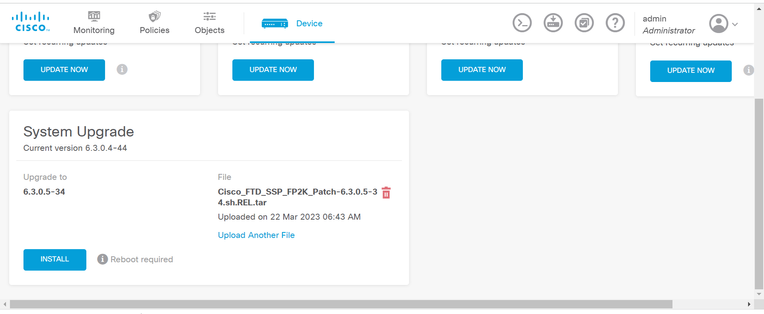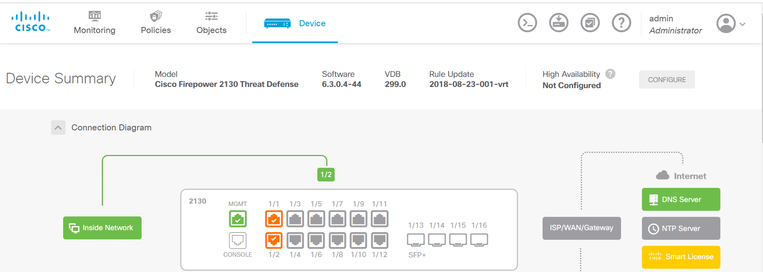- Cisco Community
- Technology and Support
- Security
- Network Security
- Re: Cisco ForePower 2130 Firmware is not getting upgraded
- Subscribe to RSS Feed
- Mark Topic as New
- Mark Topic as Read
- Float this Topic for Current User
- Bookmark
- Subscribe
- Mute
- Printer Friendly Page
Cisco ForePower 2130 Firmware is not getting upgraded
- Mark as New
- Bookmark
- Subscribe
- Mute
- Subscribe to RSS Feed
- Permalink
- Report Inappropriate Content
03-21-2023 11:11 PM
Hello Everyone,
please support to get this issue resolve. I have Firepower 2130 and trying to upgrade the firmware of the device from (6.3.0.4-44) to (6.3.5 or 6.4.0). however when I choose the firmware file and click on install button device completed its procedure normally after completion time. I reboot the firepower after completion of the process but firepower dose not come up with upgraded version of 6.4.0 or 6.3.5 and remain like 6.3.0.4-44. anyone know about this ? please support if something is missing there.
Thank you so much for the support.
Regards,
Nawaz
- Mark as New
- Bookmark
- Subscribe
- Mute
- Subscribe to RSS Feed
- Permalink
- Report Inappropriate Content
03-22-2023 05:39 AM - edited 03-22-2023 05:39 AM
I see from the screenshot that your rule update is 2018-08-23. That is over 4-1/2 years. I have seen such old Snort rules cause an upgrade to fail. So, first, try updating your Snort rules to the current release.
You can also check the details of why an upgrade failed from the cli. You will need to login via ssh and then change to expert mode. All upgrades create a folder under /var/log/sf (or /ngfw/log/sf depending on the hardware and version). Look in the folder that is named the same as your upgrade version and you should find a status.log file with the low level details of what happened and the step on which the upgrade failed.
- Mark as New
- Bookmark
- Subscribe
- Mute
- Subscribe to RSS Feed
- Permalink
- Report Inappropriate Content
03-23-2023 06:50 AM
Hi Marvin,
thanks for your comments, issue was resolved when I tried to upgrade the firmware via cli. it was creating issue with gui later I tried to upgrade the the firmware in command line.
thanks for your comment appreciated.
Discover and save your favorite ideas. Come back to expert answers, step-by-step guides, recent topics, and more.
New here? Get started with these tips. How to use Community New member guide