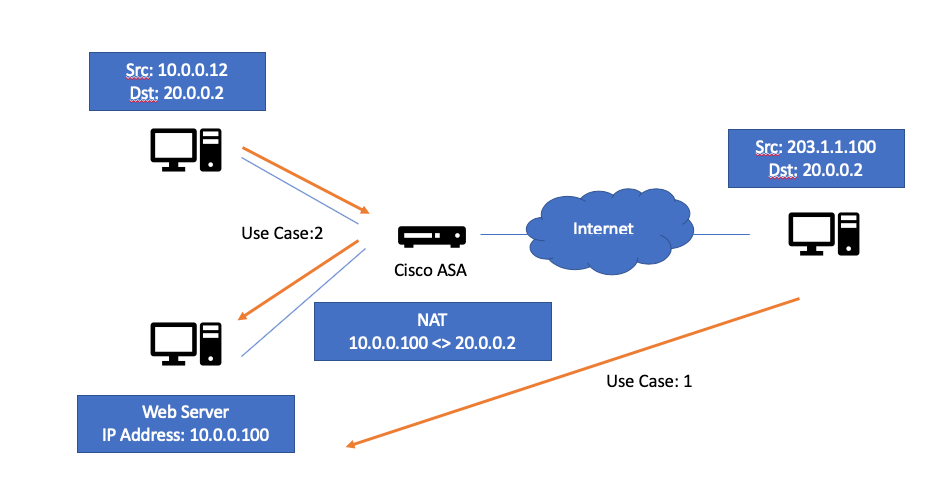- Cisco Community
- Technology and Support
- Security
- Network Security
- Cisco One to One NAT on ASA 5516
- Subscribe to RSS Feed
- Mark Topic as New
- Mark Topic as Read
- Float this Topic for Current User
- Bookmark
- Subscribe
- Mute
- Printer Friendly Page
Cisco One to One NAT on ASA 5516
- Mark as New
- Bookmark
- Subscribe
- Mute
- Subscribe to RSS Feed
- Permalink
- Report Inappropriate Content
08-30-2019 11:51 PM
Hi All
I want to setup the one to one NAT on my ASA which can access our web server from internet. Currentlly, the internet user can access our "web server" by our real ip.
However, internal user unable to access "Web Server" over real ip. So how can i setup the ASA for internal user can access our webserver using real ip? Thanks
Scenario:
1. user access out web server over internet. (Done)
2. Internal user access web server by real ip. (Not work)
Thanks
- Labels:
-
Firewalls
- Mark as New
- Bookmark
- Subscribe
- Mute
- Subscribe to RSS Feed
- Permalink
- Report Inappropriate Content
08-31-2019 12:06 AM
2. Internal user access web server by real ip. (Not work)
Quick fix for this problem is, point your local DNS to Server real IP address for LAN users.
- Mark as New
- Bookmark
- Subscribe
- Mute
- Subscribe to RSS Feed
- Permalink
- Report Inappropriate Content
08-31-2019 12:20 AM
Thanks. But we not have any local dns on our office. So can i configure the policy or NAT on our ASA?
###
object network Web_IP
host 20.0.0.2
object network WEB_80
host 10.0.0.100
object network WEB_80
nat (any,outside) static Web_IP service tcp www www
access-list outside_access_in extended permit tcp any object WEB
###
I tried to setup firewall policy even inside but didn't work. Thanks
- Mark as New
- Bookmark
- Subscribe
- Mute
- Subscribe to RSS Feed
- Permalink
- Report Inappropriate Content
09-03-2019 04:20 AM
If you are using public DNS then you can use the "dns" key (DNS Doctoring) at the end of the nat statement. Or you can create a NAT statement that change the destination to your local web server.
The below link explain the whole concept and how it works.
Bhaggu.
- Mark as New
- Bookmark
- Subscribe
- Mute
- Subscribe to RSS Feed
- Permalink
- Report Inappropriate Content
09-04-2019 11:40 PM
Does your problem solved or need more help in this?
If your query is answered please Mark the solution so that others can benefit from it and I am motivated to contribute to the community.
Bhaggu.
- Mark as New
- Bookmark
- Subscribe
- Mute
- Subscribe to RSS Feed
- Permalink
- Report Inappropriate Content
09-08-2019 07:10 PM
Sorry for late. i will check later. Many thanks for your help.
Discover and save your favorite ideas. Come back to expert answers, step-by-step guides, recent topics, and more.
New here? Get started with these tips. How to use Community New member guide