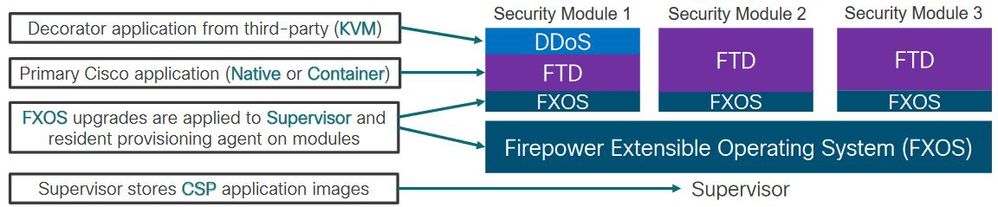- Cisco Community
- Technology and Support
- Security
- Network Security
- Difference/Clarification between Firepower ASA, FTD and FX-OS and management softwares FMC, FDM and ...
- Subscribe to RSS Feed
- Mark Topic as New
- Mark Topic as Read
- Float this Topic for Current User
- Bookmark
- Subscribe
- Mute
- Printer Friendly Page
Difference/Clarification between Firepower ASA, FTD and FX-OS and management softwares FMC, FDM and FCM
- Mark as New
- Bookmark
- Subscribe
- Mute
- Subscribe to RSS Feed
- Permalink
- Report Inappropriate Content
04-16-2018 11:47 AM - edited 02-21-2020 07:38 AM
Hi,
I know the difference between ASA and FTD but how does it relates to FXOS?
Does FX-OS only related to 4100/9300? I only have access to Firepower 2100 but is firepower 4100/9300 CLI and Rest API different then FPR 2100? Why FPR 4100/9300 are managed via Firepower chassis manager (FCM)? Can it be managed via FDM and FMC?
I need a single method to pull the configs from all Firepower devices including Virtual Firepower either using CLI or REST. but CLI "Show Running config" is limited to ASA configs.
- Labels:
-
NGFW Firewalls
- Mark as New
- Bookmark
- Subscribe
- Mute
- Subscribe to RSS Feed
- Permalink
- Report Inappropriate Content
04-17-2018 01:40 AM
is used to power the supervisor module. On top of it you have FTD software.
FTD software have the same command set and APIs on all hardware of FTD,
i.e. ASA55XX, 2110, 4100, 9300. This is software dependent and not subject
to hardware (with minimal exceptions).
>From FTD CLISH (>) you can type support system diag which puts you to ASA
CLI of the FTD. From their you can run all ASA exec commands including show
run.
- Mark as New
- Bookmark
- Subscribe
- Mute
- Subscribe to RSS Feed
- Permalink
- Report Inappropriate Content
04-17-2018 01:57 AM
FXOS is basically a supervisor, on top of the FXOS you can have either ASA or FTD software running.
All physical interface operations are done by the FXOS.
FMC is a full fetaure management tool for all boxes running FTD.
FDM allows you to configure basic features of the FTD for smaller deployments and it is available for ASA 5500-X platforms.
FDM runs in the web browser and does not require dedicated hardware.
The 2100 does not have the full FXOS, but it runs a subset of the FXOS features:
"Firepower 2100 series appliances utilize FXOS only as an underlying operating system that is included in the ASA and Firepower Threat Defense unified image bundles."
https://www.cisco.com/c/en/us/td/docs/security/firepower/fxos/compatibility/fxos-compatibility.html
To retrieve the FXOS configuration I believe you can use: show tech-support fprm.
On the FMC you can export the configuration, not sure if API can be used, but you can check using the api-explorer:
https://fmc_url/api/api-explorer/
HTH
Bogdan
- Mark as New
- Bookmark
- Subscribe
- Mute
- Subscribe to RSS Feed
- Permalink
- Report Inappropriate Content
04-17-2018 05:38 AM
- Mark as New
- Bookmark
- Subscribe
- Mute
- Subscribe to RSS Feed
- Permalink
- Report Inappropriate Content
04-18-2018 08:06 AM
It is complicated at first, but at least regarding the number of products/tools it is one of those cases where on paper it sounds more complicated than it is in reality.
- Mark as New
- Bookmark
- Subscribe
- Mute
- Subscribe to RSS Feed
- Permalink
- Report Inappropriate Content
01-31-2021 09:05 AM - edited 01-31-2021 10:13 AM
It relates to firepower 4100/9300
Supervisor and security modules use multiple independent images•
All images are digitally signed and validated through Secure Boot
Security application images are in Cisco Secure Package (CSP) format
ASA or FTD could be deployed as Native or Container mode.
-Native application consumes full hardware resources of an entire module
-Firepower 4100 and 9300 support multiple FTD Container instances in FXOS 2.4.1
-Firepower 9300 supports a mix of ASA/FTD application modules in FXOS 2.6.1
- Mark as New
- Bookmark
- Subscribe
- Mute
- Subscribe to RSS Feed
- Permalink
- Report Inappropriate Content
07-07-2022 09:29 AM
Differences between ASA, FTD, FX-OS are confusing for people which have background in Cisco ASA only
Just sharing this to make it easier to understand.
For example in our environment we have Cisco ASA5585-SSP-20, FPR-1010 , FPR-1120, FPR-2130 model type firmware Prompt after ssh login ASA5585-SSP-20 Cisco ASA Cisco Adaptive Security Appliance Software Version 9.1?(?)?? > ASA5585-SSP-20 Cisco ASA Cisco Adaptive Security Appliance Software Version 9.1?(?)?? # (privilige level/enable mode) FPR-1010 Cisco Firepower Cisco Adaptive Security Appliance Software Version 9.1?(?)?? > or # depending on level (traditional ASA prompts) FPR-1120 Cisco Firepower Cisco Adaptive Security Appliance Software Version 9.1?(?)?? > or # depending on level FPR-2130 Cisco Firepower Cisco Firepower 2130 Threat Defense (77) Version 6.6.? (Build ??) > default FTD Firepower Threat Defense prompt.
From prompt > which is FTD default prompt, (FTD prompt > is different from ASA's > prompt. On FTD > prompt you can not type enable )
User can either go to
1- ASA console prompt (after typing without single quotes 'system support diagnostic-cli' and hitting enter)
or
2- Firepower console prompt (after typing without single quotes 'expert' and hitting enter)
ASA console prompt will be same as traditional ASA prompt either > or # . User can run Cisco commands e.g show running-config , show version
Firepower prompt will be like NAME-OF-FW:~$ which is a FTD Linux shell. User can run Linux commands e.g tail, cat
So points to remember,
ASA hardware runs traditional ASA image and can also run FTD image (with some limitation/difference in installation process on low/midrange models)
Firepower hardware can run ASA image or unified FTD image (Where FTD image/code combines ASA and Firepower code into a single image)
https://www.ciscopress.com/articles/article.asp?p=2916289
https://www.ciscopress.com/articles/article.asp?p=2916289&seqNum=4
Discover and save your favorite ideas. Come back to expert answers, step-by-step guides, recent topics, and more.
New here? Get started with these tips. How to use Community New member guide