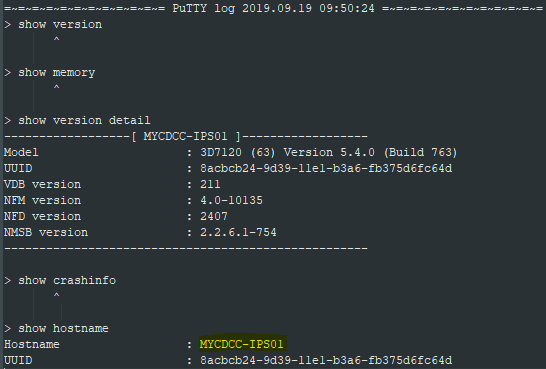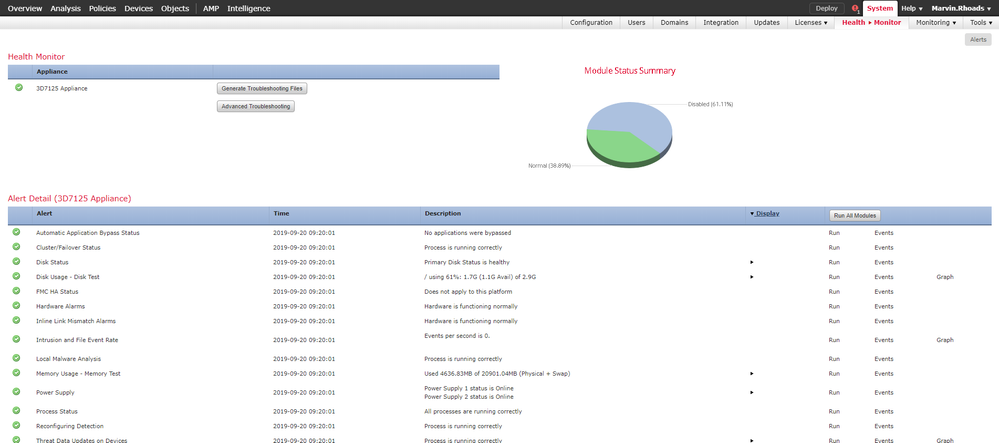- Cisco Community
- Technology and Support
- Security
- Network Security
- Re: Firepower 7100 series - unable to execute few commands
- Subscribe to RSS Feed
- Mark Topic as New
- Mark Topic as Read
- Float this Topic for Current User
- Bookmark
- Subscribe
- Mute
- Printer Friendly Page
- Mark as New
- Bookmark
- Subscribe
- Mute
- Subscribe to RSS Feed
- Permalink
- Report Inappropriate Content
09-19-2019 11:39 PM
Dear Cisco Community,
I was doing preventive maintenance on Firepower 7100 series, however I was not able to execute few commands in CLI, please find the snap attached at the end for reference.
Below are the command,
- show version
- show memory
- show power-supply-status
- dir flash
- dir nvram
- Show file systems
Solved! Go to Solution.
- Labels:
-
NGIPS
Accepted Solutions
- Mark as New
- Bookmark
- Subscribe
- Mute
- Subscribe to RSS Feed
- Permalink
- Report Inappropriate Content
09-20-2019 06:26 AM
Firepower OS is running over a Linux OS. If you switch to "expert" mode you can use standard Linux commands to query system variables.
FMC does manage the 7100 series. It uses a set of programmatic health monitor queries as opposed to show commands. You cannot execute cli commands on the 7100 series sensor from FMC.
You can see the device health status in FMC under System > Health > Monitor and then click your sensor.
Here's an example:
- Mark as New
- Bookmark
- Subscribe
- Mute
- Subscribe to RSS Feed
- Permalink
- Report Inappropriate Content
09-20-2019 04:41 AM
The problematic commands you cited aren't supported on Firepower OS.
Was there some source that made you expect they would be?
- Mark as New
- Bookmark
- Subscribe
- Mute
- Subscribe to RSS Feed
- Permalink
- Report Inappropriate Content
09-20-2019 06:08 AM
@Marvin Rhoads Thanks for your response on my query...
So basically those commands are supported only on Cisco ASA, not on firepower appliance, is it? If so will you be able to provide me link to commands that are supported by firepower?
If I understood the architecture correctly, the Firepower appliance is connected to FMC, are there ways to execute these commands from FMC?
- Mark as New
- Bookmark
- Subscribe
- Mute
- Subscribe to RSS Feed
- Permalink
- Report Inappropriate Content
09-20-2019 06:26 AM
Firepower OS is running over a Linux OS. If you switch to "expert" mode you can use standard Linux commands to query system variables.
FMC does manage the 7100 series. It uses a set of programmatic health monitor queries as opposed to show commands. You cannot execute cli commands on the 7100 series sensor from FMC.
You can see the device health status in FMC under System > Health > Monitor and then click your sensor.
Here's an example:
- Mark as New
- Bookmark
- Subscribe
- Mute
- Subscribe to RSS Feed
- Permalink
- Report Inappropriate Content
09-20-2019 07:49 PM
@Marvin Rhoads I shall try out the options you have provided and come back with results, thanks for your response.
Discover and save your favorite ideas. Come back to expert answers, step-by-step guides, recent topics, and more.
New here? Get started with these tips. How to use Community New member guide