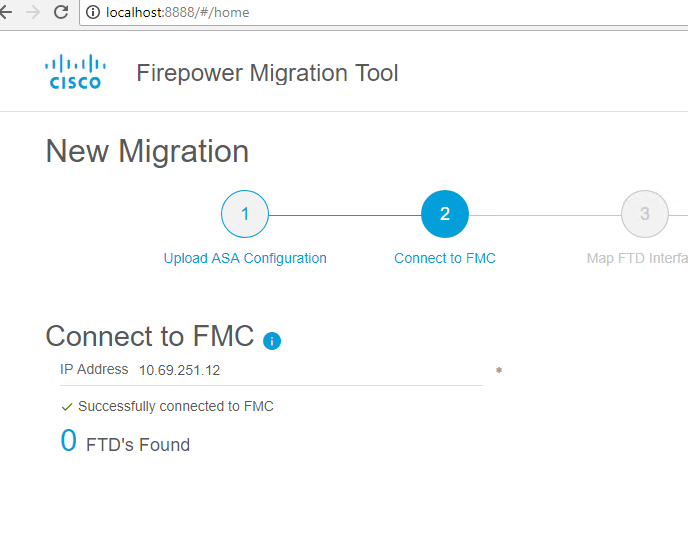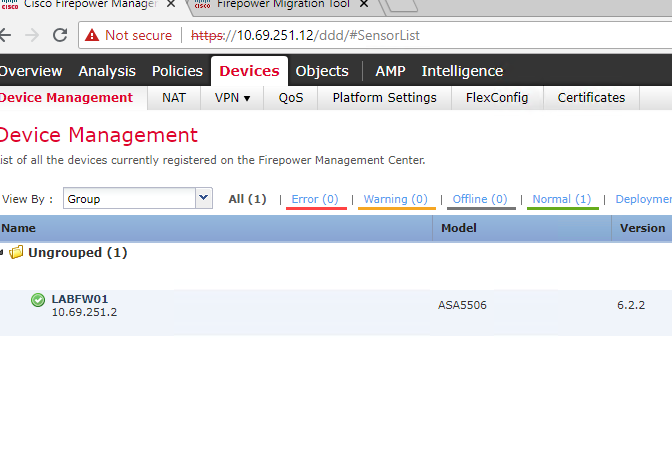- Cisco Community
- Technology and Support
- Security
- Network Security
- Firepower Migration Tool not working, 0 FTDs found
- Subscribe to RSS Feed
- Mark Topic as New
- Mark Topic as Read
- Float this Topic for Current User
- Bookmark
- Subscribe
- Mute
- Printer Friendly Page
- Mark as New
- Bookmark
- Subscribe
- Mute
- Subscribe to RSS Feed
- Permalink
- Report Inappropriate Content
08-15-2018 04:59 AM - edited 03-12-2019 06:53 AM
Hi
Im tryiong to build a proof of concept for migrating our ASA firewalls to Firepower
I've installed the Firepower Migration Tool, but when I connect to the FMC it says "0 FTDs found", even though I have an FTD added to my FMC
Any help greatly appreciated as I have no idea where to start with troubleshooting this
Solved! Go to Solution.
- Labels:
-
NGIPS
Accepted Solutions
- Mark as New
- Bookmark
- Subscribe
- Mute
- Subscribe to RSS Feed
- Permalink
- Report Inappropriate Content
08-16-2018 09:40 AM
6.2.3 is the required version of FTD for the migration tool. Just to verify you are using the FTD image and not the ASA code with Firepower Sensor? The new migration tool does not support ASA w/Firepower, only the Firepower Threat Defense images.
- Mark as New
- Bookmark
- Subscribe
- Mute
- Subscribe to RSS Feed
- Permalink
- Report Inappropriate Content
08-15-2018 06:55 AM
I believe the migration tool requires FTD devices to be at least 6.2.3.
Regards,
Greg Smalley
- Mark as New
- Bookmark
- Subscribe
- Mute
- Subscribe to RSS Feed
- Permalink
- Report Inappropriate Content
08-16-2018 08:38 AM
I upgraded the firepower module on the FW but no luck, same error. I completely reimaged and reinstalled the FMC and firepower module on the ASA but still no luck :( hours wasted ... do you know how I can further troubleshoot this?
- Mark as New
- Bookmark
- Subscribe
- Mute
- Subscribe to RSS Feed
- Permalink
- Report Inappropriate Content
08-16-2018 09:40 AM
6.2.3 is the required version of FTD for the migration tool. Just to verify you are using the FTD image and not the ASA code with Firepower Sensor? The new migration tool does not support ASA w/Firepower, only the Firepower Threat Defense images.
- Mark as New
- Bookmark
- Subscribe
- Mute
- Subscribe to RSS Feed
- Permalink
- Report Inappropriate Content
08-17-2018 07:14 AM - edited 08-17-2018 07:14 AM
Yes that was it, thanks, I totally misunderstood the requirements for the firepower migration tool. I flashed the firewall with the FTD image instead of ASA and it worked fine. This whole product line is very confusing with multiple different migration tools, firewall firmwares ... thanks for your help.
- Mark as New
- Bookmark
- Subscribe
- Mute
- Subscribe to RSS Feed
- Permalink
- Report Inappropriate Content
08-17-2018 07:39 AM
- Mark as New
- Bookmark
- Subscribe
- Mute
- Subscribe to RSS Feed
- Permalink
- Report Inappropriate Content
03-07-2019 01:10 PM - edited 03-07-2019 01:15 PM
Hi,
In case if there is no FTD registered with FMC at all can we still somehow proceed to migrate ACL, NAT, route without apply them to any FTD?
We still have no any FTD because we will reimage first ASA to FTD next week. We just wanted to gain some time and start to migrate and configure some objects, routes and ACL, NAT policies on FMC.
Is it viable with 0 FTD on FMC? Both, FTD and FMC are 6.3.0.
Thank You.
Discover and save your favorite ideas. Come back to expert answers, step-by-step guides, recent topics, and more.
New here? Get started with these tips. How to use Community New member guide