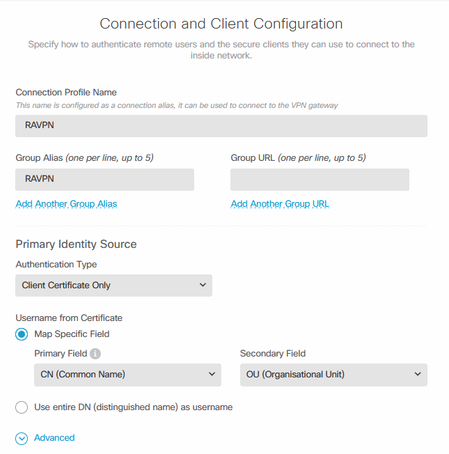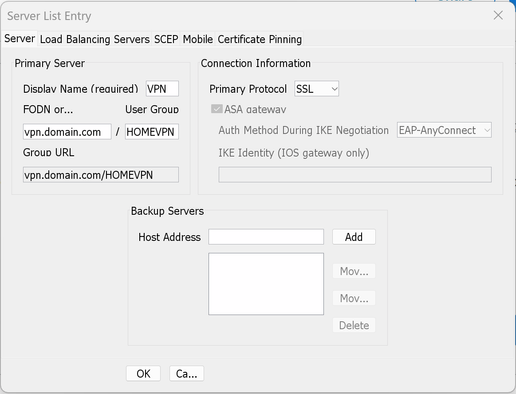- Cisco Community
- Technology and Support
- Security
- Network Security
- FTD 1010 Base User Authentication Certificate
- Subscribe to RSS Feed
- Mark Topic as New
- Mark Topic as Read
- Float this Topic for Current User
- Bookmark
- Subscribe
- Mute
- Printer Friendly Page
- Mark as New
- Bookmark
- Subscribe
- Mute
- Subscribe to RSS Feed
- Permalink
- Report Inappropriate Content
05-19-2023 11:53 PM
I have FTD 1010 without center interface basically not connected to management Center interface just locally - I have configured the anyconnect and working perfectly in AAA authentication. I need to switch to certificate authentication without having to enter any password…. If you would help with clear instructions please.
Solved! Go to Solution.
Accepted Solutions
- Mark as New
- Bookmark
- Subscribe
- Mute
- Subscribe to RSS Feed
- Permalink
- Report Inappropriate Content
05-20-2023 05:14 AM
@saids3 thats because you haven't defined the group like I said you needed to.
<ServerList>
<HostEntry>
<HostName>TEST</HostName>
<HostAddress>TEST.TEST.COM</HostAddress>
<UserGroup>HOMEVPN</UserGroup>
- Mark as New
- Bookmark
- Subscribe
- Mute
- Subscribe to RSS Feed
- Permalink
- Report Inappropriate Content
05-20-2023 12:52 AM
@saids3 there doesn't appear to be a cisco guide for certificate authentication on FDM.
Under the Client Configuration, change the Authentication Type to Client Certificate Only
The user/computer will need a user/machine certificate, which is trusted by the FTD. Go to Objects > Object Types > Certificates to configure the certificates.
- Mark as New
- Bookmark
- Subscribe
- Mute
- Subscribe to RSS Feed
- Permalink
- Report Inappropriate Content
05-20-2023 02:52 AM
Thank you Rob - I will check it and keep you informed
- Mark as New
- Bookmark
- Subscribe
- Mute
- Subscribe to RSS Feed
- Permalink
- Report Inappropriate Content
05-20-2023 04:14 AM
- Mark as New
- Bookmark
- Subscribe
- Mute
- Subscribe to RSS Feed
- Permalink
- Report Inappropriate Content
05-20-2023 04:18 AM - edited 05-20-2023 04:38 AM
@saids3 create an anyconnect profile that connects to the specified group alias/url, this must be deployed to the users' devices.
Open the Secure Client VPN Editor (separate installation file, download from the cisco site). Go to server list and add an entry. Specify your FQDN and User Group (alias/url). Then save the configuration file to C:\ProgramData\Cisco\Cisco Secure Client\VPN\Profile and restart the client.
- Mark as New
- Bookmark
- Subscribe
- Mute
- Subscribe to RSS Feed
- Permalink
- Report Inappropriate Content
05-20-2023 05:07 AM
- Mark as New
- Bookmark
- Subscribe
- Mute
- Subscribe to RSS Feed
- Permalink
- Report Inappropriate Content
05-20-2023 05:14 AM
@saids3 thats because you haven't defined the group like I said you needed to.
<ServerList>
<HostEntry>
<HostName>TEST</HostName>
<HostAddress>TEST.TEST.COM</HostAddress>
<UserGroup>HOMEVPN</UserGroup>
- Mark as New
- Bookmark
- Subscribe
- Mute
- Subscribe to RSS Feed
- Permalink
- Report Inappropriate Content
05-21-2023 01:18 AM
- Mark as New
- Bookmark
- Subscribe
- Mute
- Subscribe to RSS Feed
- Permalink
- Report Inappropriate Content
05-20-2023 03:25 AM
- Mark as New
- Bookmark
- Subscribe
- Mute
- Subscribe to RSS Feed
- Permalink
- Report Inappropriate Content
05-20-2023 04:22 AM
I view that you not use FMC you use FDM, please check link
Discover and save your favorite ideas. Come back to expert answers, step-by-step guides, recent topics, and more.
New here? Get started with these tips. How to use Community New member guide