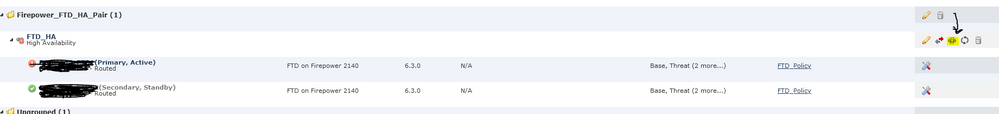- Cisco Community
- Technology and Support
- Security
- Network Security
- FTD 2100 HA Pair
- Subscribe to RSS Feed
- Mark Topic as New
- Mark Topic as Read
- Float this Topic for Current User
- Bookmark
- Subscribe
- Mute
- Printer Friendly Page
- Mark as New
- Bookmark
- Subscribe
- Mute
- Subscribe to RSS Feed
- Permalink
- Report Inappropriate Content
03-03-2021 04:53 AM
Hi
We have a Pair of FTD 2100 in HA I have been tasked with breaking this HA pair as we are reverting to single device, i cant seem to find any decent documentation on this can anyone point me to this and also provide instructions on breaking the pair succesfully and then bring the single device online again.?
P.s i will be using FMC for this
Thanks
Solved! Go to Solution.
Accepted Solutions
- Mark as New
- Bookmark
- Subscribe
- Mute
- Subscribe to RSS Feed
- Permalink
- Report Inappropriate Content
03-03-2021 07:00 AM
You seem to be confusing step 5 under "Task 6 - Disable HA" with "Task 5 Break the HA pair".
Task 5 makes no mention of requiring to run that command you provided. Just run the steps in the task 5 section to break the HA.
- Mark as New
- Bookmark
- Subscribe
- Mute
- Subscribe to RSS Feed
- Permalink
- Report Inappropriate Content
03-03-2021 05:00 AM
Hi @benolyndav
Have you seen this cisco guide:-
It has a section covering breaking the HA configuration, once the HA configuration is broken the secondary device has the configuration removed and you can re-deploy.
HTH
- Mark as New
- Bookmark
- Subscribe
- Mute
- Subscribe to RSS Feed
- Permalink
- Report Inappropriate Content
03-03-2021 05:22 AM
Hi Rob
So am I correct here
To remove HA pair for the 2100's
1. delete high availability
2. on both devices run configure high-availability disable
3. ?? not sure what the next step is ??
Thanks
- Mark as New
- Bookmark
- Subscribe
- Mute
- Subscribe to RSS Feed
- Permalink
- Report Inappropriate Content
03-03-2021 05:27 AM
Follow Task 5. Break the HA Pair in that guide. Which will break the HA and erase the configuration on the Standby node except the ACP. The configuration will be retained on the Primary node.
- Mark as New
- Bookmark
- Subscribe
- Mute
- Subscribe to RSS Feed
- Permalink
- Report Inappropriate Content
03-03-2021 06:51 AM
Hi
Still a bit confused here (apologies). are you saying that only step 5 is needed to completely delete HA pair, then do i just redeploy policies from FMC to primary unit ? no reboot required ??
Step 5. Run this command to remove the failover configuration from the FTD devices:
> configure high-availability disable High-availability will be disabled. Do you really want to continue? Please enter 'YES' or 'NO': yes Successfully disabled high-availability.
- Mark as New
- Bookmark
- Subscribe
- Mute
- Subscribe to RSS Feed
- Permalink
- Report Inappropriate Content
03-03-2021 07:00 AM
You seem to be confusing step 5 under "Task 6 - Disable HA" with "Task 5 Break the HA pair".
Task 5 makes no mention of requiring to run that command you provided. Just run the steps in the task 5 section to break the HA.
- Mark as New
- Bookmark
- Subscribe
- Mute
- Subscribe to RSS Feed
- Permalink
- Report Inappropriate Content
03-03-2021 07:24 AM - edited 03-03-2021 07:27 AM
Thats correct no reboot required. and redeploy the policy.
- Mark as New
- Bookmark
- Subscribe
- Mute
- Subscribe to RSS Feed
- Permalink
- Report Inappropriate Content
03-03-2021 07:41 AM
Hi sheraz
I was confusing the two tasks
Thankyou
- Mark as New
- Bookmark
- Subscribe
- Mute
- Subscribe to RSS Feed
- Permalink
- Report Inappropriate Content
03-03-2021 05:01 AM - edited 03-03-2021 05:04 AM
From FMC you can break the HA pair
As a best practice you can remove all data cables (except management and HA cables) from the secondary device.
When you break HA, the configured interfaces on the standby device are automatically disabled.
- Mark as New
- Bookmark
- Subscribe
- Mute
- Subscribe to RSS Feed
- Permalink
- Report Inappropriate Content
03-03-2021 05:24 AM
Hi Sheraz
I'm wanting to completely remove HA and just have one device??
Thanks
- Mark as New
- Bookmark
- Subscribe
- Mute
- Subscribe to RSS Feed
- Permalink
- Report Inappropriate Content
03-03-2021 05:29 AM - edited 03-03-2021 05:43 AM
@benolyndav as mentioned by @Rob Ingram once you break the HA you have one device only. follow the Task5
Task 5. Break the HA Pair
- Mark as New
- Bookmark
- Subscribe
- Mute
- Subscribe to RSS Feed
- Permalink
- Report Inappropriate Content
03-03-2021 01:42 PM
the FMC UI.
- Mark as New
- Bookmark
- Subscribe
- Mute
- Subscribe to RSS Feed
- Permalink
- Report Inappropriate Content
03-03-2021 01:55 PM
Ha, pic's don't appear if attached to an email I guess.
No problem everyone answered before me.
Discover and save your favorite ideas. Come back to expert answers, step-by-step guides, recent topics, and more.
New here? Get started with these tips. How to use Community New member guide