- Cisco Community
- Technology and Support
- Security
- Network Security
- FTD Multi-Instance Container Inter-Chassis Cluster 4115 and FMC1600
- Subscribe to RSS Feed
- Mark Topic as New
- Mark Topic as Read
- Float this Topic for Current User
- Bookmark
- Subscribe
- Mute
- Printer Friendly Page
- Mark as New
- Bookmark
- Subscribe
- Mute
- Subscribe to RSS Feed
- Permalink
- Report Inappropriate Content
01-20-2022 04:13 PM
1). I am migrating ASA with 7 contexts to FTD. Attached is the 4115 Chassis Manager Interface screen. I would like multiple instances to share the same port channel with different VLANS. Once I associate an Instance with a portchannel, that interface is no longer available for assignment. The documentation is contradicting and says that with that 4100's not to use subinterfaces in FXOS. How do I accomplish this?
2) I also attached a screenshot of 2 Instances I created. the first one FMC1-A is configured as a cluster and I am unable to register it with FMC.
FMC1-B is configured as Standalone and I am able to register it. I included FTD`-B's screenshot of the interface config screen in FMC. Where do I assign subinterfaces, FXOS or FMC?
4115 with FXOS 2.11 and FTD 7.01 and FMC 7.01
Solved! Go to Solution.
Accepted Solutions
- Mark as New
- Bookmark
- Subscribe
- Mute
- Subscribe to RSS Feed
- Permalink
- Report Inappropriate Content
01-22-2022 10:39 PM
"Shared interfaces are not supported for bridge group member interfaces (in transparent mode or routed mode), inline sets, passive interfaces, clusters, or failover links."
- Mark as New
- Bookmark
- Subscribe
- Mute
- Subscribe to RSS Feed
- Permalink
- Report Inappropriate Content
01-20-2022 07:14 PM
Hi
once you created your port-channel, you can create sub-interfaces on Chassis Manager and attach each of them to the each instances.
You can see it in that documentation as supported:
Thanks
Francesco
PS: Please don't forget to rate and select as validated answer if this answered your question
- Mark as New
- Bookmark
- Subscribe
- Mute
- Subscribe to RSS Feed
- Permalink
- Report Inappropriate Content
01-21-2022 12:22 AM - edited 01-21-2022 12:31 AM
If you want an interface to be available for multiple container instances, specify that it is "data-sharing" type when creating it:
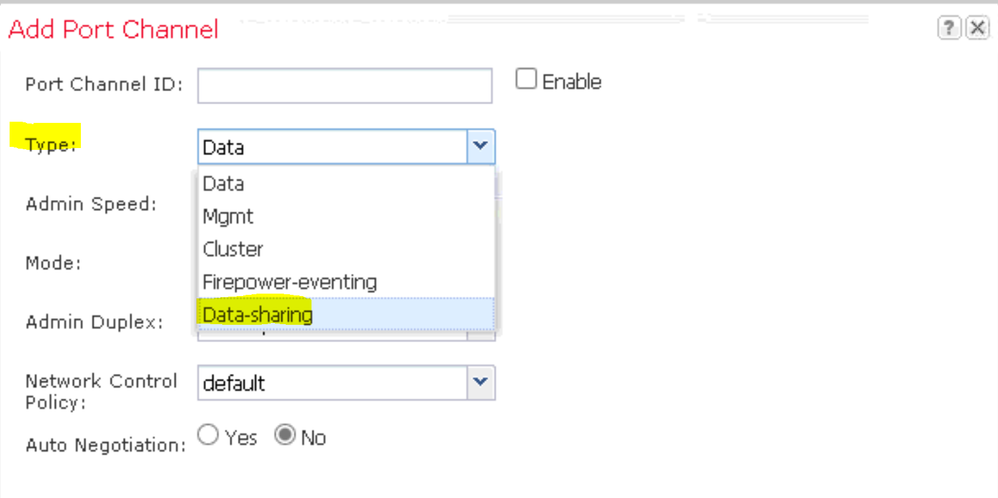
Reference:
To change it after it's already been associated you will need to first disassociate it from the logical device and then modify it.
- Mark as New
- Bookmark
- Subscribe
- Mute
- Subscribe to RSS Feed
- Permalink
- Report Inappropriate Content
01-21-2022 07:42 AM
Port-Channels configured as data-sharing do not appear when configuring an FTD Cluster Instance. Could you take a screenshot of this configured?
- Mark as New
- Bookmark
- Subscribe
- Mute
- Subscribe to RSS Feed
- Permalink
- Report Inappropriate Content
01-21-2022 07:58 AM
I'm confused, in this post you say to assign subinterfaces in FMC but above you are saying to configure subinterfaces in Firepower Chassis manager.
- Mark as New
- Bookmark
- Subscribe
- Mute
- Subscribe to RSS Feed
- Permalink
- Report Inappropriate Content
01-21-2022 08:13 AM
Okay creating the port channel and subinterface on Firepower Chassis manager works only when I create an instance that is STANDALONE. When I create a CLUSTERED instance all of those same port-channels and subinterafaces are missing.
- Mark as New
- Bookmark
- Subscribe
- Mute
- Subscribe to RSS Feed
- Permalink
- Report Inappropriate Content
01-22-2022 10:39 PM
"Shared interfaces are not supported for bridge group member interfaces (in transparent mode or routed mode), inline sets, passive interfaces, clusters, or failover links."
Discover and save your favorite ideas. Come back to expert answers, step-by-step guides, recent topics, and more.
New here? Get started with these tips. How to use Community New member guide




