Hey all,
I'm trying to simulate my lab environment in packet tracer but having trouble addressing my ASA interfaces, namely because I have to use VLANs. Here's my project so far
My addressing table:
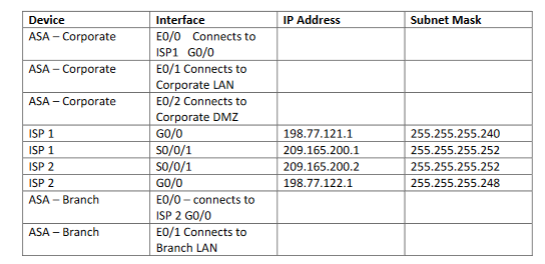
and my topology,
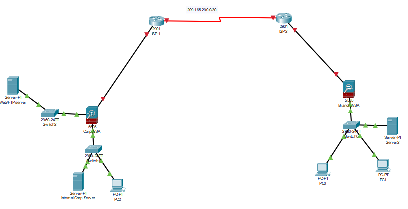
On Corp asa I did the commands:
Int vlan 2
nameif outside
ip add 198.77.121.2 255.255.255.240
no shut
security-level 0
(this connects to ISP1's g0/0)
and,
Int vlan 1
nameif inside
ip add 192.168.1.1 255.255.255.0
no shut
security-level 100
(connects to switch 1)
and,
int vlan 3
ip add 172.16.1.1 255.255.255.0
no forward interface vlan 1
nameif dmz
security-level 50
int e0/2
switchport access vlan 3
For branch, I have
Int vlan 2
nameif outside
ip add 198.77.122.2 255.255.255.248
security-level 0
no shut
Tried to do
int vlan 1
nameif inside
ip add 192.168.2.1 255.255.255.0
no shut
security-level 100
But got an error: interface address is not on same subnet as DHCP pool.
Corp LAN and DMZ are supposed to be on separate private networks, as is the Branch LAN.
I'm admittedly new to addressing/understanding subnetting, does everything look right here? If not, what alternatives can I use for each VLAN / how to bypass that error I got on Branch's LAN?
The requirements in total are as follows:
Routing Specs
Static routing should be used throughout the various networks. Quad zero route from
Corporate ASA to ISP 1 is fine. Quad zero route from Branch ASA to ISP 2 is fine.
You will need to set up routing between ISP1 and ISP 2 routers.
ASA Corporate Configuration
You need to set up the following items on this ASA.
Proper addressing
-
You will need 3 VLANs:
outside, inside and dmz.
Routing
Host name
Domain name
Dynamic PAT
Hosts on inside LAN of corporate should get outside address of Corp. ASA
Static NAT
Set up static NAT translations for the
Server within DMZ. Use address
from the 198.77.121.0/28 address space
Configure DHCP on ASA for inside LAN. PC and Server on inside LAN should be able to get IPv4
address with proper subnet mask and
gateway via DHCP.
Configure AAA user authentication for SSH access on ASA.
Configure SSH Access to Corporate ASA from inside network.
Configure ACL to allow access to DMZ server for anyone on outside. You should allow HTTP,
HTTPS, and FTP.
Branch Office ASA Configuration
You need to set up the following items on this ASA:
Proper addressing
-
You will need 2 VLANs:
outside and inside.
Routing
Host name
Domain name
Dynamic PAT
-
Hosts on inside LAN of corporate should get outside address of Branch office ASA
Configure DHCP on Branch ASA for inside LAN. PCs and Server on inside LAN should be able to get IPv4 address with proper subnet mask and gateway via DHCP.
Configure AAA user authentication for SSH access on ASA.
Configure SSH Access to Branch ASA from inside network.