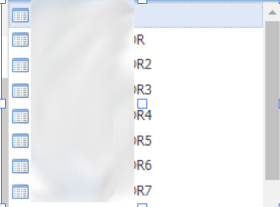- Cisco Community
- Technology and Support
- Security
- Network Security
- How do I delete old certificates from cisco fmc?
- Subscribe to RSS Feed
- Mark Topic as New
- Mark Topic as Read
- Float this Topic for Current User
- Bookmark
- Subscribe
- Mute
- Printer Friendly Page
- Mark as New
- Bookmark
- Subscribe
- Mute
- Subscribe to RSS Feed
- Permalink
- Report Inappropriate Content
09-26-2023 10:44 PM
I was running some test on the FMC and imported some certs under Devices -> Certificates. After I was done testing I deleted the certs but when I click add I see I list of all the test certs I created
Solved! Go to Solution.
Accepted Solutions
- Mark as New
- Bookmark
- Subscribe
- Mute
- Subscribe to RSS Feed
- Permalink
- Report Inappropriate Content
09-27-2023 12:29 AM
Hi @AppalPineapple,
Certificates that you see under Devices / Certificates are ones that are deployed to device itself. If you want to do cleanup, once done with it, you need to delete it under Devices / Certificates (as you already did), but then certificate object remains on FMC, as it could be used elsewhere. If you want to delete it completely, you'll need to delete it under Object / Object Management / PKI / Cert Enrollment.
Kind regards,
Milos
- Mark as New
- Bookmark
- Subscribe
- Mute
- Subscribe to RSS Feed
- Permalink
- Report Inappropriate Content
09-27-2023 12:29 AM
Hi @AppalPineapple,
Certificates that you see under Devices / Certificates are ones that are deployed to device itself. If you want to do cleanup, once done with it, you need to delete it under Devices / Certificates (as you already did), but then certificate object remains on FMC, as it could be used elsewhere. If you want to delete it completely, you'll need to delete it under Object / Object Management / PKI / Cert Enrollment.
Kind regards,
Milos
Discover and save your favorite ideas. Come back to expert answers, step-by-step guides, recent topics, and more.
New here? Get started with these tips. How to use Community New member guide