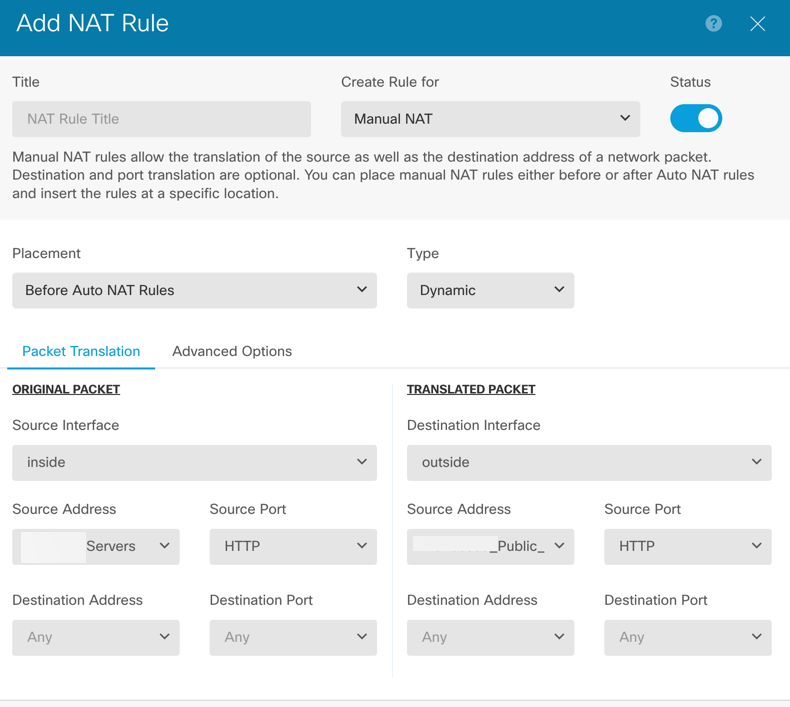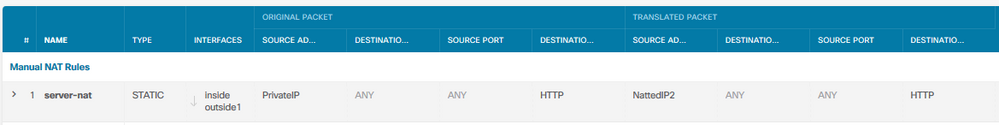- Cisco Community
- Technology and Support
- Security
- Network Security
- How do I force an internal host or network to use a specific ip address on outbound http requests
- Subscribe to RSS Feed
- Mark Topic as New
- Mark Topic as Read
- Float this Topic for Current User
- Bookmark
- Subscribe
- Mute
- Printer Friendly Page
How do I force an internal host or network to use a specific ip address on outbound http requests
- Mark as New
- Bookmark
- Subscribe
- Mute
- Subscribe to RSS Feed
- Permalink
- Report Inappropriate Content
01-23-2020 11:27 AM - edited 02-21-2020 09:51 AM
Hi Everyone,
I have a natted Internal Webserver, which is working thanks to the guidelines found here
Now how do I force that same server to send its own http requests to any external website as the external ip address that it is set up to nat?
Right now all requests are appearing as the default IP of the FMC device.
I need it to appear as the specific ip.
Any guidance is appreciated.
- Labels:
-
NGFW Firewalls
- Mark as New
- Bookmark
- Subscribe
- Mute
- Subscribe to RSS Feed
- Permalink
- Report Inappropriate Content
01-23-2020 01:22 PM
Hi
Here a screenshot on how you can do it
You need to make sure it is placed before the global nat rule 1 in your screenshot from the other post (the one natting everything for internet access).
This will nat traffic source from http port to any port on the outside.
Thanks
Francesco
PS: Please don't forget to rate and select as validated answer if this answered your question
- Mark as New
- Bookmark
- Subscribe
- Mute
- Subscribe to RSS Feed
- Permalink
- Report Inappropriate Content
01-23-2020 01:23 PM
Hi,
Try something like this:-
Ensure this new rule is above your default rule that would normally nat the outbound traffic. If a connection is already established you will need to clear the existing xlate/nat connections with the command from the cli "clear xlate". Be careful doing that in production.
HTH
- Mark as New
- Bookmark
- Subscribe
- Mute
- Subscribe to RSS Feed
- Permalink
- Report Inappropriate Content
01-24-2020 11:17 AM
Thank you both,
Both solutions work.
I really do appreciate the help.
- Mark as New
- Bookmark
- Subscribe
- Mute
- Subscribe to RSS Feed
- Permalink
- Report Inappropriate Content
01-24-2020 06:33 PM
Thanks
Francesco
PS: Please don't forget to rate and select as validated answer if this answered your question
Discover and save your favorite ideas. Come back to expert answers, step-by-step guides, recent topics, and more.
New here? Get started with these tips. How to use Community New member guide