- Cisco Community
- Technology and Support
- Security
- Network Security
- Thanks for answering. After
- Subscribe to RSS Feed
- Mark Topic as New
- Mark Topic as Read
- Float this Topic for Current User
- Bookmark
- Subscribe
- Mute
- Printer Friendly Page
How do I use IP ranges in ASA firepower ASDM ?
- Mark as New
- Bookmark
- Subscribe
- Mute
- Subscribe to RSS Feed
- Permalink
- Report Inappropriate Content
11-02-2016 04:58 AM - edited 03-12-2019 01:28 AM
How do I use IP ranges in ASA firepower ASDM ?
Individual addresses work like 192.168.1.100/32
Full subnets also work like 192.168.1.0/24
But I cannot seem to find a way to use IP ranges in network --> individual objects.
I tried something like 192.168.1.20-192.168.1.30/24 and the rule applied for the whole 192.168.1.* class instead of the interval.
Is this method of putting ranges with "-" between valid ?
Would the above example work if I use the same 192.168.1.20-192.168.1.30 but with /32 ?
How do I actually use IP ranges as network objects ?
Please provide a practical tested answer, not links towards obscure documentation.
I cannot test all possibilities that I can think of because it's a server environment and wrong settings cause disruption.
- Labels:
-
NGFW Firewalls
- Mark as New
- Bookmark
- Subscribe
- Mute
- Subscribe to RSS Feed
- Permalink
- Report Inappropriate Content
11-02-2016 06:54 AM
IP ranges in object definitions are supported as of FirePOWER 6.1.
You define them as shown in this practical example (open in new tab to zoom):
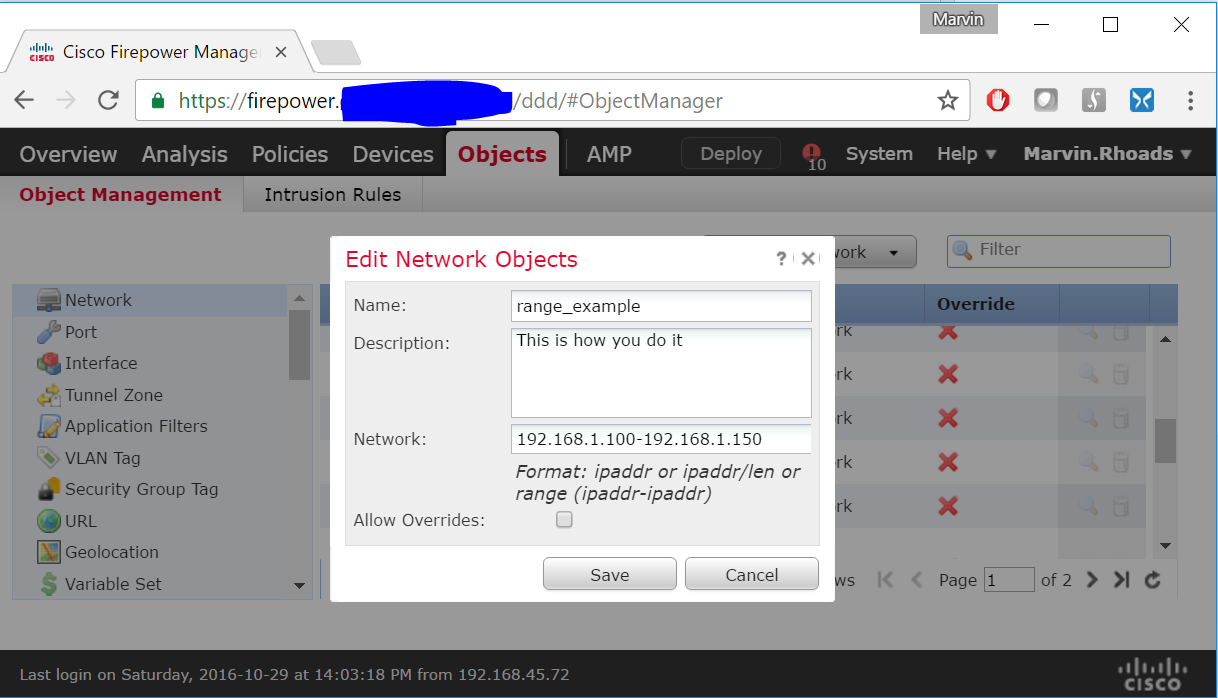
The obscure documentation covers it in this section:
http://www.cisco.com/c/en/us/td/docs/security/firepower/610/configuration/guide/fpmc-config-guide-v61/Reusable_Objects.html?bookSearch=true#ID-2243-000000f2
- Mark as New
- Bookmark
- Subscribe
- Mute
- Subscribe to RSS Feed
- Permalink
- Report Inappropriate Content
11-03-2016 12:08 AM
Thanks for answering. After some more testing with ICMP as test I managed to successfully make a range. "-" is indeed used as separator. I had to use /32 though, as /24 would block the whole class no matter the IP interval. I was wondering what's the default if you just put the range and do not use any mask info.
Discover and save your favorite ideas. Come back to expert answers, step-by-step guides, recent topics, and more.
New here? Get started with these tips. How to use Community New member guide


