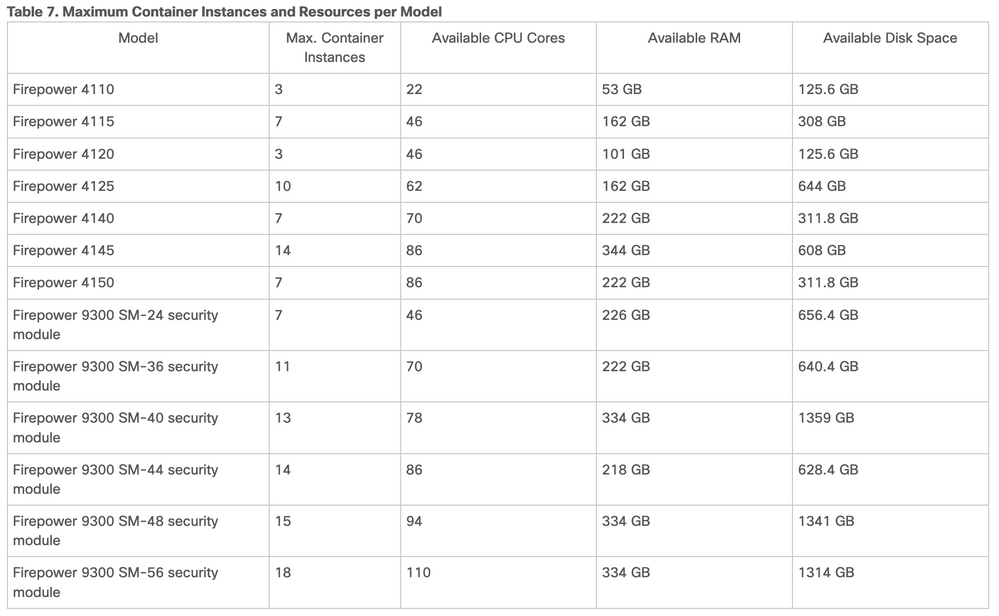- Cisco Community
- Technology and Support
- Security
- Network Security
- Re: How many CPU in Firepower 4110
- Subscribe to RSS Feed
- Mark Topic as New
- Mark Topic as Read
- Float this Topic for Current User
- Bookmark
- Subscribe
- Mute
- Printer Friendly Page
How many CPU in Firepower 4110
- Mark as New
- Bookmark
- Subscribe
- Mute
- Subscribe to RSS Feed
- Permalink
- Report Inappropriate Content
12-02-2022 12:55 PM
How wonder how many CPU there is in a Firepower Chassis FPR-4110-K9?
Two commands with different results. The command "show cpu detailed" gives 8 CPU or core and cat /proc/cpuinfo show 24 CPUs.
> show cpu detailed
Break down of per-core data path versus control point cpu usage:
Core 5 sec 1 min 5 min
Core 0 2.4 (2.2 + 0.2) 2.8 (2.6 + 0.2) 2.8 (2.5 + 0.2)
Core 1 3.0 (3.0 + 0.0) 3.8 (3.8 + 0.0) 3.6 (3.6 + 0.0)
Core 2 3.2 (3.2 + 0.0) 3.9 (3.9 + 0.0) 3.6 (3.6 + 0.0)
Core 3 3.2 (3.2 + 0.0) 3.8 (3.8 + 0.0) 3.6 (3.6 + 0.0)
Core 4 2.2 (2.2 + 0.0) 2.8 (2.6 + 0.2) 2.8 (2.5 + 0.2)
Core 5 3.4 (3.4 + 0.0) 3.9 (3.9 + 0.0) 3.6 (3.6 + 0.0)
Core 6 3.2 (3.2 + 0.0) 3.9 (3.9 + 0.0) 3.6 (3.6 + 0.0)
Core 7 3.2 (3.2 + 0.0) 3.8 (3.8 + 0.0) 3.5 (3.5 + 0.0)
Current control point elapsed versus the data and control point elapsed for:
5 seconds = 4.1%; 1 minute: 4.1%; 5 minutes: 4.1%
CPU utilization of external processes for:
5 seconds = 0.0%; 1 minute: 0.0%; 5 minutes: 0.0%
Total CPU utilization for:
5 seconds = 3.1%; 1 minute: 3.7%; 5 minutes: 3.5%
>
admin@pgirfw102:/opt/cisco/csp/applications$ cat /proc/cpuinfo | grep processor
processor : 0
processor : 1
processor : 2
processor : 3
processor : 4
processor : 5
processor : 6
processor : 7
processor : 8
processor : 9
processor : 10
processor : 11
processor : 12
processor : 13
processor : 14
processor : 15
processor : 16
processor : 17
processor : 18
processor : 19
processor : 20
processor : 21
processor : 22
processor : 23
- Mark as New
- Bookmark
- Subscribe
- Mute
- Subscribe to RSS Feed
- Permalink
- Report Inappropriate Content
12-03-2022 09:01 PM
In FTD expert mode, you can check the number of CPUs using the command pmtool show affinity.
FPR 4110 has 24 CPU cores. The security module requires a minimum of two logical CPU cores for FXOS. In other words, the security module’s total number of application CPU cores available for allotment to instances is two logical CPU cores less than the available logical CPU cores.
Refer to Table 7 - Maximum Container Instances and Resources per Model
https://www.cisco.com/c/en/us/td/docs/security/firepower/640/configuration/guide/fpmc-config-guide-v64/firepower_threat_defense_logical_devices_for_the.html#id_77542
- Mark as New
- Bookmark
- Subscribe
- Mute
- Subscribe to RSS Feed
- Permalink
- Report Inappropriate Content
12-13-2022 06:32 AM
Here is the output of "pmtool show affinity". How should we read it? Is it a matter of counting the number of CPU with a lina process?
root@pgirfw102:~# pmtool show affinity
Received status (0):
Affinity Status
System CPU Affinity: 1,13 (desired: 1,13)
Process CPU Affinity:
CPU 0:
CPU 1:
CPU 2:
lina (/ngfw/usr/local/sf/bin/consoled) (2-5,14-17, desired: 2-5,14-17)
CPU 3:
lina (/ngfw/usr/local/sf/bin/consoled) (2-5,14-17, desired: 2-5,14-17)
CPU 4:
lina (/ngfw/usr/local/sf/bin/consoled) (2-5,14-17, desired: 2-5,14-17)
CPU 5:
lina (/ngfw/usr/local/sf/bin/consoled) (2-5,14-17, desired: 2-5,14-17)
CPU 6:
17237098-e1d8-11e7-9376-c0d2fb18c27e-d01 (/ngfw/var/sf/detection_engines/17237098-e1d8-11e7-9376-c0d2fb18c27e/snort) (6, desired: 6)
CPU 7:
17237098-e1d8-11e7-9376-c0d2fb18c27e-d03 (/ngfw/var/sf/detection_engines/17237098-e1d8-11e7-9376-c0d2fb18c27e/snort) (7, desired: 7)
CPU 8:
17237098-e1d8-11e7-9376-c0d2fb18c27e-d05 (/ngfw/var/sf/detection_engines/17237098-e1d8-11e7-9376-c0d2fb18c27e/snort) (8, desired:
CPU 9:
17237098-e1d8-11e7-9376-c0d2fb18c27e-d07 (/ngfw/var/sf/detection_engines/17237098-e1d8-11e7-9376-c0d2fb18c27e/snort) (9, desired: 9)
CPU 10:
17237098-e1d8-11e7-9376-c0d2fb18c27e-d09 (/ngfw/var/sf/detection_engines/17237098-e1d8-11e7-9376-c0d2fb18c27e/snort) (10, desired: 10)
CPU 11:
17237098-e1d8-11e7-9376-c0d2fb18c27e-d11 (/ngfw/var/sf/detection_engines/17237098-e1d8-11e7-9376-c0d2fb18c27e/snort) (11, desired: 11)
CPU 12:
CPU 13:
CPU 14:
lina (/ngfw/usr/local/sf/bin/consoled) (2-5,14-17, desired: 2-5,14-17)
CPU 15:
lina (/ngfw/usr/local/sf/bin/consoled) (2-5,14-17, desired: 2-5,14-17)
CPU 16:
lina (/ngfw/usr/local/sf/bin/consoled) (2-5,14-17, desired: 2-5,14-17)
CPU 17:
lina (/ngfw/usr/local/sf/bin/consoled) (2-5,14-17, desired: 2-5,14-17)
CPU 18:
17237098-e1d8-11e7-9376-c0d2fb18c27e-d02 (/ngfw/var/sf/detection_engines/17237098-e1d8-11e7-9376-c0d2fb18c27e/snort) (18, desired: 18)
CPU 19:
17237098-e1d8-11e7-9376-c0d2fb18c27e-d04 (/ngfw/var/sf/detection_engines/17237098-e1d8-11e7-9376-c0d2fb18c27e/snort) (19, desired: 19)
CPU 20:
17237098-e1d8-11e7-9376-c0d2fb18c27e-d06 (/ngfw/var/sf/detection_engines/17237098-e1d8-11e7-9376-c0d2fb18c27e/snort) (20, desired: 20)
CPU 21:
17237098-e1d8-11e7-9376-c0d2fb18c27e-d08 (/ngfw/var/sf/detection_engines/17237098-e1d8-11e7-9376-c0d2fb18c27e/snort) (21, desired: 21)
CPU 22:
17237098-e1d8-11e7-9376-c0d2fb18c27e-d10 (/ngfw/var/sf/detection_engines/17237098-e1d8-11e7-9376-c0d2fb18c27e/snort) (22, desired: 22)
CPU 23:
17237098-e1d8-11e7-9376-c0d2fb18c27e-d12 (/ngfw/var/sf/detection_engines/17237098-e1d8-11e7-9376-c0d2fb18c27e/snort) (23, desired: 23)
Process Affinity:
lina (desired: 2-5,14-17, actual: 2-5,14-17)
- Mark as New
- Bookmark
- Subscribe
- Mute
- Subscribe to RSS Feed
- Permalink
- Report Inappropriate Content
12-05-2022 03:16 AM
"show cpu system core" should also help, but this is from FTD 6.7 and up, if I'm not mistaken. In 7.0 it will show all CPU cores, while "show cpu detailed" only displays CPU cores used by Lina datapath.
- Mark as New
- Bookmark
- Subscribe
- Mute
- Subscribe to RSS Feed
- Permalink
- Report Inappropriate Content
12-13-2022 07:10 AM - edited 12-13-2022 09:04 AM
As shown in the affinity output, the system uses 2 cores (constant value), LINA (Linux on ASA - the firewall subsystem or data plane) uses 8 cores (also a constant value), and "Snort" (the IPS subsystem) is currently using 6 cores. So 16 of 22 cores are in use. The system could spawn additional Snort instances to use up the other 6 available cores as needed.
You may want to look and listen to at Cisco Live presentation BRKSEC-3035 (edited) for more details.
- Mark as New
- Bookmark
- Subscribe
- Mute
- Subscribe to RSS Feed
- Permalink
- Report Inappropriate Content
12-13-2022 08:55 AM
Thanks Marvin!
Presentation BRKSEC-3045 does not seem to have anything to do with my question.
- Mark as New
- Bookmark
- Subscribe
- Mute
- Subscribe to RSS Feed
- Permalink
- Report Inappropriate Content
07-09-2024 01:02 AM
Hello Marvin,
Is there any way to see fxos system cpu usage?
Regards,
- Mark as New
- Bookmark
- Subscribe
- Mute
- Subscribe to RSS Feed
- Permalink
- Report Inappropriate Content
07-09-2024 05:40 AM
There are a few obscure commands you can run but it's generally easier to use the FMC Health Monitor.
For instance, there is this fxos command: scope ssa > show slot detail expand
- Mark as New
- Bookmark
- Subscribe
- Mute
- Subscribe to RSS Feed
- Permalink
- Report Inappropriate Content
12-13-2022 09:03 AM
Sorry, the correct number is BRKSEC-3035, "Firepower Platform Deep Dive" by Andrew Ossipov.
Discover and save your favorite ideas. Come back to expert answers, step-by-step guides, recent topics, and more.
New here? Get started with these tips. How to use Community New member guide