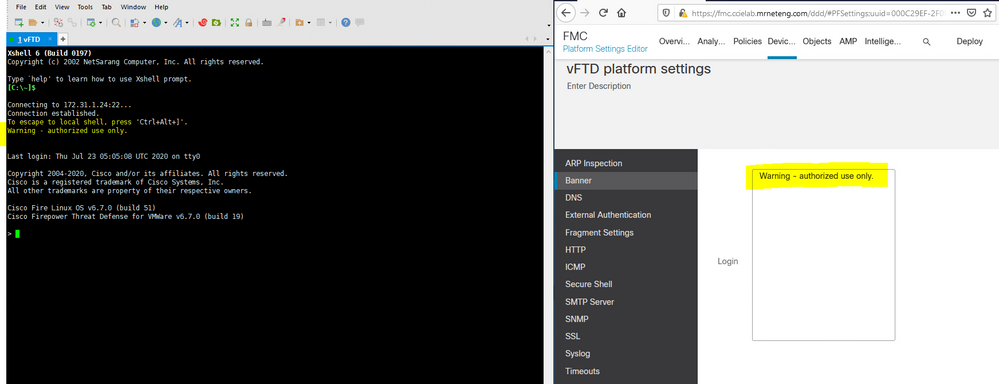- Cisco Community
- Technology and Support
- Security
- Network Security
- Re: How to capture Login Banner details in FTD CLI
- Subscribe to RSS Feed
- Mark Topic as New
- Mark Topic as Read
- Float this Topic for Current User
- Bookmark
- Subscribe
- Mute
- Printer Friendly Page
How to capture Login Banner details in FTD CLI
- Mark as New
- Bookmark
- Subscribe
- Mute
- Subscribe to RSS Feed
- Permalink
- Report Inappropriate Content
12-04-2019 07:34 AM - edited 02-21-2020 09:44 AM
- Labels:
-
NGFW Firewalls
- Mark as New
- Bookmark
- Subscribe
- Mute
- Subscribe to RSS Feed
- Permalink
- Report Inappropriate Content
12-04-2019 11:30 PM
What hardware model are you using? In the new Firepower appliances, the banners are stored and managed in FXOS. For instance, if you are running Firepower 1K/2K, you can obtain the banner by:
Connecting to the console port (Or ssh to the device and then issue "connect fxos") > Scope security > Scope banner > show pre-login-banner
I hope this helps!
Thank you for rating helpful posts!
- Mark as New
- Bookmark
- Subscribe
- Mute
- Subscribe to RSS Feed
- Permalink
- Report Inappropriate Content
12-05-2019 12:34 AM
Hi @nspasov,
Thank you for the quick response. I have an ASA Series device so I am unable to run connect command from FTD CLI. Below are the details for my VM :
Model: Cisco Firepower Threat Defense for VMWare (75) Version 6.2.3 (Build 20)
Cisco Adaptive Security Appliance Software Version 9.9(1)52
Firepower Extensible Operating System Version 2.3(1.54)
Hardware: ASAv, 8192 MB RAM, CPU Xeon E5 series 2197 MHz, 1 CPU (4 cores)
Model Id: ASAv30
Any advice on how to capture the banner details from the FTD CLI in this case?
- Mark as New
- Bookmark
- Subscribe
- Mute
- Subscribe to RSS Feed
- Permalink
- Report Inappropriate Content
12-05-2019 09:33 AM
Hmm, sorry but I don't have an ASA appliance to test this with...perhaps someone else can chime in here...
Thank you for rating helpful posts!
- Mark as New
- Bookmark
- Subscribe
- Mute
- Subscribe to RSS Feed
- Permalink
- Report Inappropriate Content
03-26-2020 01:05 AM
What are you running exactly? If it's a VM, it must be either an ASAv or an FTDv.
- Mark as New
- Bookmark
- Subscribe
- Mute
- Subscribe to RSS Feed
- Permalink
- Report Inappropriate Content
03-25-2020 12:05 PM
Thank you!
Can you also share the steps to configure Login Banner message in FTD CLI.
- Mark as New
- Bookmark
- Subscribe
- Mute
- Subscribe to RSS Feed
- Permalink
- Report Inappropriate Content
07-22-2020 11:47 AM
I am using the Cisco FTD for VMWare (75) Version 6.3.0.6 (Build 34)
I need to put in a pre-login banner and cannot seem to figure out the configuration steps.
I have the option of "show banner" but not the option to configure banner. Can you help with this? This is a requirement for a customer using the product.
Thank you
- Mark as New
- Bookmark
- Subscribe
- Mute
- Subscribe to RSS Feed
- Permalink
- Report Inappropriate Content
07-22-2020 10:17 PM
The option for a login banner on FTD is set in the managing FMC as a platform setting. See the following example:
If you're using Firepower Device Manager I don't believe there's an option to set a banner (as of Firepower 6.6).
- Mark as New
- Bookmark
- Subscribe
- Mute
- Subscribe to RSS Feed
- Permalink
- Report Inappropriate Content
11-23-2020 01:08 PM
hi. i had the same issue described above. I am using a FPR-2100 series (2120)...
"after i ssh into the device, i connect to fxos (ver 2.8) via cli
I enter the following commands: scope security > secuirty# scope banner > banner# scope post-login-banner > create post-login-banner*# > set message
i receive prompt to enter post-login-banner and once finished enter ENDOFBUF
i exit back out to promot fxos# and enter commit-buffer and receive the following error
error: Changes not allowed. use: 'connect ftd' to make changes.
i enter connect ftd to change to this OS; however, there is no option to commit-buffer.
am i missing something? thanks for the assist!"
- Mark as New
- Bookmark
- Subscribe
- Mute
- Subscribe to RSS Feed
- Permalink
- Report Inappropriate Content
11-24-2020 06:20 AM
- Mark as New
- Bookmark
- Subscribe
- Mute
- Subscribe to RSS Feed
- Permalink
- Report Inappropriate Content
11-23-2020 01:04 PM
after i ssh into the device, i connect to fxos (ver 2.8) via cli
I enter the following commands: scope security > security# scope banner > banner# scope post-login-banner > create post-login-banner*# > set message
i receive prompt to enter post-login-banner and once finished enter ENDOFBUF
i exit back out to prompt fxos# and enter commit-buffer and receive the following error
error: Changes not allowed. use: 'connect ftd' to make changes.
i enter connect ftd to change to this OS; however, there is no option to commit-buffer.
am i missing something? thanks for the assist!
Discover and save your favorite ideas. Come back to expert answers, step-by-step guides, recent topics, and more.
New here? Get started with these tips. How to use Community New member guide