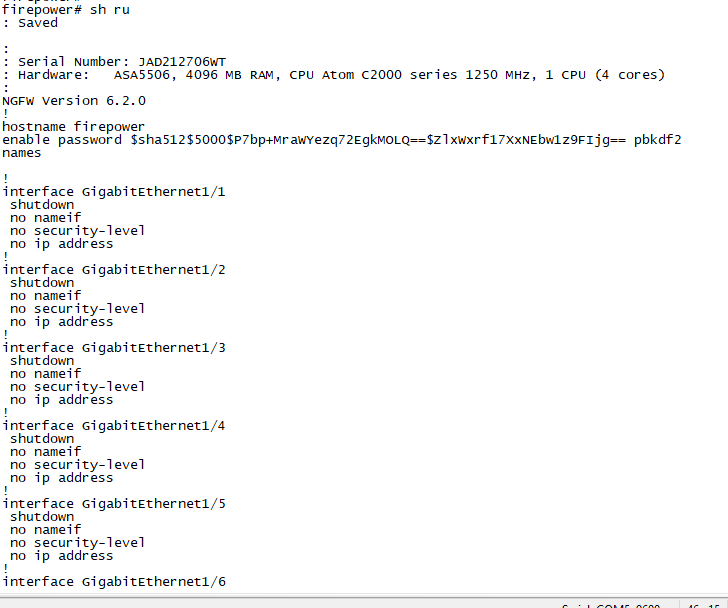- Cisco Community
- Technology and Support
- Security
- Network Security
- Re: How to manage ASA 5506x NGFW
- Subscribe to RSS Feed
- Mark Topic as New
- Mark Topic as Read
- Float this Topic for Current User
- Bookmark
- Subscribe
- Mute
- Printer Friendly Page
- Mark as New
- Bookmark
- Subscribe
- Mute
- Subscribe to RSS Feed
- Permalink
- Report Inappropriate Content
11-02-2017 11:39 PM - edited 02-21-2020 06:38 AM
Hi everyone,
- This is the first time i have setup ASA 5506x FW. I had read some documents that i can connect my PC to interface G1/2 on FW and access https://192.168.1.1 to install ASDM. But after connect to G1/2 on FW, i had no ip address.
- I have showed run on ASA and i saw that all interfaces is shutdown. This mode supply very limit command and i can't go to config mode to type "no shut" command.
- Please helpme resolve this issue.
Many Thanks
Solved! Go to Solution.
- Labels:
-
NGFW Firewalls
Accepted Solutions
- Mark as New
- Bookmark
- Subscribe
- Mute
- Subscribe to RSS Feed
- Permalink
- Report Inappropriate Content
11-07-2017 03:30 AM
I think that you should use the management interface instead (which is not in shutdown state but have no ip address).
This link should be helpful : https://www.cisco.com/c/en/us/td/docs/security/firepower/quick_start/5506X/ftd-fdm-5506x-qsg.html
- Mark as New
- Bookmark
- Subscribe
- Mute
- Subscribe to RSS Feed
- Permalink
- Report Inappropriate Content
11-03-2017 04:53 AM
Can you include the whole "show running-config" & "show version" output ?
- Mark as New
- Bookmark
- Subscribe
- Mute
- Subscribe to RSS Feed
- Permalink
- Report Inappropriate Content
11-05-2017 06:18 PM
This is output commands:
************************************
firepower# show run
firepower# show running-config
: Saved
:
: Serial Number: JAD212706WT
: Hardware: ASA5506, 4096 MB RAM, CPU Atom C2000 series 1250 MHz, 1 CPU (4 cores)
:
NGFW Version 6.2.0
!
hostname firepower
enable password $sha512$5000$P7bp+MraWYezq72EgkMOLQ==$ZlxWxrf17XxNEbw1z9FIjg== pbkdf2
names
!
interface GigabitEthernet1/1
shutdown
no nameif
no security-level
no ip address
!
interface GigabitEthernet1/2
shutdown
no nameif
no security-level
no ip address
!
interface GigabitEthernet1/3
shutdown
no nameif
no security-level
no ip address
!
interface GigabitEthernet1/4
shutdown
no nameif
no security-level
no ip address
!
interface GigabitEthernet1/5
shutdown
no nameif
no security-level
no ip address
!
interface GigabitEthernet1/6
shutdown
no nameif
no security-level
no ip address
!
interface GigabitEthernet1/7
shutdown
no nameif
no security-level
no ip address
!
interface GigabitEthernet1/8
shutdown
no nameif
no security-level
no ip address
!
interface Management1/1
management-only
no nameif
no security-level
no ip address
!
boot system disk0:/os.img
ftp mode passive
ngips conn-match vlan-id
pager lines 24
no failover
no monitor-interface service-module
icmp unreachable rate-limit 1 burst-size 1
no asdm history enable
arp timeout 14400
no arp permit-nonconnected
arp rate-limit 16384
timeout xlate 3:00:00
timeout pat-xlate 0:00:30
timeout conn 1:00:00 half-closed 0:10:00 udp 0:02:00 sctp 0:02:00 icmp 0:00:02
timeout sunrpc 0:10:00 h323 0:05:00 h225 1:00:00 mgcp 0:05:00 mgcp-pat 0:05:00
timeout sip 0:30:00 sip_media 0:02:00 sip-invite 0:03:00 sip-disconnect 0:02:00
timeout sip-provisional-media 0:02:00 uauth 0:05:00 absolute
timeout tcp-proxy-reassembly 0:01:00
timeout floating-conn 0:00:00
timeout conn-holddown 0:00:15
timeout igp stale-route 0:01:10
user-identity default-domain LOCAL
no snmp-server location
no snmp-server contact
service sw-reset-button
crypto ipsec security-association pmtu-aging infinite
crypto ca trustpool policy
telnet timeout 5
console timeout 0
dynamic-access-policy-record DfltAccessPolicy
!
class-map inspection_default
match default-inspection-traffic
!
!
policy-map type inspect dns preset_dns_map
parameters
message-length maximum client auto
message-length maximum 512
no tcp-inspection
policy-map global_policy
class inspection_default
inspect dns preset_dns_map
inspect ftp
inspect h323 h225
inspect h323 ras
inspect rsh
inspect rtsp
inspect sqlnet
inspect skinny
inspect sunrpc
inspect xdmcp
inspect sip
inspect netbios
inspect tftp
inspect ip-options
inspect icmp
inspect icmp error
!
service-policy global_policy global
prompt hostname context
call-home
profile CiscoTAC-1
no active
destination address http https://tools.cisco.com/its/service/oddce/services/DDCEService
destination address email callhome@cisco.com
destination transport-method http
subscribe-to-alert-group diagnostic
subscribe-to-alert-group environment
subscribe-to-alert-group inventory periodic monthly
subscribe-to-alert-group configuration periodic monthly
subscribe-to-alert-group telemetry periodic daily
Cryptochecksum:06b892cb66e30a7f9ae0a7e14edd0f46
: end
******************************
firepower# show version
-------------------[ firepower ]--------------------
Model : Cisco ASA5506-X Threat Defense (75) Version 6.2.0 (Build 363)
UUID : 93b48db8-6433-11e7-8d87-ba1aceb1cfc5
Rules update version : 2016-03-28-001-vrt
VDB version : 271
----------------------------------------------------
Cisco Adaptive Security Appliance Software Version 9.7(1)4
Firepower Extensible Operating System Version 2.1(1.66)
Compiled on Fri 31-Mar-17 07:44 PDT by builders
System image file is "disk0:/os.img"
Config file at boot was "startup-config"
firepower up 4 mins 5 secs
Hardware: ASA5506, 4096 MB RAM, CPU Atom C2000 series 1250 MHz, 1 CPU (4 cores)
Internal ATA Compact Flash, 8000MB
BIOS Flash M25P64 @ 0xfed01000, 16384KB
Encryption hardware device : Cisco ASA Crypto on-board accelerator (revision 0x1)
Number of accelerators: 1
1: Ext: GigabitEthernet1/1 : address is 500f.8073.8f84, irq 255
2: Ext: GigabitEthernet1/2 : address is 500f.8073.8f85, irq 255
3: Ext: GigabitEthernet1/3 : address is 500f.8073.8f86, irq 255
4: Ext: GigabitEthernet1/4 : address is 500f.8073.8f87, irq 255
5: Ext: GigabitEthernet1/5 : address is 500f.8073.8f88, irq 255
6: Ext: GigabitEthernet1/6 : address is 500f.8073.8f89, irq 255
7: Ext: GigabitEthernet1/7 : address is 500f.8073.8f8a, irq 255
8: Ext: GigabitEthernet1/8 : address is 500f.8073.8f8b, irq 255
9: Int: Internal-Data1/1 : address is 500f.8073.8f83, irq 255
10: Int: Internal-Data1/2 : address is 0000.0001.0002, irq 0
11: Int: Internal-Control1/1 : address is 0000.0001.0001, irq 0
12: Int: Internal-Data1/3 : address is 0000.0001.0003, irq 0
13: Ext: Management1/1 : address is 500f.8073.8f83, irq 0
14: Int: Internal-Data1/4 : address is 0000.0100.0001, irq 0
Serial Number: JAD212706WT
Configuration register is 0x1
Image type : Release
Key Version : A
Configuration has not been modified since last system restart.
firepower#
*******************************
firepower# dir
Directory of disk0:/
80 -rwx 107035120 14:45:06 Mar 31 2017 os.img
81 -rwx 47 23:31:16 Nov 02 2017 .boot_string
82 -rwx 150382 23:14:22 Jul 08 2017 install.log
15 drwx 4096 23:46:18 Jul 08 2017 log
83 -rwx 321644 23:47:08 Jul 08 2017 crashinfo_20170708_234703_UTC
21 drwx 4096 23:51:34 Jul 08 2017 crypto_archive
22 drwx 4096 23:51:42 Jul 08 2017 coredumpinfo
7366520832 bytes total (7258435584 bytes free)
firepower#
******************************************
firepower# show boot
BOOT variable = disk0:/os.img
Current BOOT variable = disk0:/os.img
CONFIG_FILE variable =
Current CONFIG_FILE variable =
firepower#
- Mark as New
- Bookmark
- Subscribe
- Mute
- Subscribe to RSS Feed
- Permalink
- Report Inappropriate Content
11-07-2017 03:30 AM
I think that you should use the management interface instead (which is not in shutdown state but have no ip address).
This link should be helpful : https://www.cisco.com/c/en/us/td/docs/security/firepower/quick_start/5506X/ftd-fdm-5506x-qsg.html
- Mark as New
- Bookmark
- Subscribe
- Mute
- Subscribe to RSS Feed
- Permalink
- Report Inappropriate Content
11-07-2017 07:05 AM
Discover and save your favorite ideas. Come back to expert answers, step-by-step guides, recent topics, and more.
New here? Get started with these tips. How to use Community New member guide