Hi All,
First of all, I have to say that after upgrading my virtual FMC to 6.6 it definitely feels more snappy. Makes me want to spend more time working with it.
Anyway, whenever I log into FMC I am greeted by this graph, which seems very inaccurate. We don't use imo.im, but it seems to be consuming over 800 GB of traffic per week.
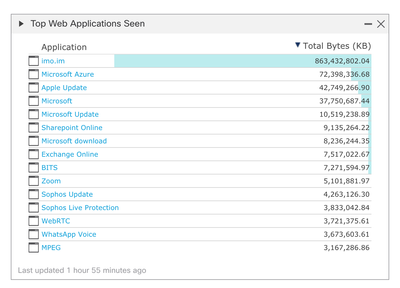
When I click on it to investigate, I can see that traffic on many different ports is classified as imo.im: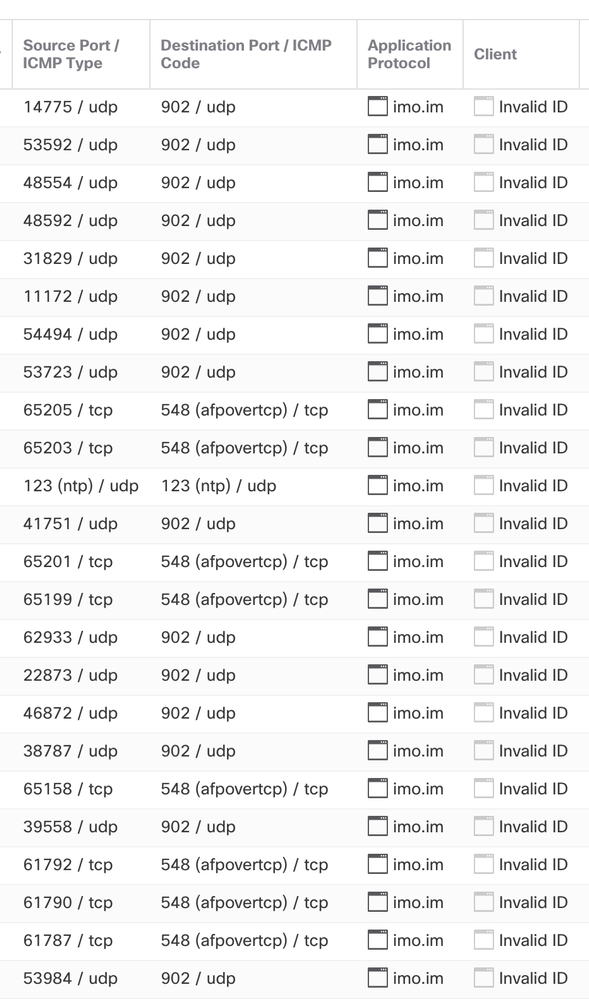
The one that stands out to me is 548 tcp, which is AFP, which is that we use a lot. I would like to see AFP on my graph instead of imo.im
I went to Application Detectors, but I am unable to turn off imo.im detectors: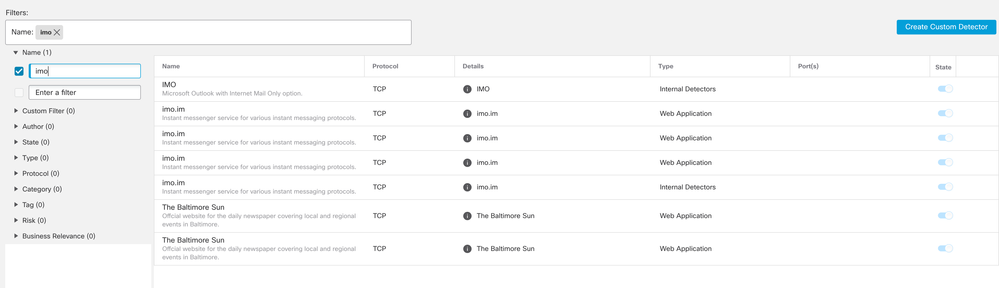
I can also see that there is an AFP detector build in, but it seems that imo.im takes priority?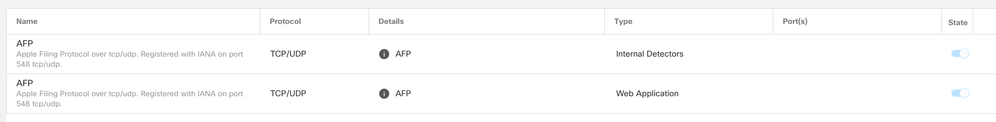
Can someone explain this behaviour? And hopefully provide a solution on how to fix?
Thanks!!
Jakub