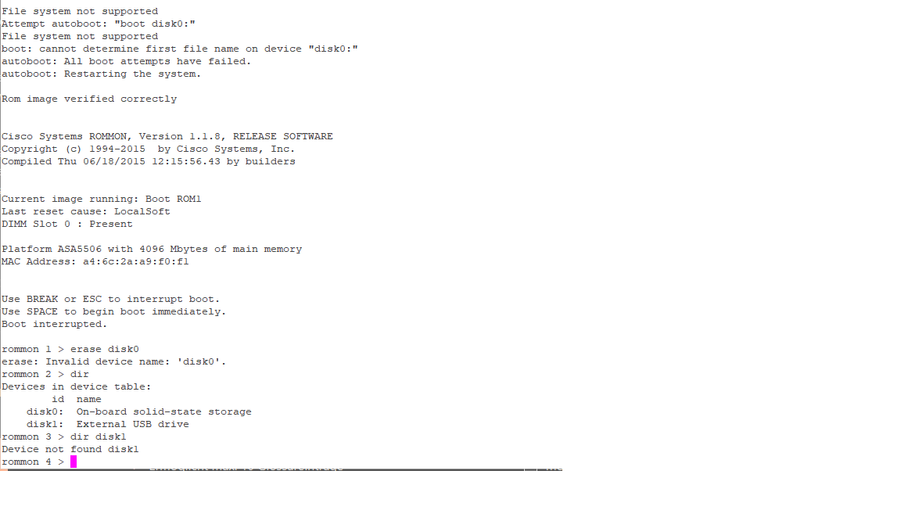- Cisco Community
- Technology and Support
- Security
- Network Security
- Installing new image does not work and disk0 and disk1 are not recogni
- Subscribe to RSS Feed
- Mark Topic as New
- Mark Topic as Read
- Float this Topic for Current User
- Bookmark
- Subscribe
- Mute
- Printer Friendly Page
Installing new image does not work and disk0 and disk1 are not recogni
- Mark as New
- Bookmark
- Subscribe
- Mute
- Subscribe to RSS Feed
- Permalink
- Report Inappropriate Content
05-14-2022 06:15 AM
Hello,
I have an ASA5506-X that is currently loaded with a Firepower.
I would like to have only one ASA running on it and would like to upload the IMAGE to it.
unfortunately no command works for me, because always error messages are displayed.
If I want to load via the USb-FLash is also displayed to me that no device was detected.
Furthermore, I have tried to set it to factory settings which is also not possible. Since I have forgotten the enable password, I have also already made all the steps to reset this has not worked. Can Anybody hlep me
- Mark as New
- Bookmark
- Subscribe
- Mute
- Subscribe to RSS Feed
- Permalink
- Report Inappropriate Content
05-14-2022 01:11 PM - edited 05-14-2022 01:11 PM
Hello,
It seems you are having multiple issues; I will focus on the main one. If you want to reimage FTD to ASA :
It should be done from rommon, and you should have the ASA image available on a TFTP server :
Once the device loads the image and you get access to the ASA CLI, you can transfer the image from disk1 or TFTP to disk0: using the copy command.
However, if the device is running ASA + FirePower module ( SFR ) and you need to uninstall the module, you can use the command below :
sw-module module sfr uninstall
Feel free to reply if you need more assistance
- Mark as New
- Bookmark
- Subscribe
- Mute
- Subscribe to RSS Feed
- Permalink
- Report Inappropriate Content
05-15-2022 02:11 PM
when entering the erase command be sure to include the colon sign at the end of the device name. For example - erase disk0:
Please remember to select a correct answer and rate helpful posts
- Mark as New
- Bookmark
- Subscribe
- Mute
- Subscribe to RSS Feed
- Permalink
- Report Inappropriate Content
05-15-2022 10:35 PM
I was able to solve the problem with the image. The next problem and bigger is that I am now in a boot loop, after each restart of the ASA I automatically come into the rommon mode and must reload the image and configure.
The steps with the deletion of disk0 and the formatting of the flash have all brought nothing.
- Mark as New
- Bookmark
- Subscribe
- Mute
- Subscribe to RSS Feed
- Permalink
- Report Inappropriate Content
05-16-2022 12:37 AM
What steps have you taken after erasing the disk0: ? Did you also format disk0: ?
once you boot the ASA from the image issue the show version command and post the output here. Although it should not be necessary, you could also try using the boot system disk0:<asa image> command for good measure and see if that helps the ASA choose the image during boot.
Please remember to select a correct answer and rate helpful posts
Discover and save your favorite ideas. Come back to expert answers, step-by-step guides, recent topics, and more.
New here? Get started with these tips. How to use Community New member guide