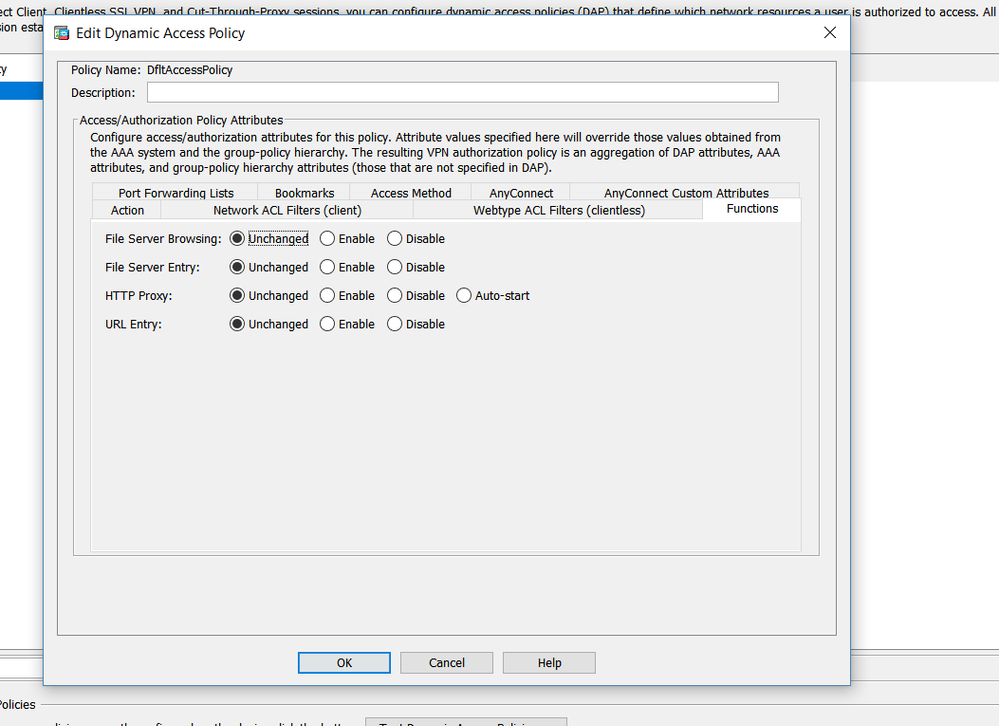- Cisco Community
- Technology and Support
- Security
- Network Security
- Modify links on Clientless SSL Portal, without full custom Web Page
- Subscribe to RSS Feed
- Mark Topic as New
- Mark Topic as Read
- Float this Topic for Current User
- Bookmark
- Subscribe
- Mute
- Printer Friendly Page
Modify links on Clientless SSL Portal, without full custom Web Page
- Mark as New
- Bookmark
- Subscribe
- Mute
- Subscribe to RSS Feed
- Permalink
- Report Inappropriate Content
08-22-2018 07:27 AM - edited 02-21-2020 08:08 AM
I'm sure I have run across this and just don't remember.
But, is there a simpler way to hide the "browse networks" link, for instance, on the Clientless SSL portal, other than fully customizing the portal's HTML content to exclude those links ?
- Mark as New
- Bookmark
- Subscribe
- Mute
- Subscribe to RSS Feed
- Permalink
- Report Inappropriate Content
08-23-2018 09:47 AM
You can edit the customization object to disable that "Browse Networks" application from the Portal Page.
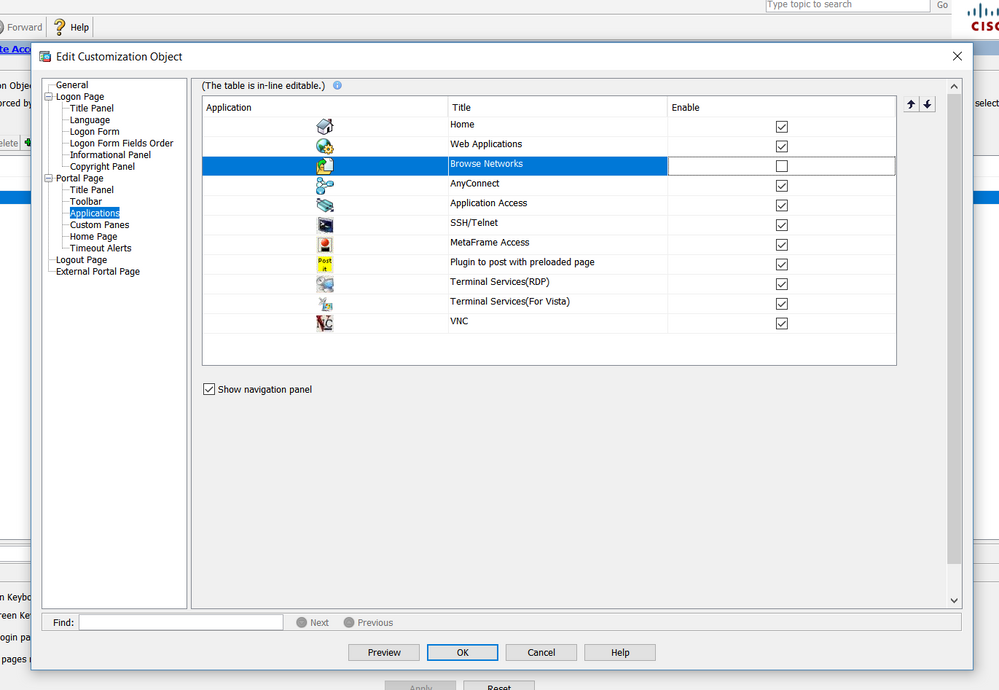
-
File Server Browsing—Enables or disables CIFS browsing for file servers or share features.
-
File Server Entry—Allows or denies a user from entering file server paths and names on the portal page. When enabled, places the file server entry drawer on the portal page. Users can enter pathnames to Windows files directly. They can download, edit, delete, rename, and move files. They can also add files and folders. Shares must also be configured for user access on the applicable Microsoft Windows servers. Users might have to be authenticated before accessing files, depending on network requirements.
-
HTTP Proxy—Affects the forwarding of an HTTP applet proxy to the client. The proxy is useful for technologies that interfere with proper content transformation, such as Java, ActiveX, and Flash. It bypasses mangling/rewriting process while ensuring the continued use of the security appliance. The forwarded proxy modifies the browser’s old proxy configuration automatically and redirects all HTTP and HTTPS requests to the new proxy configuration. It supports virtually all client side technologies, including HTML, CSS, JavaScript, VBScript, ActiveX, and Java. The only browser it supports is Microsoft Internet Explorer.
-
URL Entry—Allows or prevents a user from entering HTTP/HTTPS URLs on the portal page. If this feature is enabled, users can enter web addresses in the URL entry box, and use clientless SSL VPN to access those websites.
-
Unchanged—(default) Click to use values from the group policy that applies to this session.
-
Enable/Disable—Click to enable or disable the feature.
-
Auto-start—Click to enable HTTP proxy and to have the DAP record automatically start the applets associated with these features
Discover and save your favorite ideas. Come back to expert answers, step-by-step guides, recent topics, and more.
New here? Get started with these tips. How to use Community New member guide