- Cisco Community
- Technology and Support
- Security
- Network Security
- Problem Agent SourceFire
- Subscribe to RSS Feed
- Mark Topic as New
- Mark Topic as Read
- Float this Topic for Current User
- Bookmark
- Subscribe
- Mute
- Printer Friendly Page
- Mark as New
- Bookmark
- Subscribe
- Mute
- Subscribe to RSS Feed
- Permalink
- Report Inappropriate Content
09-26-2015 05:37 PM - edited 03-12-2019 05:46 AM
Hi,
i'm trying to configure AD agent, but always return the following error appears:
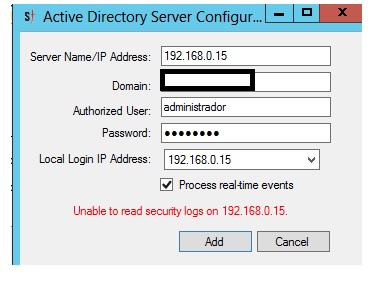
I checked LOGs of agent, the follow message appears:
"26/09/2015 20:48:23","debug","[0001] - Error connecting to 192.168.0.15: System.Management.ManagementException: User credentials cannot be used for local connections
at System.Management.ThreadDispatch.Start()
at System.Management.ManagementScope.Initialize()
at SFCo ..."
I followed the tutorial bellow:
Solved! Go to Solution.
- Labels:
-
NGIPS
Accepted Solutions
- Mark as New
- Bookmark
- Subscribe
- Mute
- Subscribe to RSS Feed
- Permalink
- Report Inappropriate Content
09-28-2015 10:03 AM
You need to install the User Agent on a computer other than the AD server that you are pointing it to. This is a limitation of WMI as it cannot use domain credentials when running WMI scripts on the locahost.
- Mark as New
- Bookmark
- Subscribe
- Mute
- Subscribe to RSS Feed
- Permalink
- Report Inappropriate Content
09-28-2015 10:03 AM
You need to install the User Agent on a computer other than the AD server that you are pointing it to. This is a limitation of WMI as it cannot use domain credentials when running WMI scripts on the locahost.
- Mark as New
- Bookmark
- Subscribe
- Mute
- Subscribe to RSS Feed
- Permalink
- Report Inappropriate Content
09-28-2015 12:05 PM
You are correct, when i installed the agent on another server, worked!
Tks
- Mark as New
- Bookmark
- Subscribe
- Mute
- Subscribe to RSS Feed
- Permalink
- Report Inappropriate Content
06-10-2016 03:11 PM
Just to add to the suggested solution:
+ Installing the user Agent on a remote computer for remote access is NOT required. Its an option, but not required. You have two options:
Option #1
Install locally and add the AD server as below for the user agent to be able to report user activities in *real-time*. Real time events are not available when installed on another computer and then remotely accessed.
Server Name/IP Address : localhost
Domain: [ Blank ]
Authorized User: [ Blank ]
Password: [ Blank ]
Local Login IP Address: [ select the IP address]
Option #2 -
Install on another computer and add the up to 5 AD DC to the user agent.
- here you will need to user Server IP, domain, username, password for this to work.
- Additionally you will need the following configuration on the AD DCs to allow the user to read Security Logs *REMOTELY*. This is NOT required for local install on the AD DC itself.
http://www.cisco.com/c/en/us/support/docs/security/firesight-management-center/118637-configure-firesight-00.html
Thanks,
~ Binyam (TAC)
- Mark as New
- Bookmark
- Subscribe
- Mute
- Subscribe to RSS Feed
- Permalink
- Report Inappropriate Content
06-10-2016 07:19 PM
Good info Binyam - thanks.
I'd suggest updating the Technote on SFUA to reflect this valuable addition.
- Mark as New
- Bookmark
- Subscribe
- Mute
- Subscribe to RSS Feed
- Permalink
- Report Inappropriate Content
09-28-2016 11:08 AM
I went with Binyam Demissie Option #1 and no issues.
Thx Binyam!
- Mark as New
- Bookmark
- Subscribe
- Mute
- Subscribe to RSS Feed
- Permalink
- Report Inappropriate Content
01-31-2020 07:48 AM
Thank you so much for solving the problem that I did not solve in 30 minutes
- Mark as New
- Bookmark
- Subscribe
- Mute
- Subscribe to RSS Feed
- Permalink
- Report Inappropriate Content
11-15-2022 09:31 PM
i have the same issue , as we added two active directory on agent one of them working fine and another one status is not available and after check agent log see this error ,
[0002] - Error connecting to 172.16.1.57: System.UnauthorizedAccessException: Access is denied. (Exception from HRESULT: 0x80070005 (E_ACCESSDENIED))
at System.Management.ThreadDispatch.Start()
at System.Management.ManagementScope.Initialize( ...
Discover and save your favorite ideas. Come back to expert answers, step-by-step guides, recent topics, and more.
New here? Get started with these tips. How to use Community New member guide




